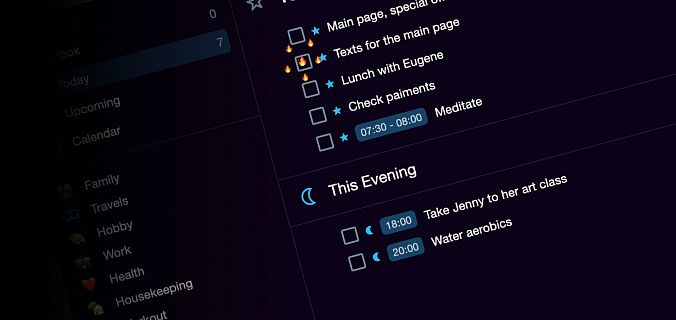There are many reasons for this: lack of time, force majeure circumstances and trite self-disappointment. Yes, many of the users we surveyed often blame themselves for not getting anything done.
It’s always uncomfortable to get back to planning after even a short break. Besides, there is no guarantee that you won’t stop planning again later.
The obvious tools that could help you stay on track are reminders and notifications. But we have already come to the conclusion that this motivation comes from the world of violence to self, and the long-term effect of violence is often the opposite.
In the new versions of Singularity, instead of being violent, we praise our users with animated reactions for completing tasks. When you check off a task, the animated emoji explod like fireworks in the checkbox window.

It gives you instant visual reinforcement that you’re doing everything right, and you want to say to yourself, "I'm doing great!" So, you complete one more task to see what emoji you’ll get next time — the animated reactions shift spontaneously.
In the latest update of Singularity, animated reactions are available in the PC and web versions, and they will soon appear in the mobile app as well. By default, reactions are enabled in all sections for all tasks. If you don’t want to see animations, you can always disable them in the settings. Or, you can make them random: in this case, they will appear not always but from time to time, when you tick a task.
One study conducted on dolphins found that the strategy of random praise is the most effective. When dolphins were not given the fish treat encouragement, they were not eager to follow the commands. When they were given treats too often, neither did they tend to obey the commands. But when the dolphin didn’t know exactly when to expect the treat, it performed the commands most diligently. If you want to check if this study is accurate, you can try out the random "praise" mode in Singularity.

Try out new "praises" in Singularity and share your impressions. And catch up on new releases :)