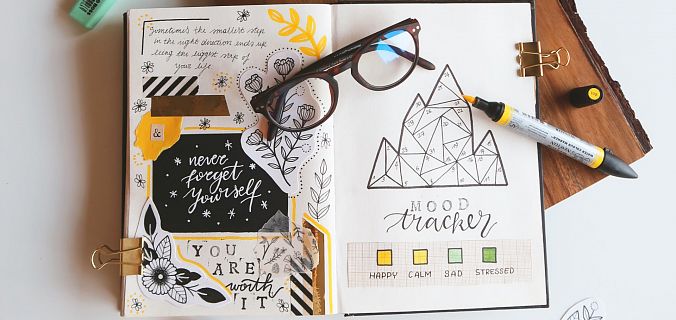We will tell you what its essence is and how to apply the principles of bullet journaling without paper and a pen.
How the bullet magazine appeared and what it is for
The method was invented by designer Ryder Carroll in 2013. The author suffered from Attention Deficit Disorder (ADD) and had difficulty with traditional scheduling systems.
The point of the BJ is to abandon the endless detailed to-do lists and unorganized notes with ideas and plans. Instead, the author proposes a system of bulleted lists without superfluous details, with a daily reassessment of the importance of the cases that you put on this list.
Bullet journal unites all areas of your life — here you can keep lists of your favorite films, mark progress in training, add work tasks and plan holidays with your family.
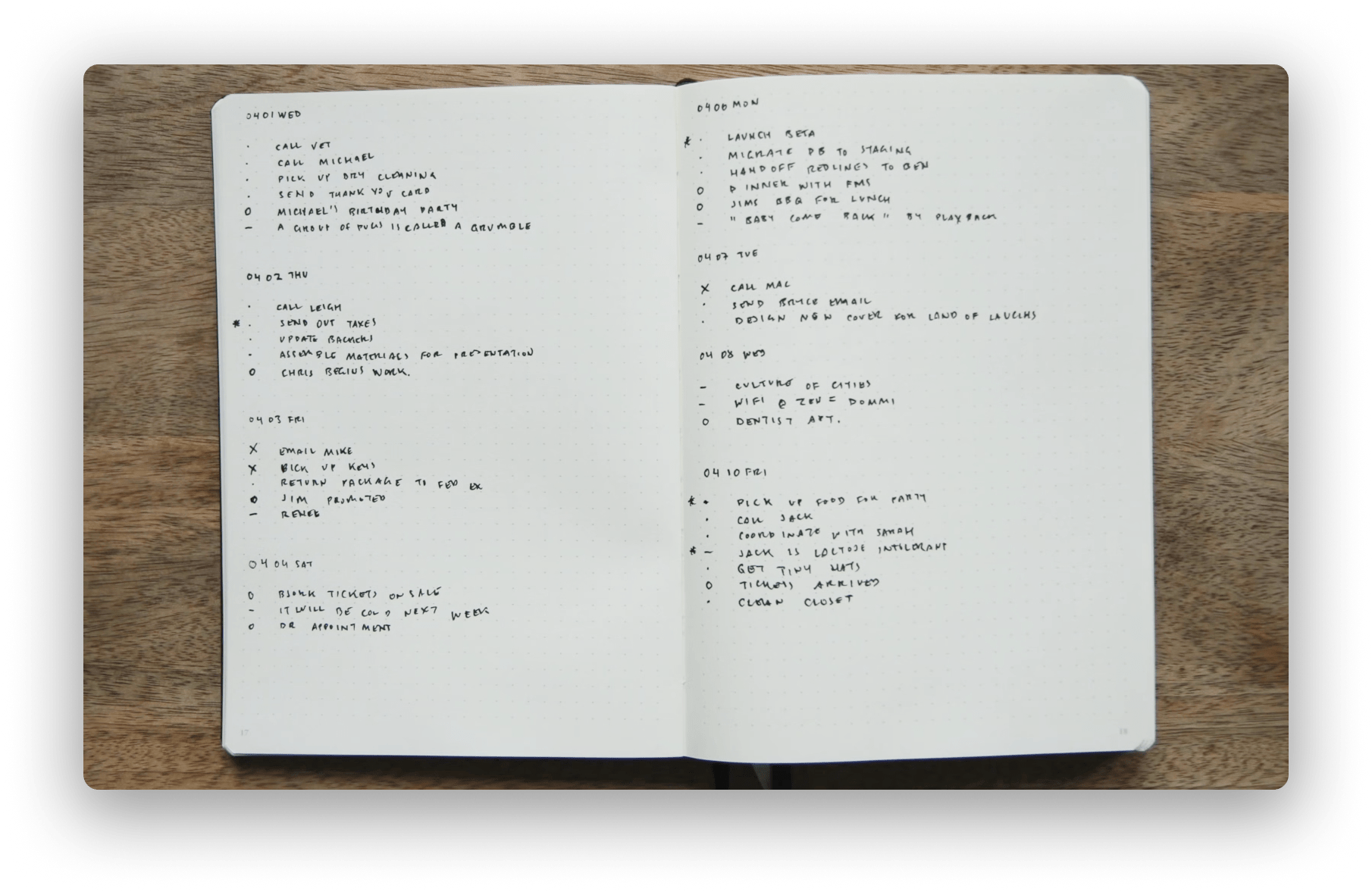
Since we live in the world of constant distractions, even people without a diagnosed attention deficit disorder have symptoms of it — problems with concentration and self-organization. Perhaps that is why the Carroll’s method attracted a wide audience and gained immense popularity in a short time. Thousands of bullet journals spread across the network.
Users transformed the concept and eventually it associated with magazines for creative work with decorations and patterns. Ironically, BJs have become complicated to the point of impossibility and distract attention from the main thing — effective work with tasks, plans and ideas. Just what the author of this method initially struggled with.
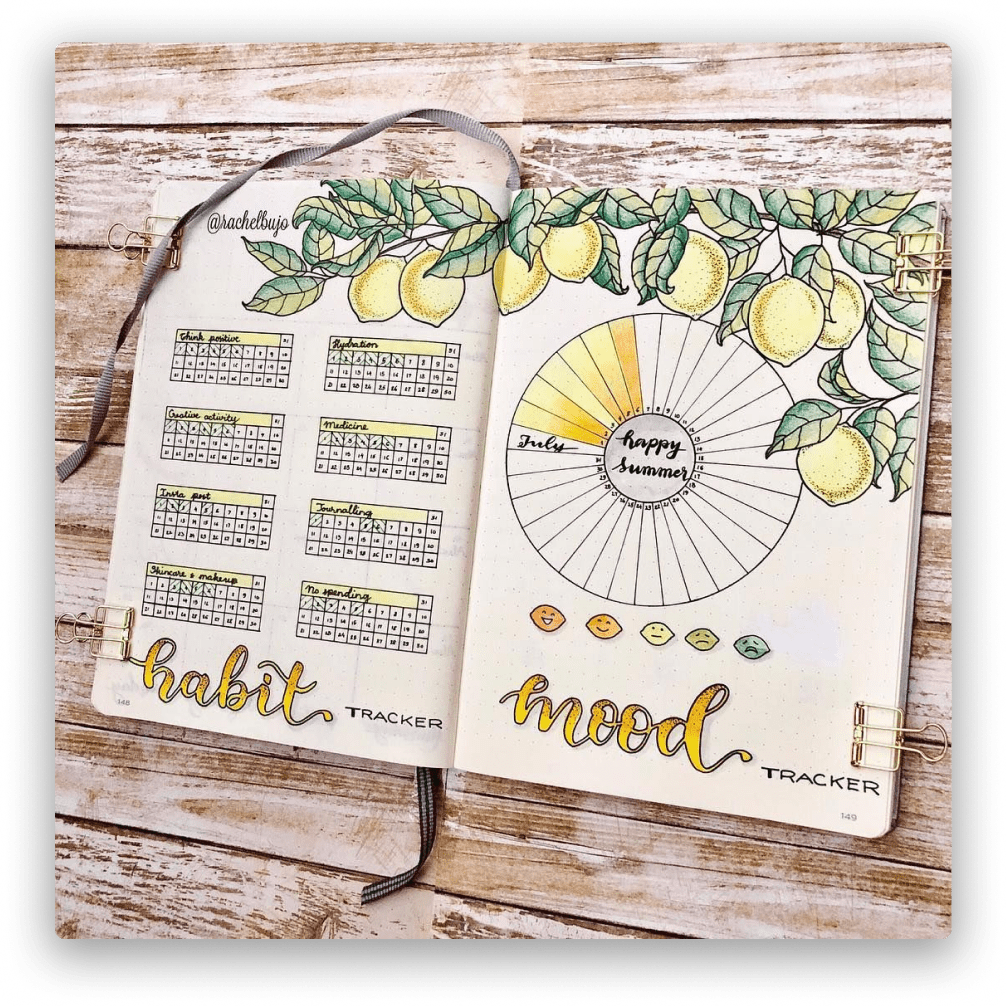
Bullet journaling principles: from diary to app
Let’s move away from decorations and get acquainted with the basic principles of bullet journaling "on paper", and then we’ll see how to transfer them to the electronic scheduler.
1. Order and easy navigation
The main cool feature of the system is the orderliness of tasks and lists. For easy navigation through the notes in the journal, a table of contents is created, and all pages are numbered. The first four pages remain blank, then as the pages are filled in, you need to enter their names and numbers in the table of contents.
In the planner: in Singularity your "Table of Contents" is on the left in the form of projects that are always before your eyes. You can add projects as they appear, do not rush to cover all in advance at once. Start with general sections, such as "work", "hobbies", "shopping", "self-development".
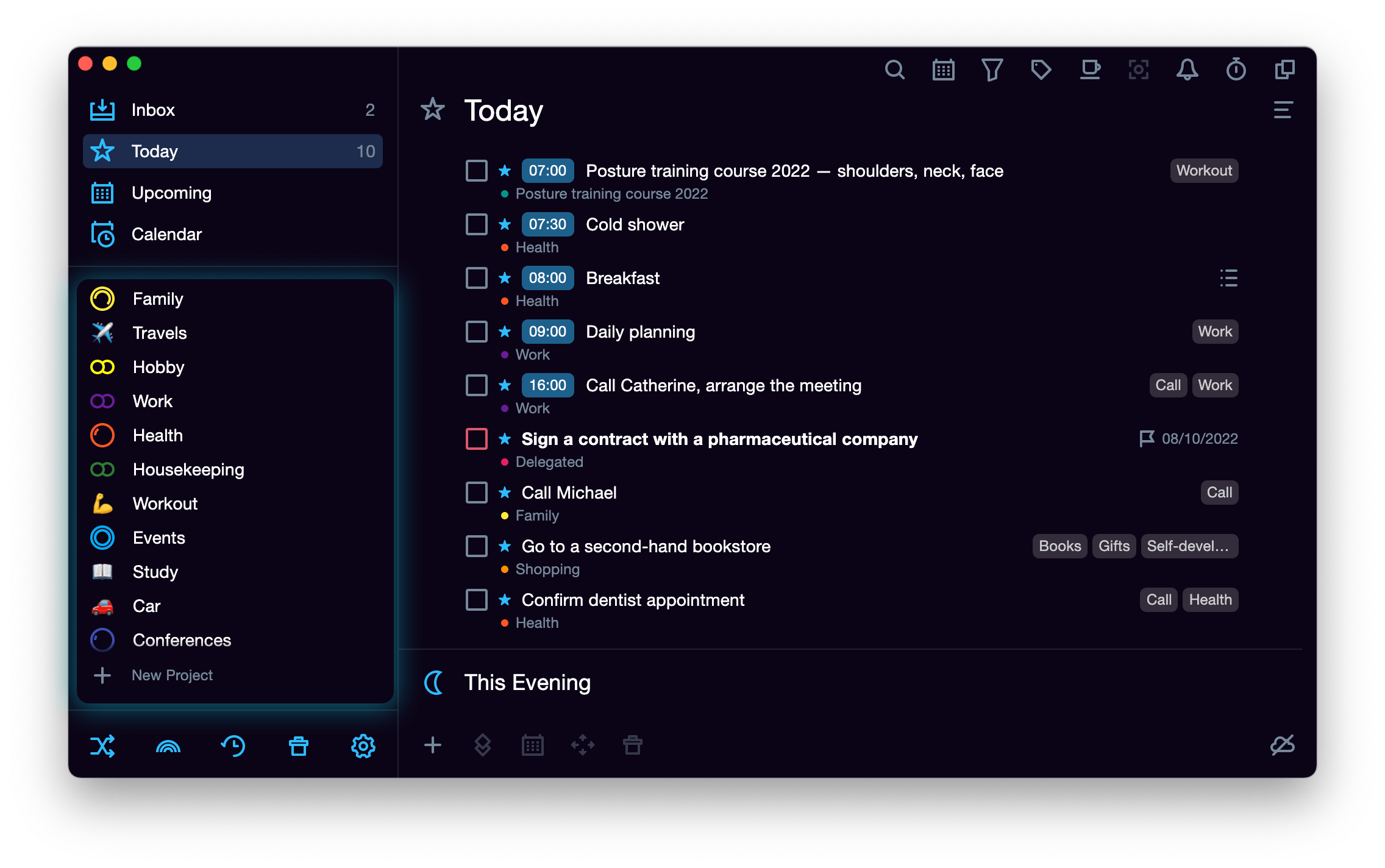
2. Encoding
Another distinguishing feature of the method is the encoding for ease of searching and quick visual reading. In the paper version, we use graphic codes — bullets, asterisks, arrows, dashes.
It is better to list the encoding on the first pages, so as not to get confused about what and how you mark. You can also use highlighters, colored pens, felt-tip pens.
In the planner: in Singularity you can add color encoding to each project (there are 48 colors in the palette so you don’t get lost).
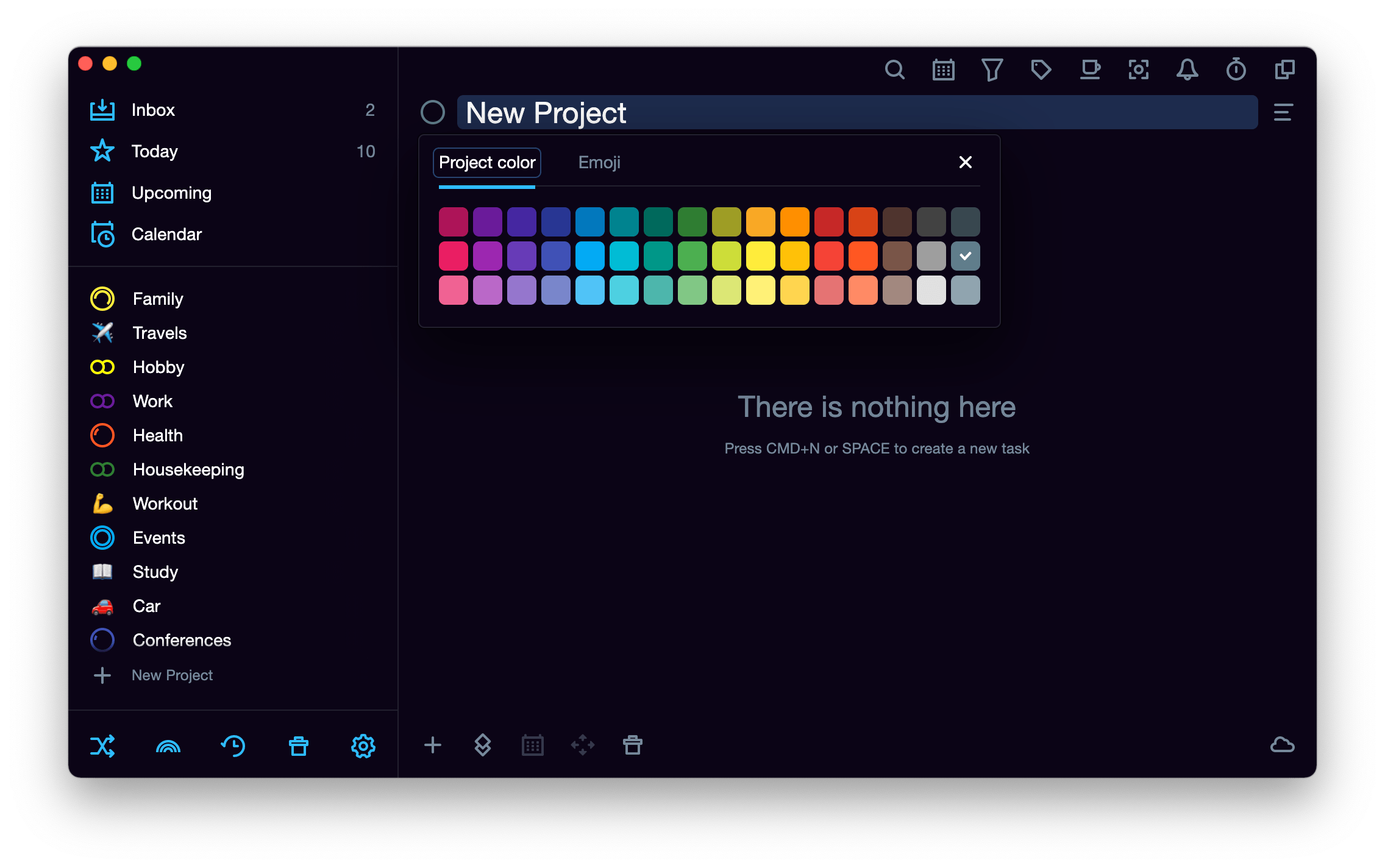
Or highlight projects with emoji:
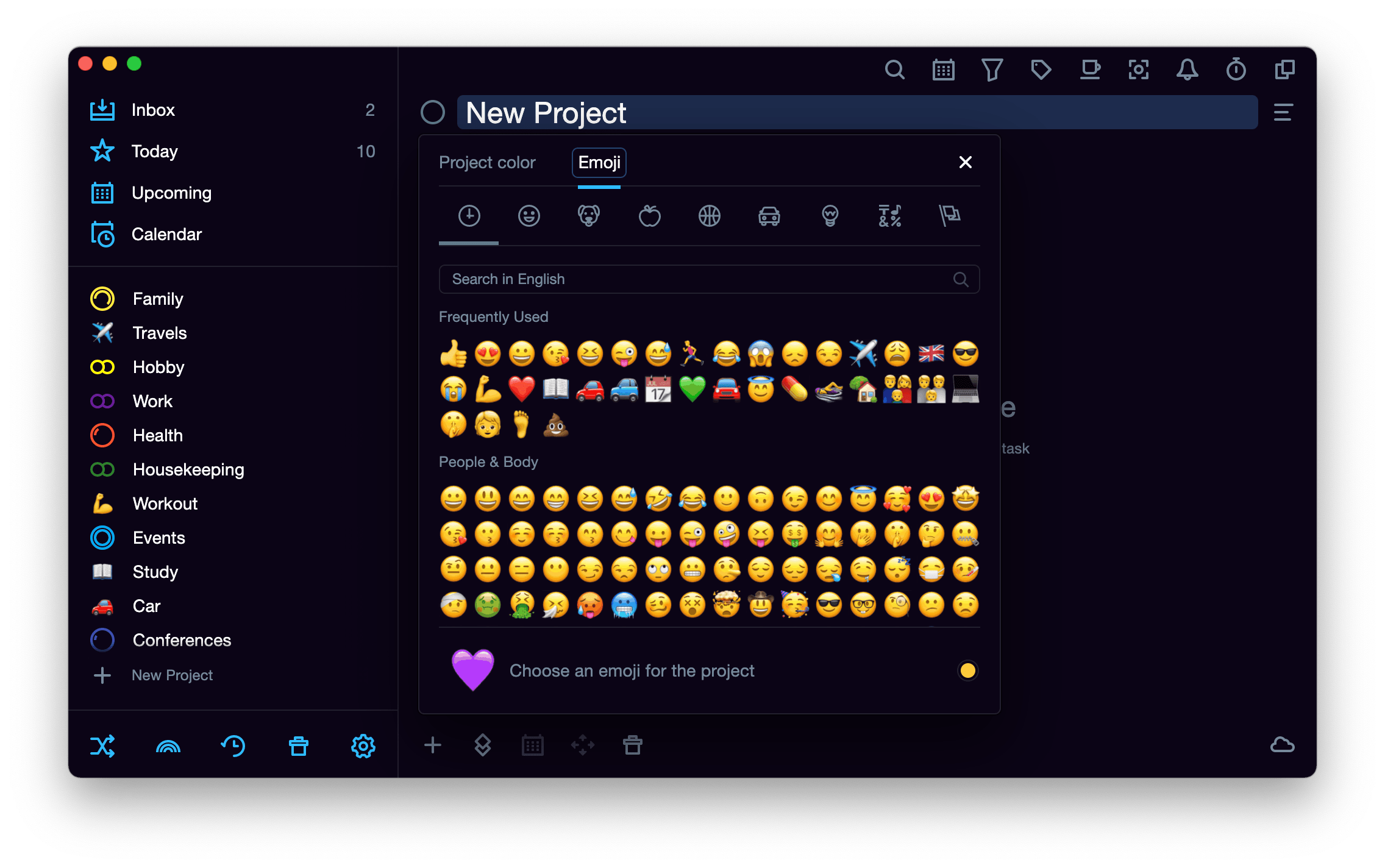
You can add a tag to each task within a project to find exactly what you need in seconds.
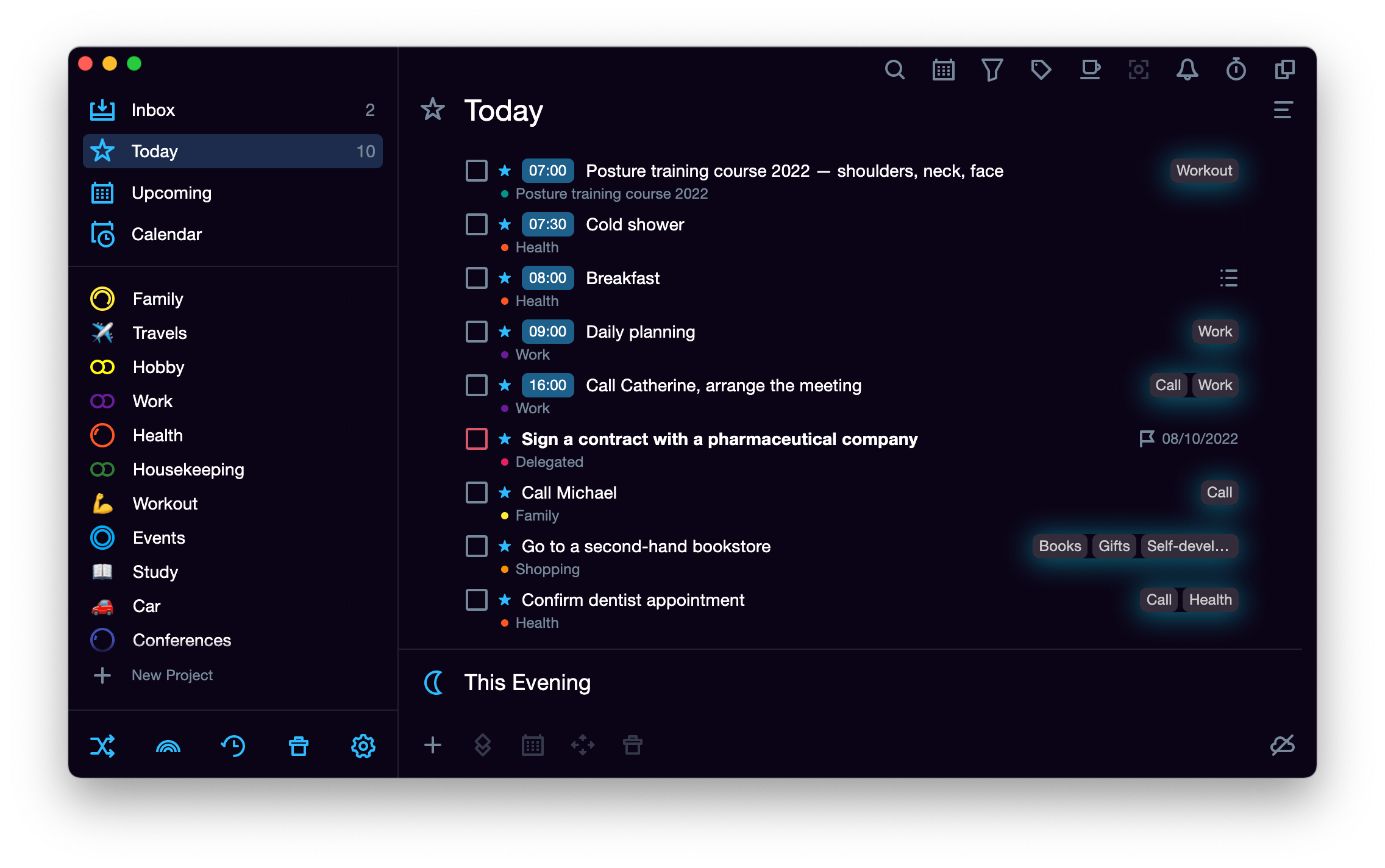
3. Clearly formulated tasks and notes
The formulation of a task should always be as concise and understandable as possible, so that you can read its point at one quick glance. In traditional systems, a lot of attention is paid to wording, for example, someone advises to set all tasks only through verbs in order to accurately complete them. BJ does not pay attention to this, brevity is not only the sister of talent, but also an assistant in the overloaded scheduler.
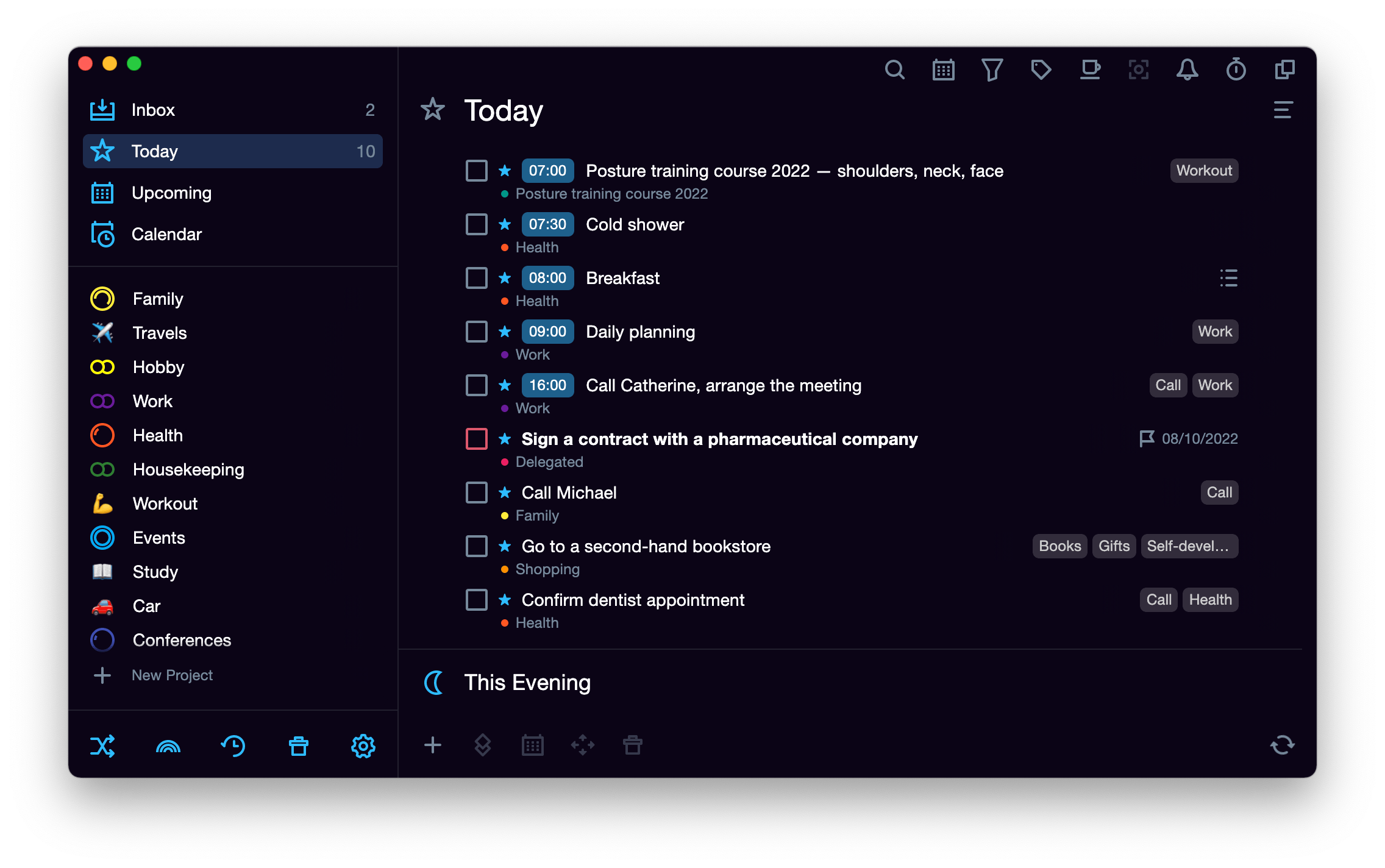
You can leave a note for each task. In a paper journal, this is done as follows: after a task with a bullet, you put the sign "-", after it you can leave a comment.
In the planner: in Singularity, a notes section is already provided for all tasks, you do not need to create anything. The content of the note is revealed only when you click the task, so when you scan tasks for the day, you are not overloaded with unnecessary information.
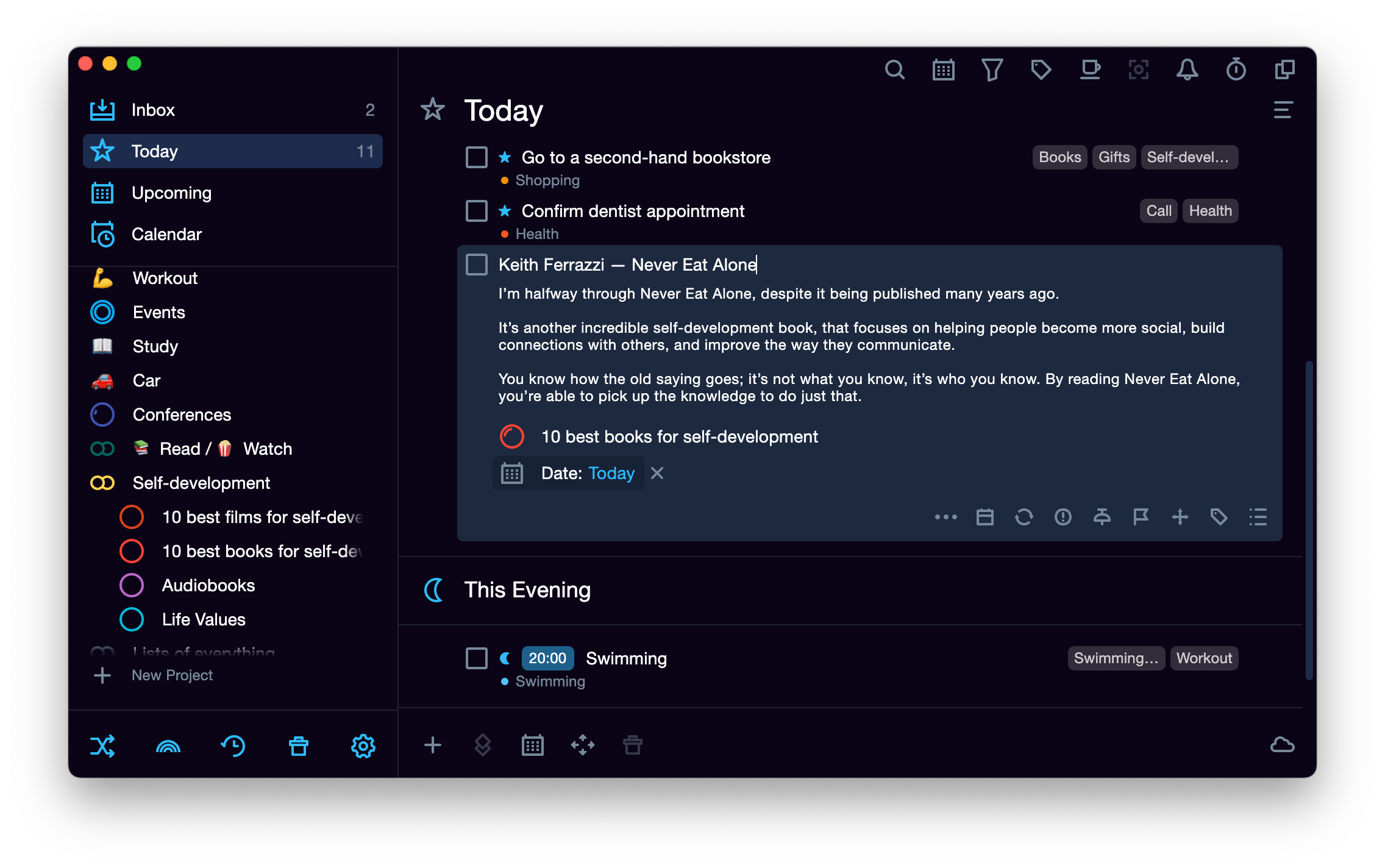
4. Grouping tasks by deadlines
In the BJ concept, there are three lists of tasks — for the day, month and "for later". The third category includes everything that does not fit into the current month, there can be both tasks with a specific date, and without it.
In the paper journal, columns are manually made for 12 months — this is the list "for later". Then on a separate page you need to write in a column the days of the current month. Here you can "unload" the cases that are waiting for you over the upcoming 30 days, so as not to keep them in your head.
And the last list is the daily log. Here are your daily tasks in the format of a bulleted list with notes.
In the planner: the application frees you from the need to draw lines and number pages, just go to the "Inbox" section and write out all the tasks from your head. Choose a date or a period for their performance, deadlines, put labels, color codes, tags.
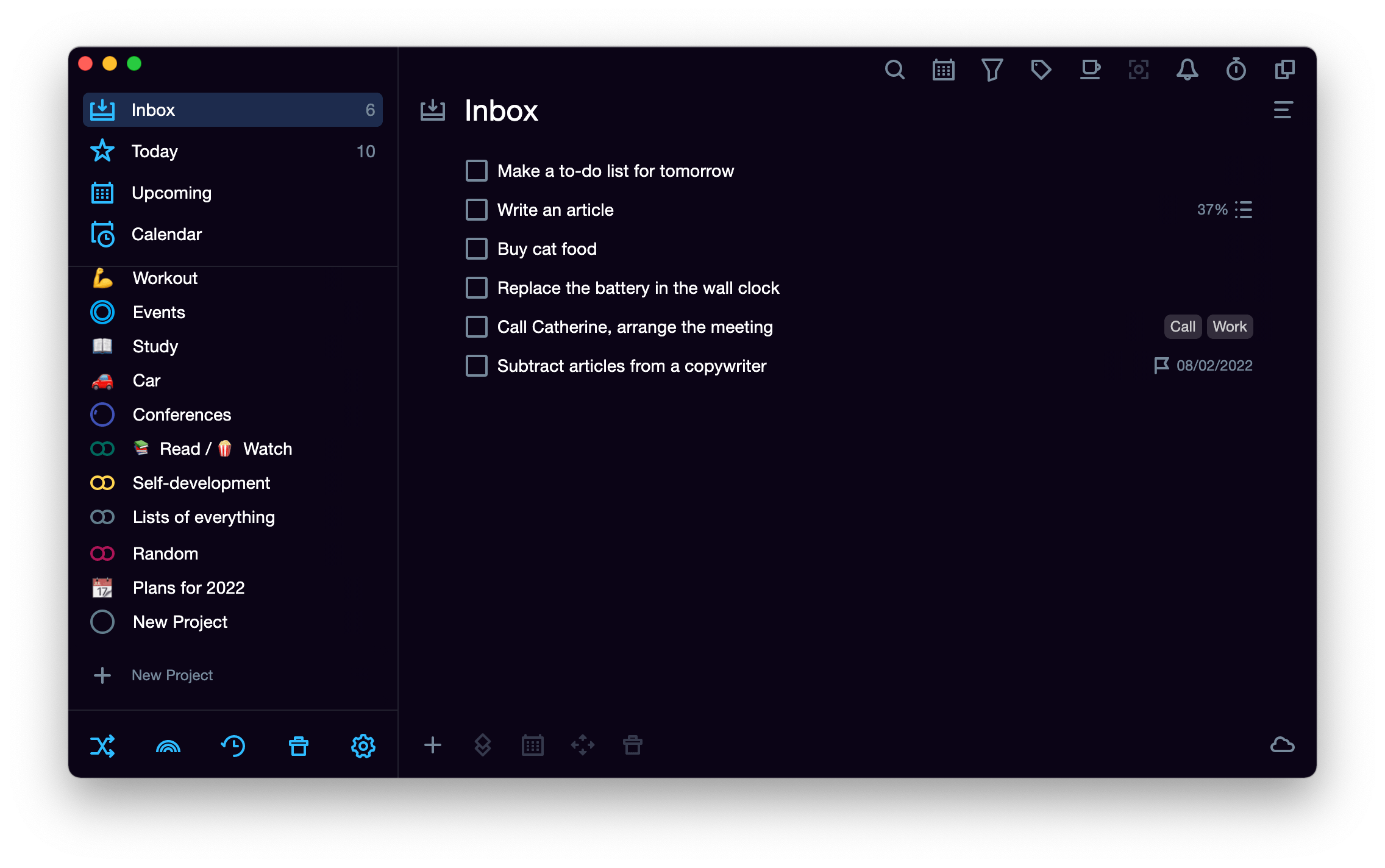
5. Task migration
Another feature of the BJ is the migration of tasks. It helps to keep your to-do list under control, not to accumulate tasks automatically transferring them to tomorrow or accumulating them until they become overgrown with cobwebs.
The point of migration is that every day you need to look at the list of tasks not completed today and ask yourself the question: "is this still worth my time"? If the answer is "yes", then move the case to tomorrow or a specific free date this week, month, or "for later".
• For tasks with a known date outside the current month, you can set a date straight away.
• For cases that you cannot yet find a specific deadline, you can use the "someday" section — in Singularity it is under the rainbow icon.
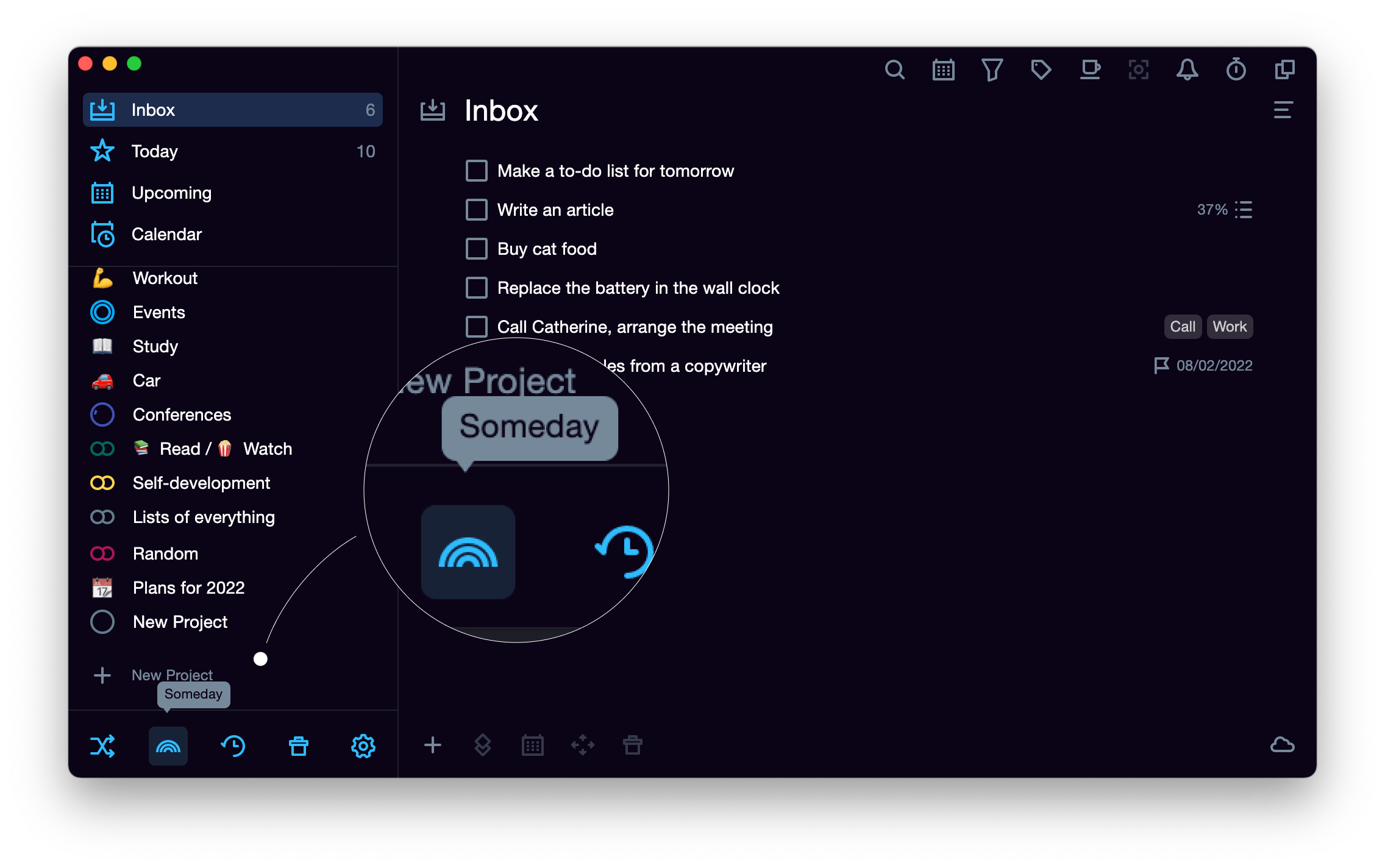
But postponing to later in the concept of a bullet journal does not mean just postponing for the purposes of procrastination. Every day, in addition to taking out current tasks, you check the list for a month and "someday", choosing which of the tasks you can put in today’s log. That is, you are constantly in contact with the list of all tasks, preventing them from being covered with cobwebs. If the task after several transfers loses its relevance and no longer interests you, then you can safely strikethrough it. The main thing is not to just store things.
If you have a large list of projects, then in addition to checking the deadlines for tasks for today and for a month, we recommend using the Check mode to make regular reviews — it will be easier to keep task lists up to date.