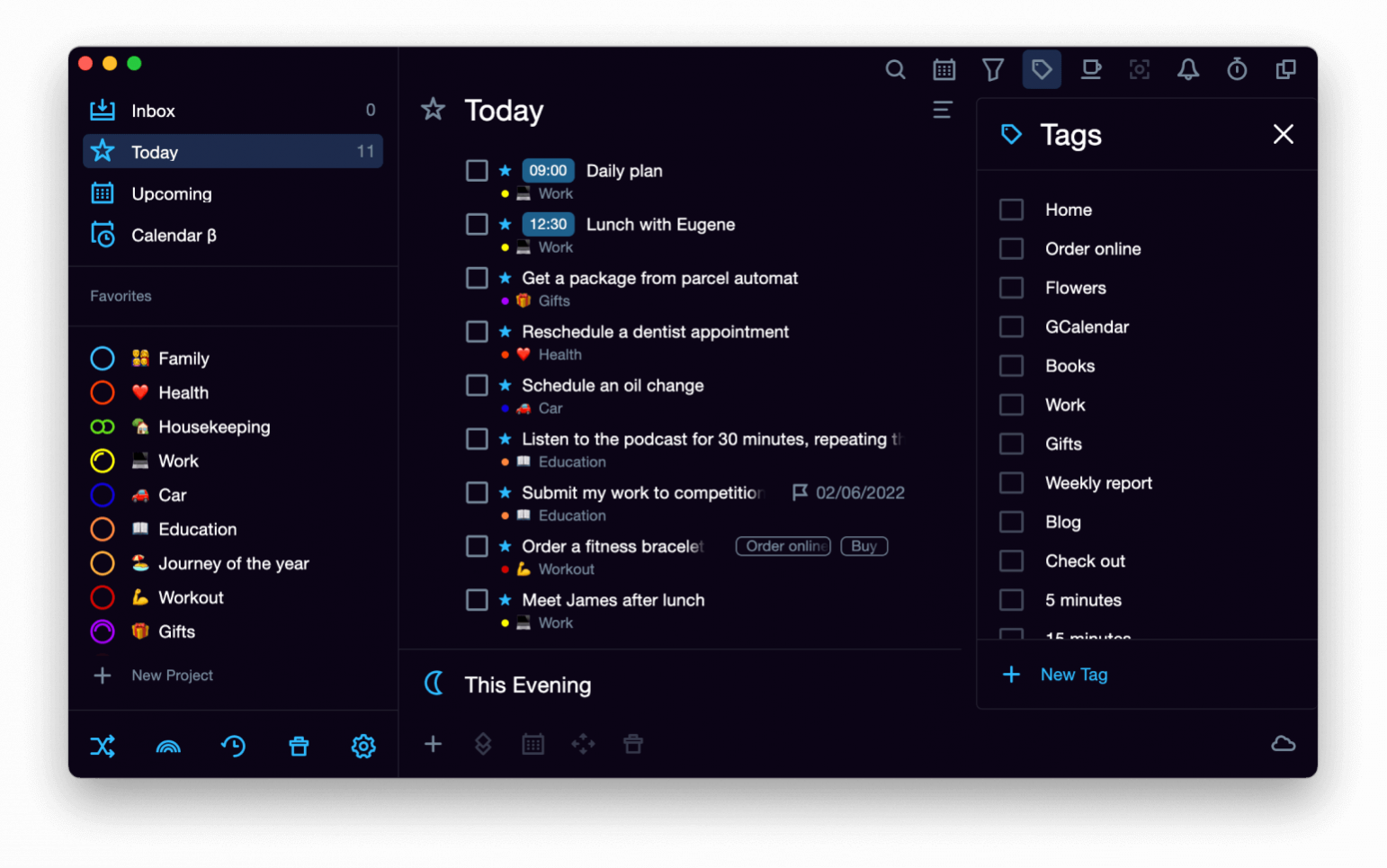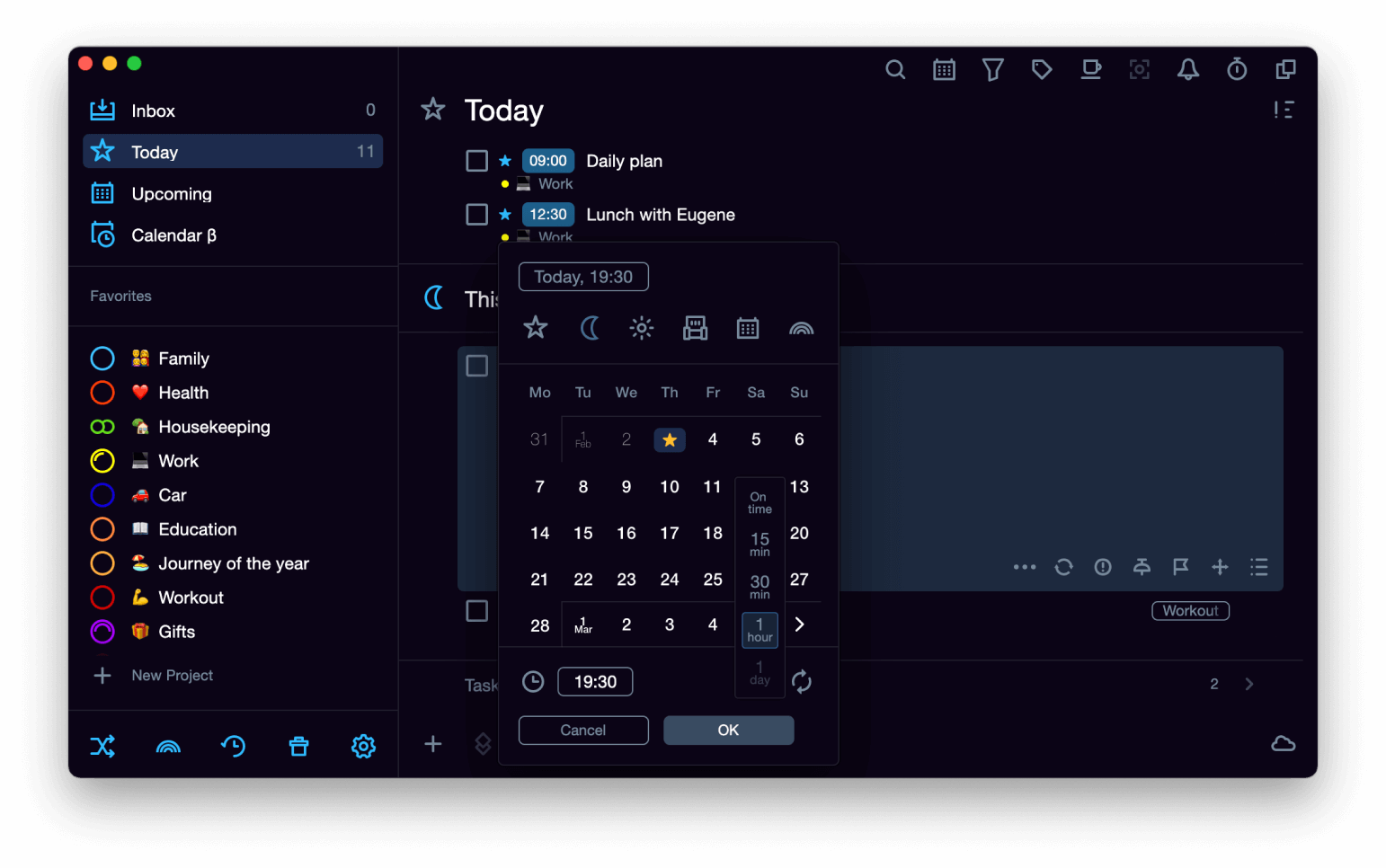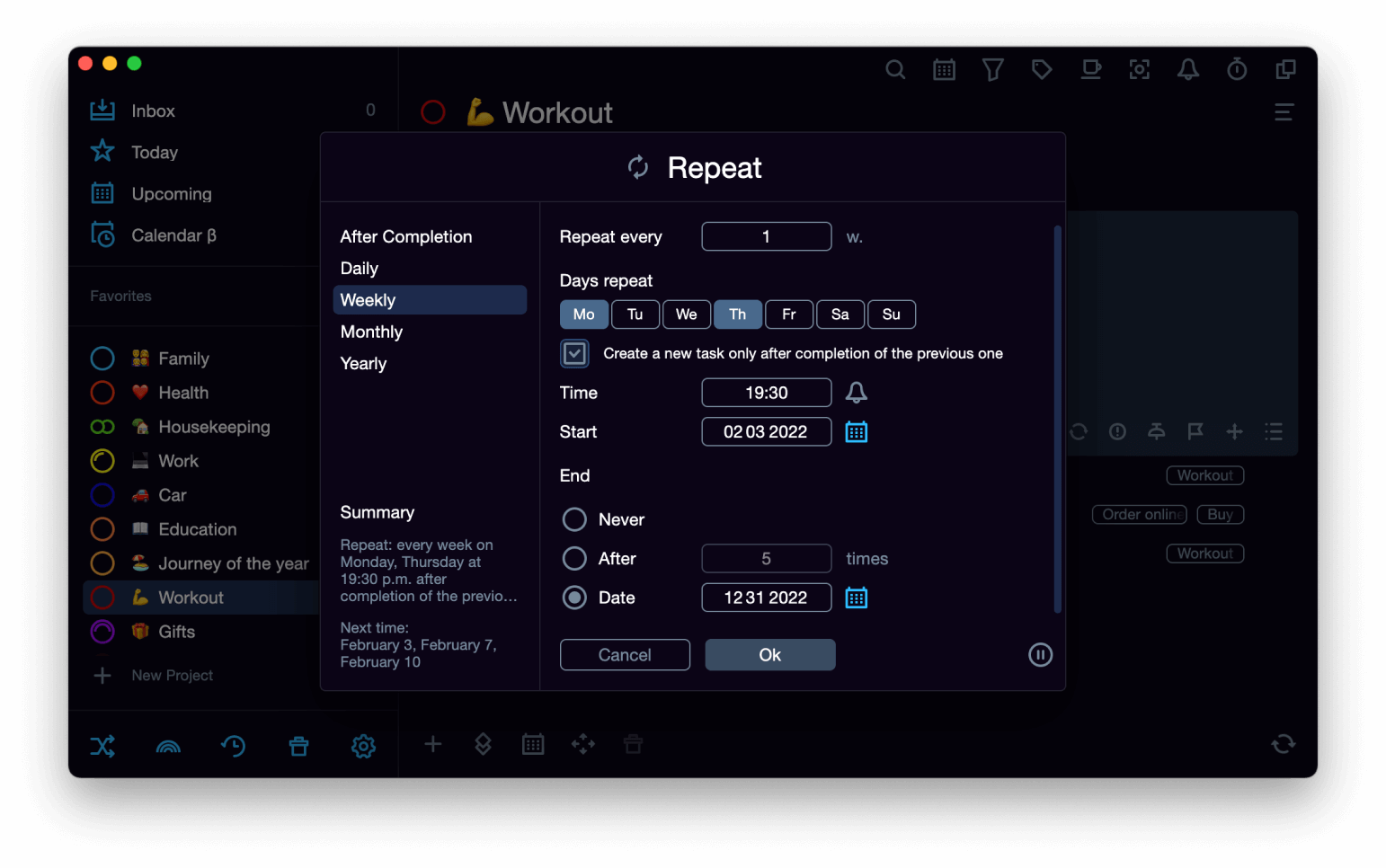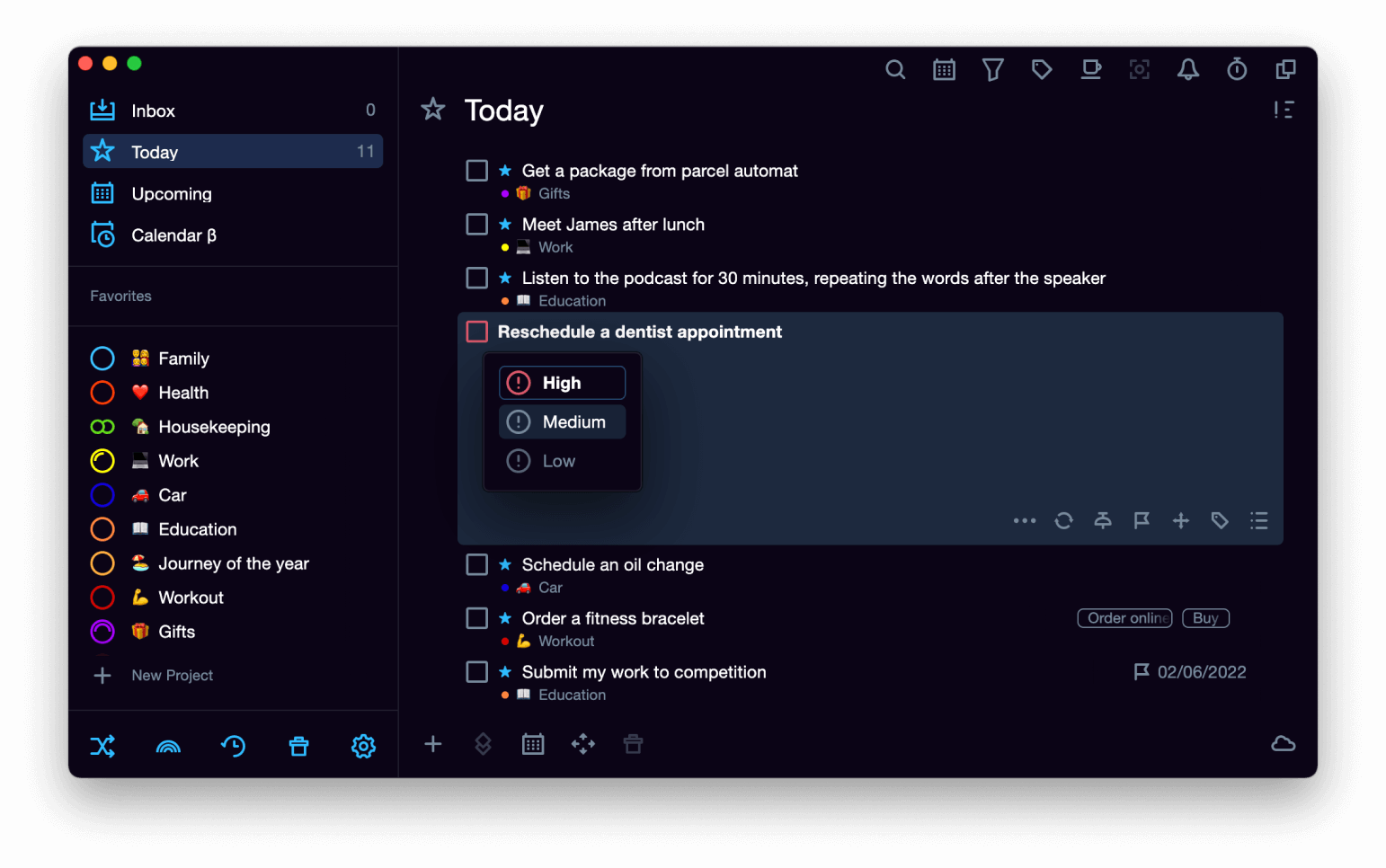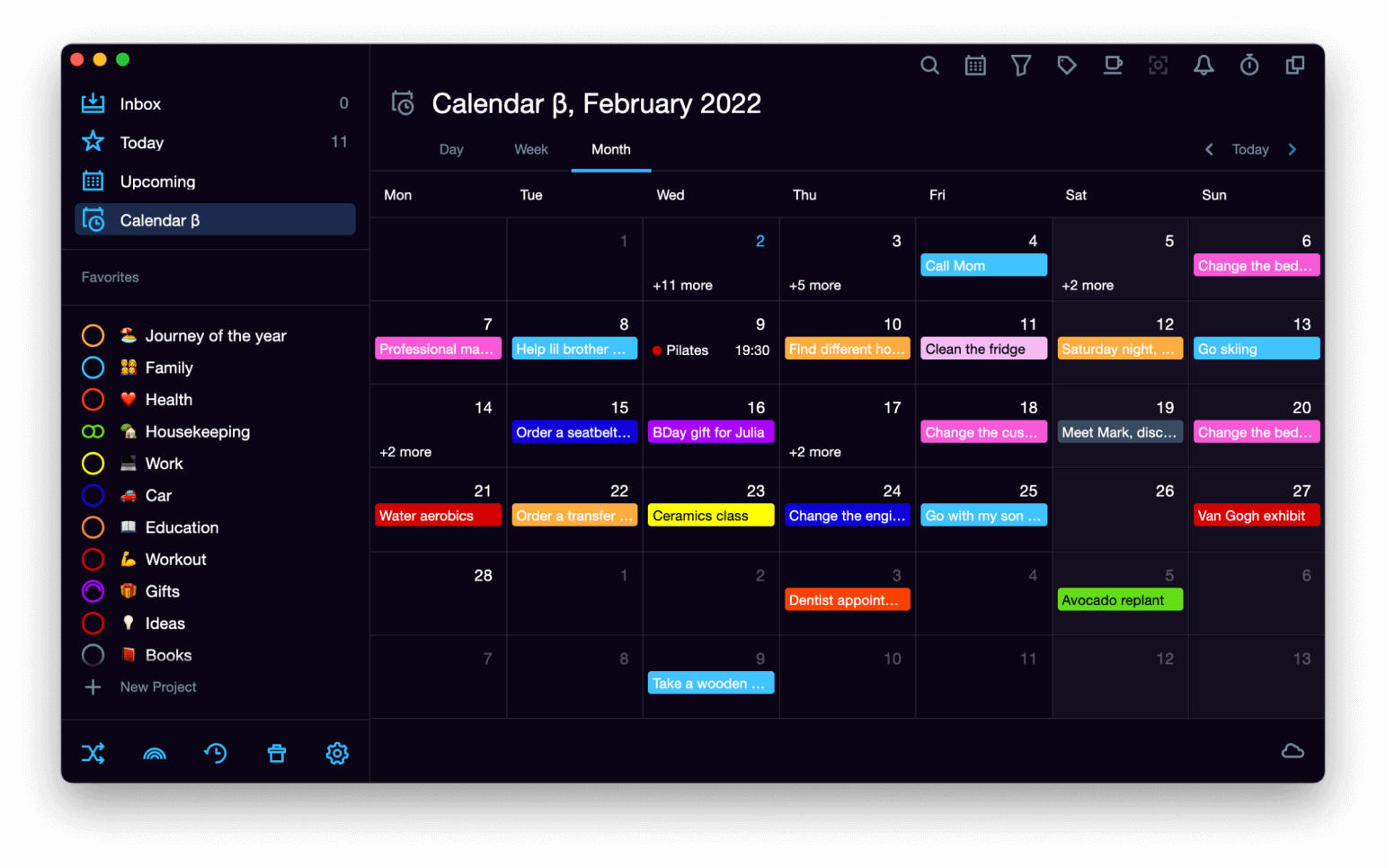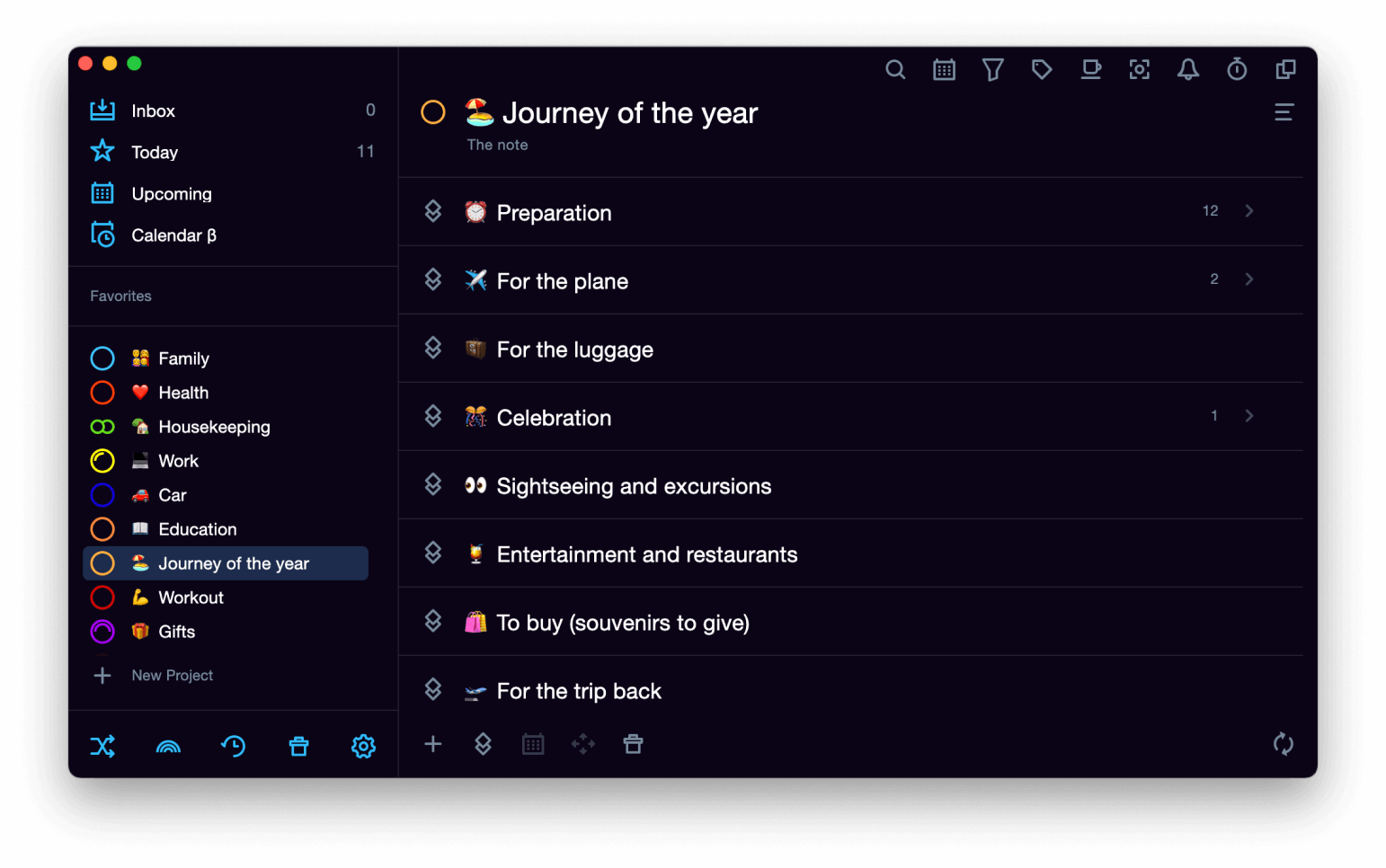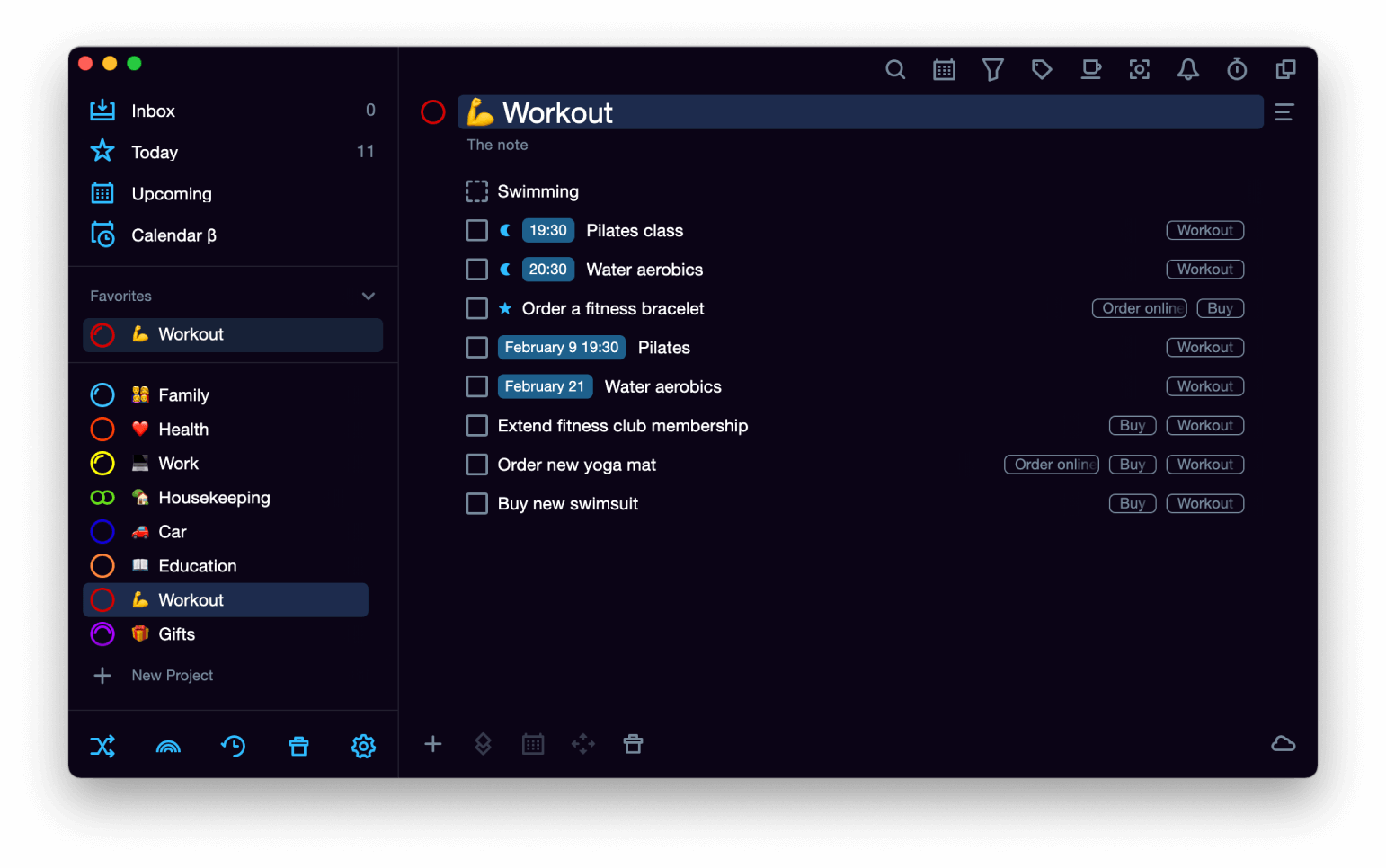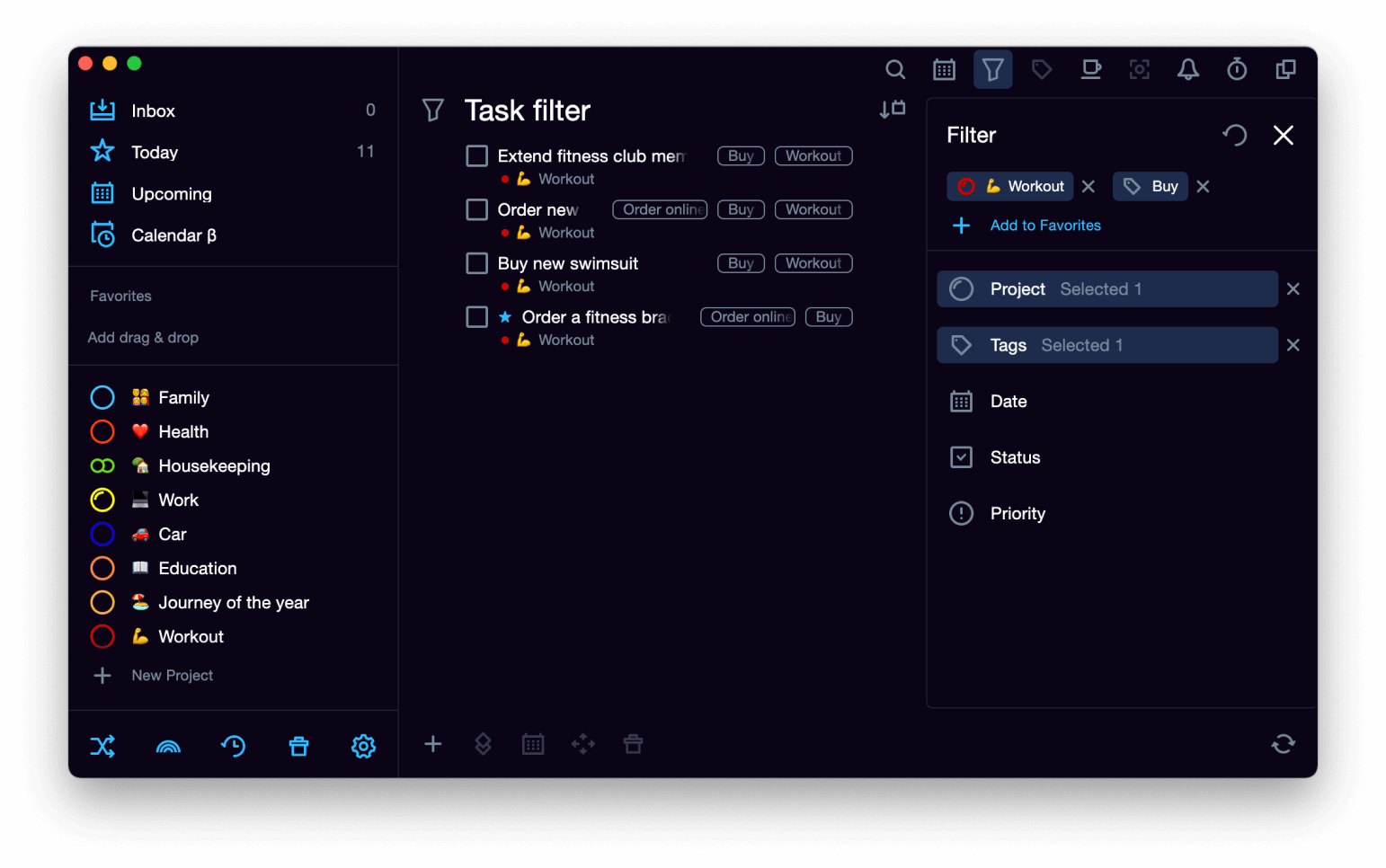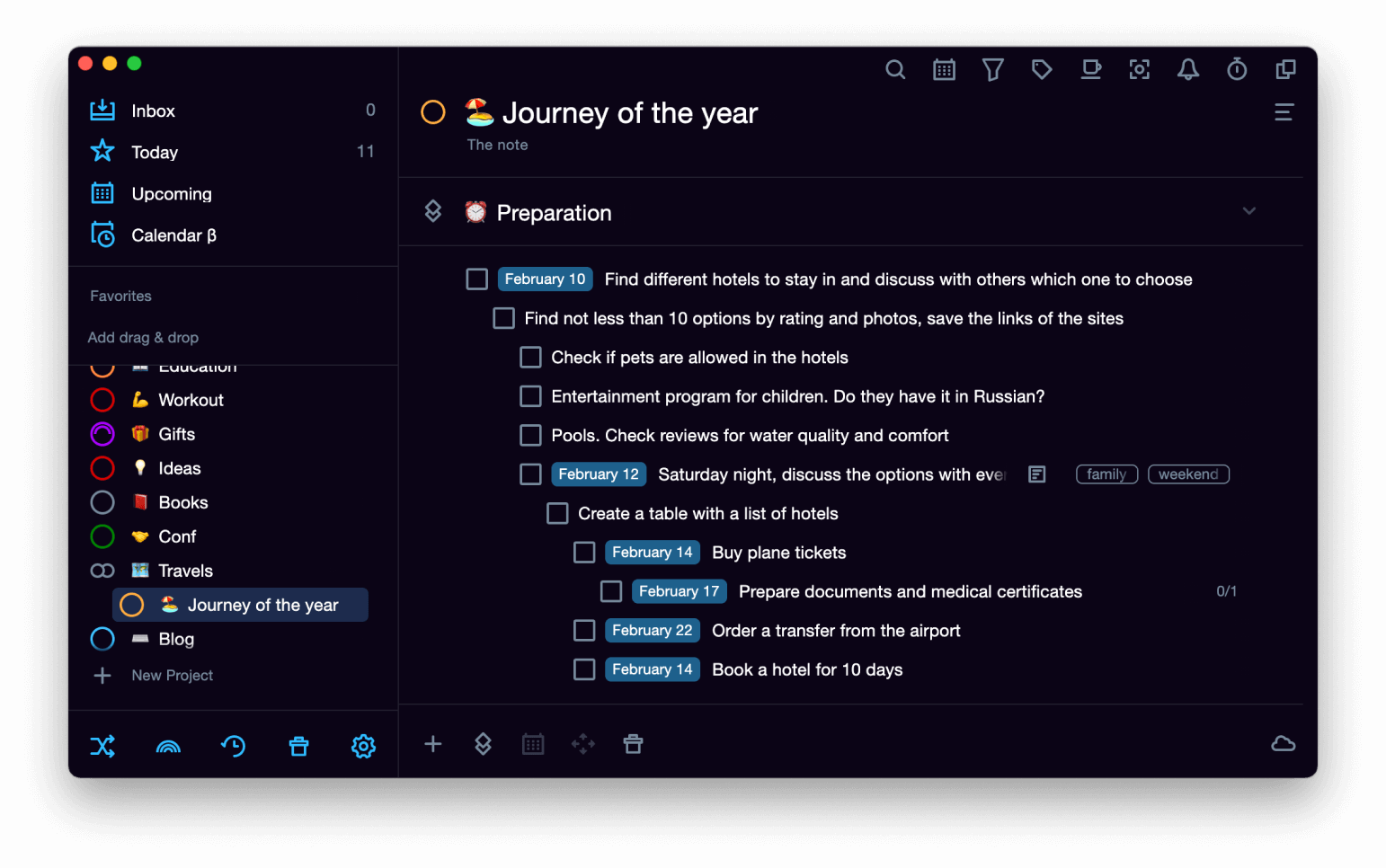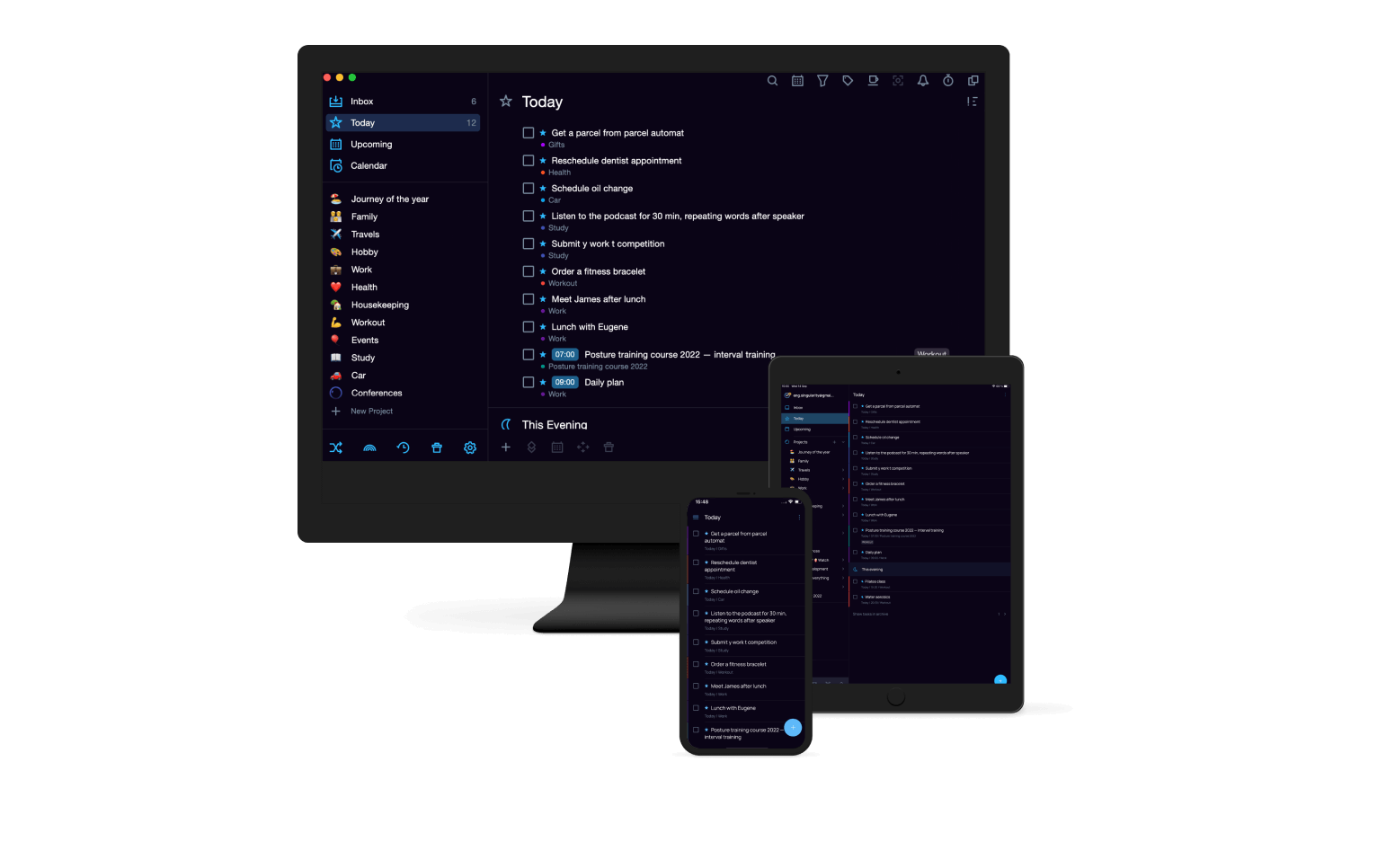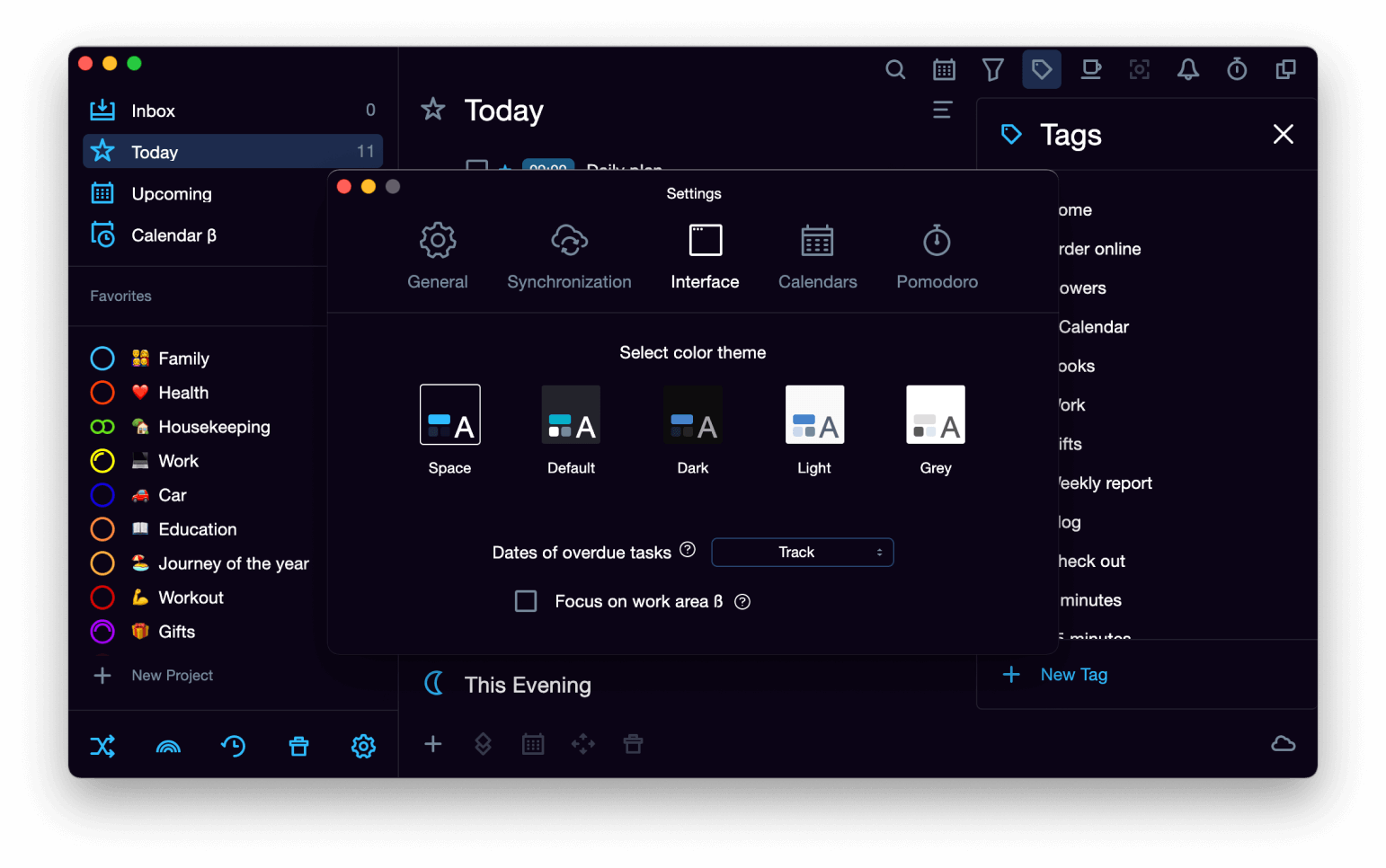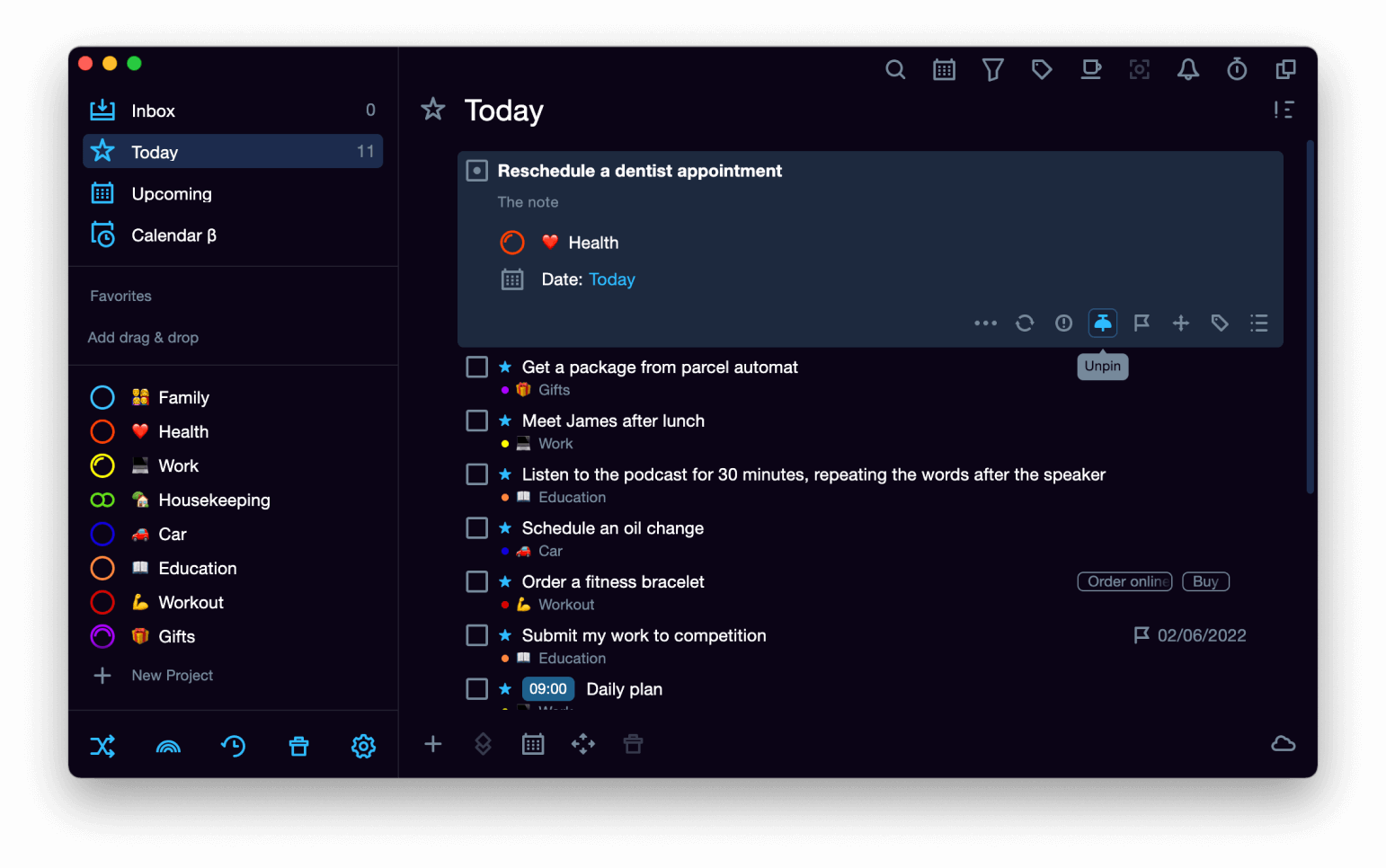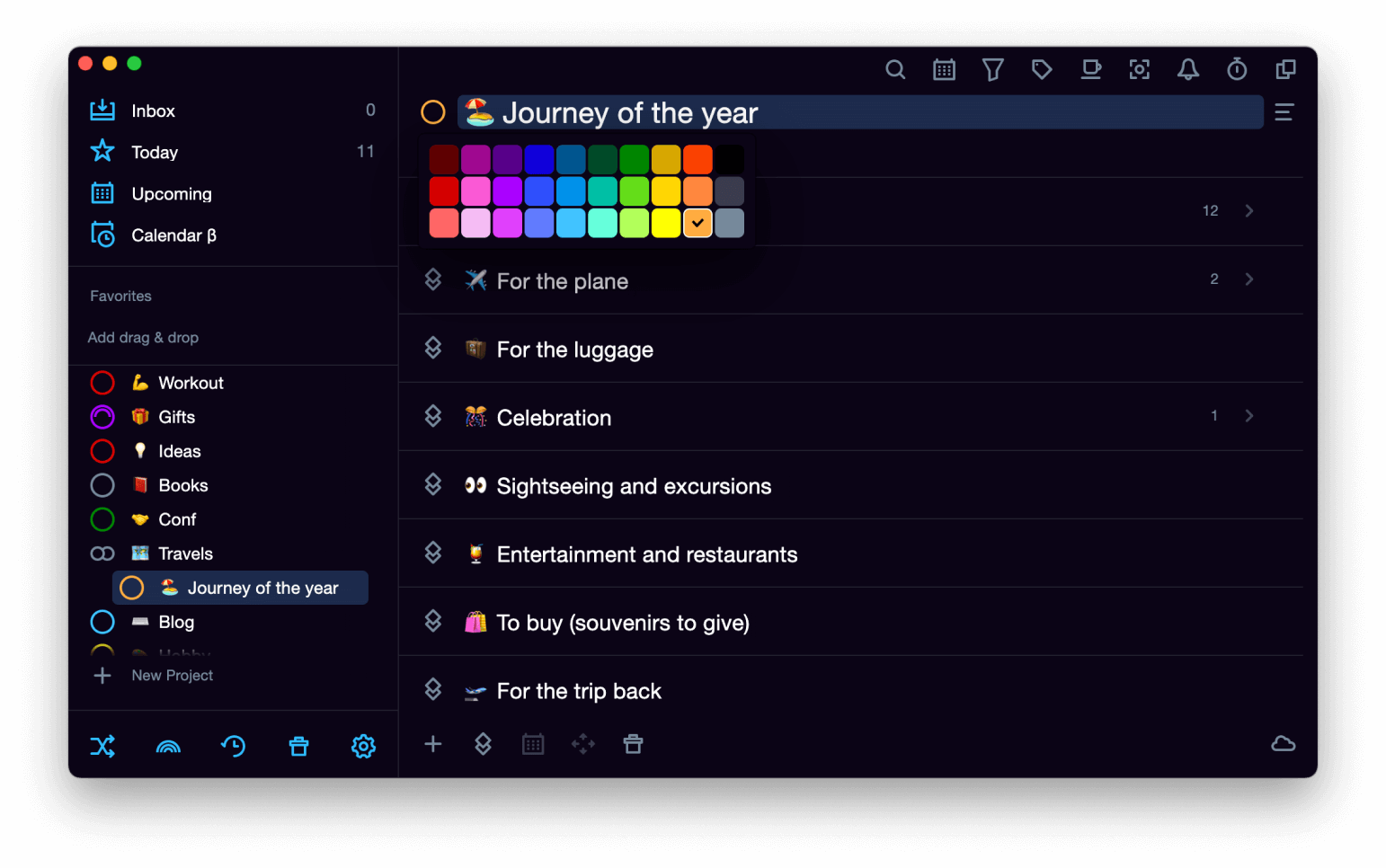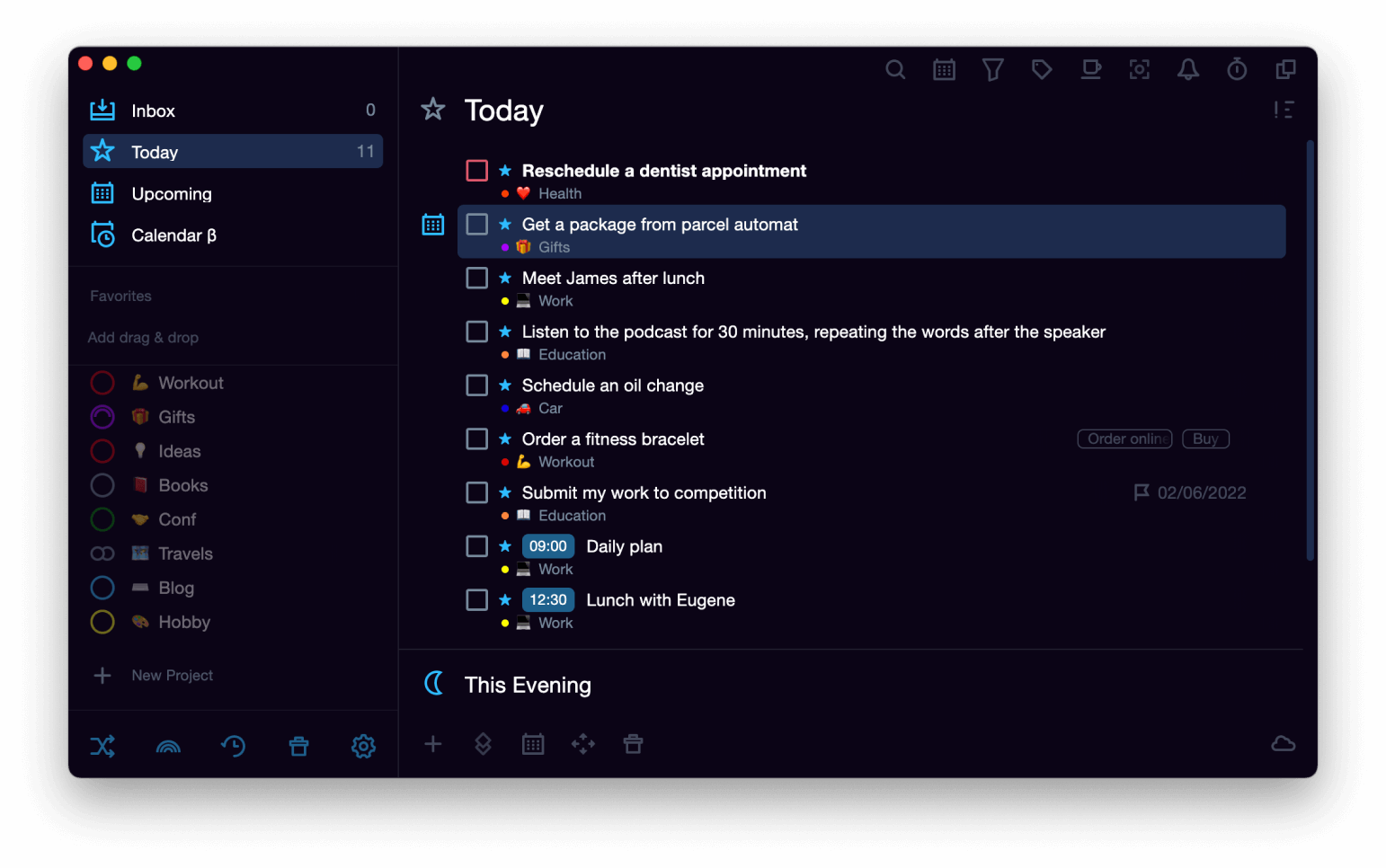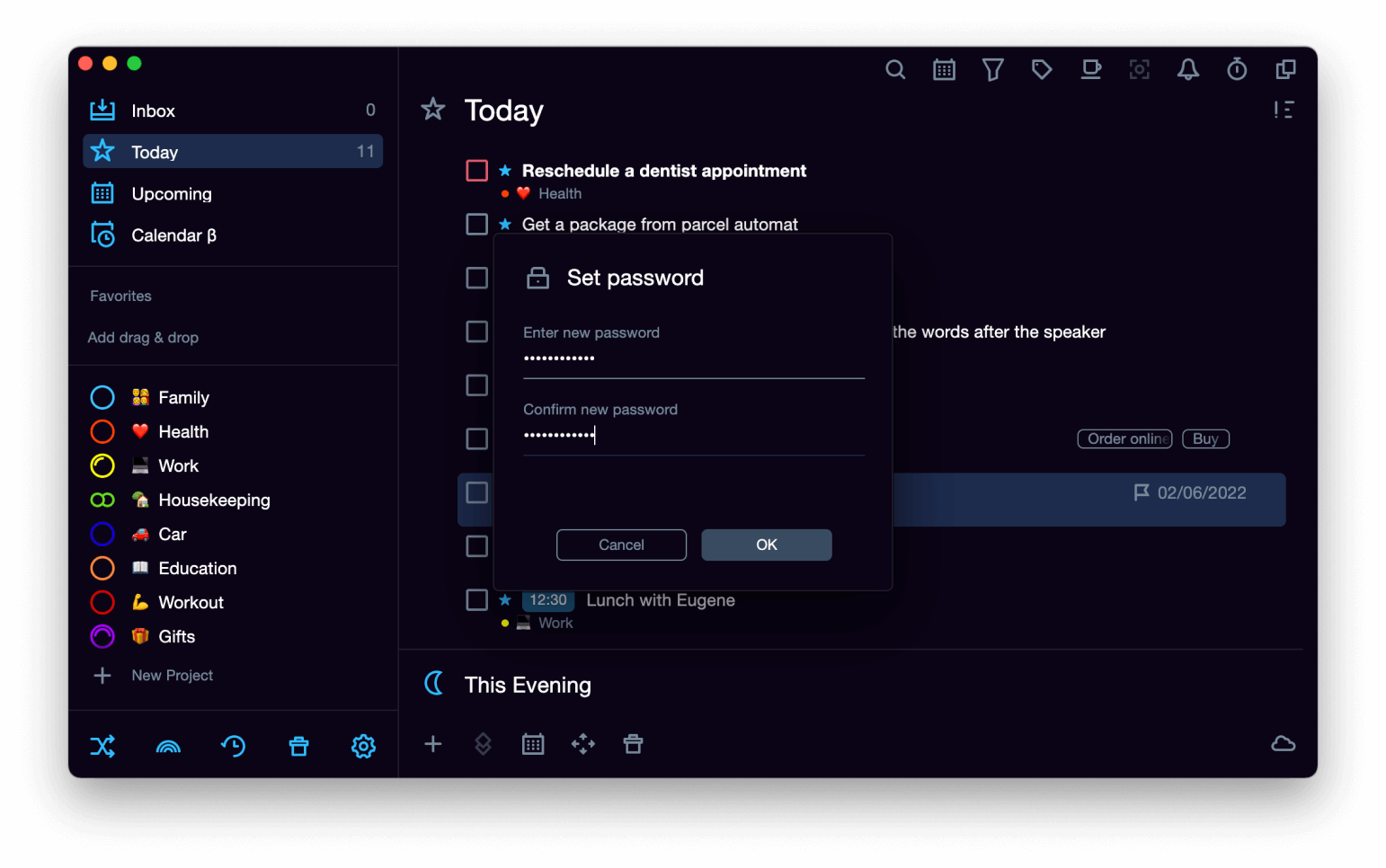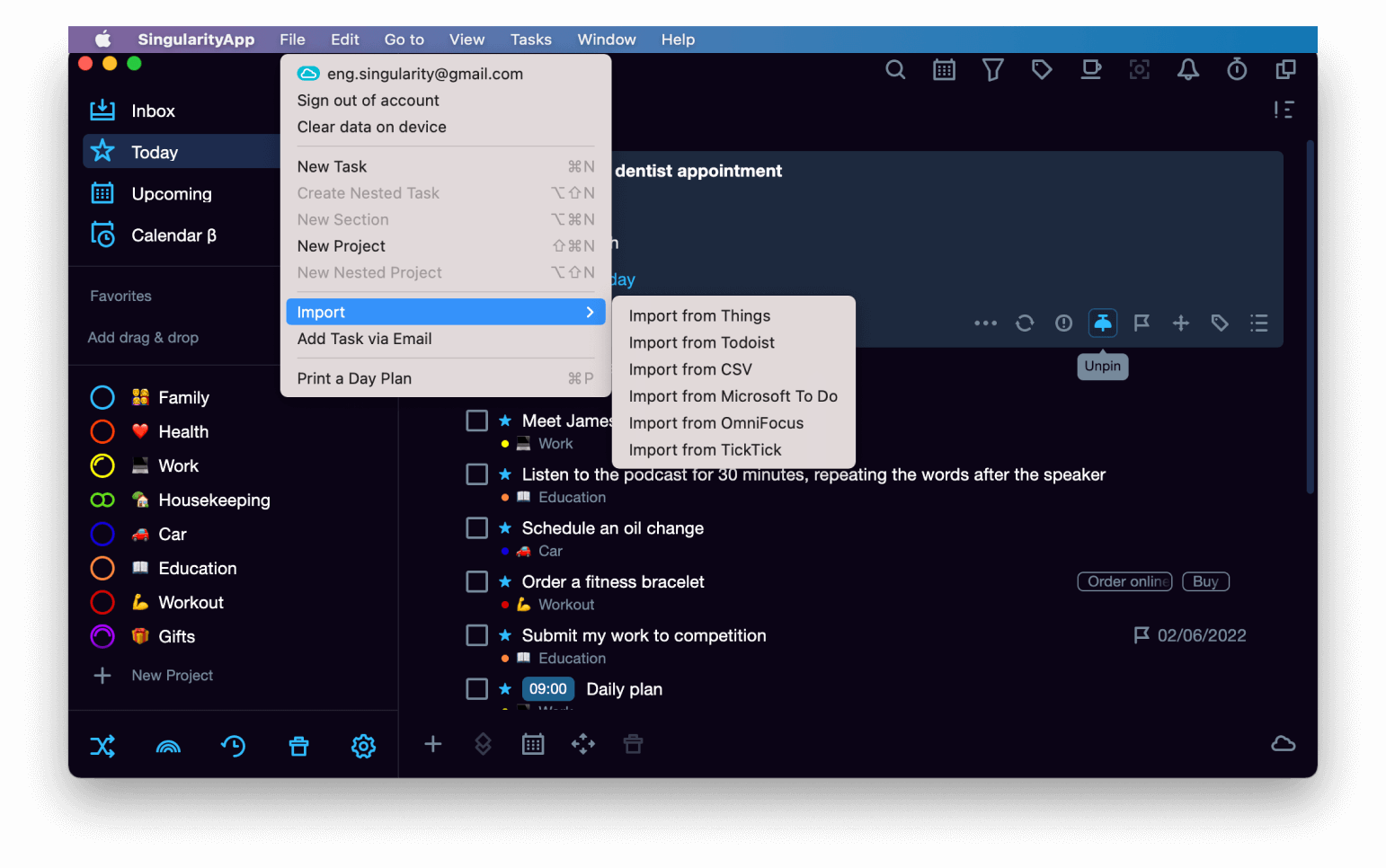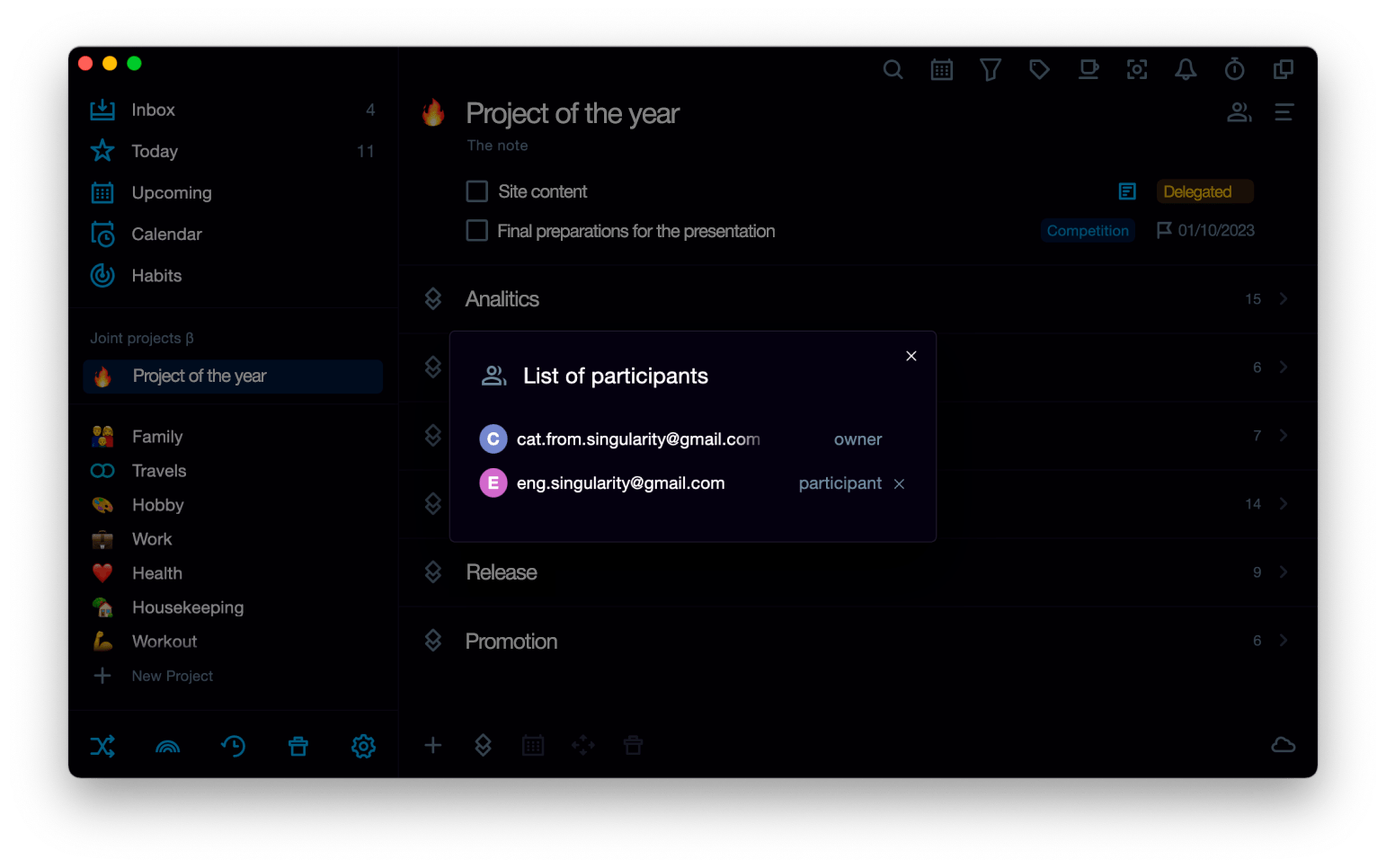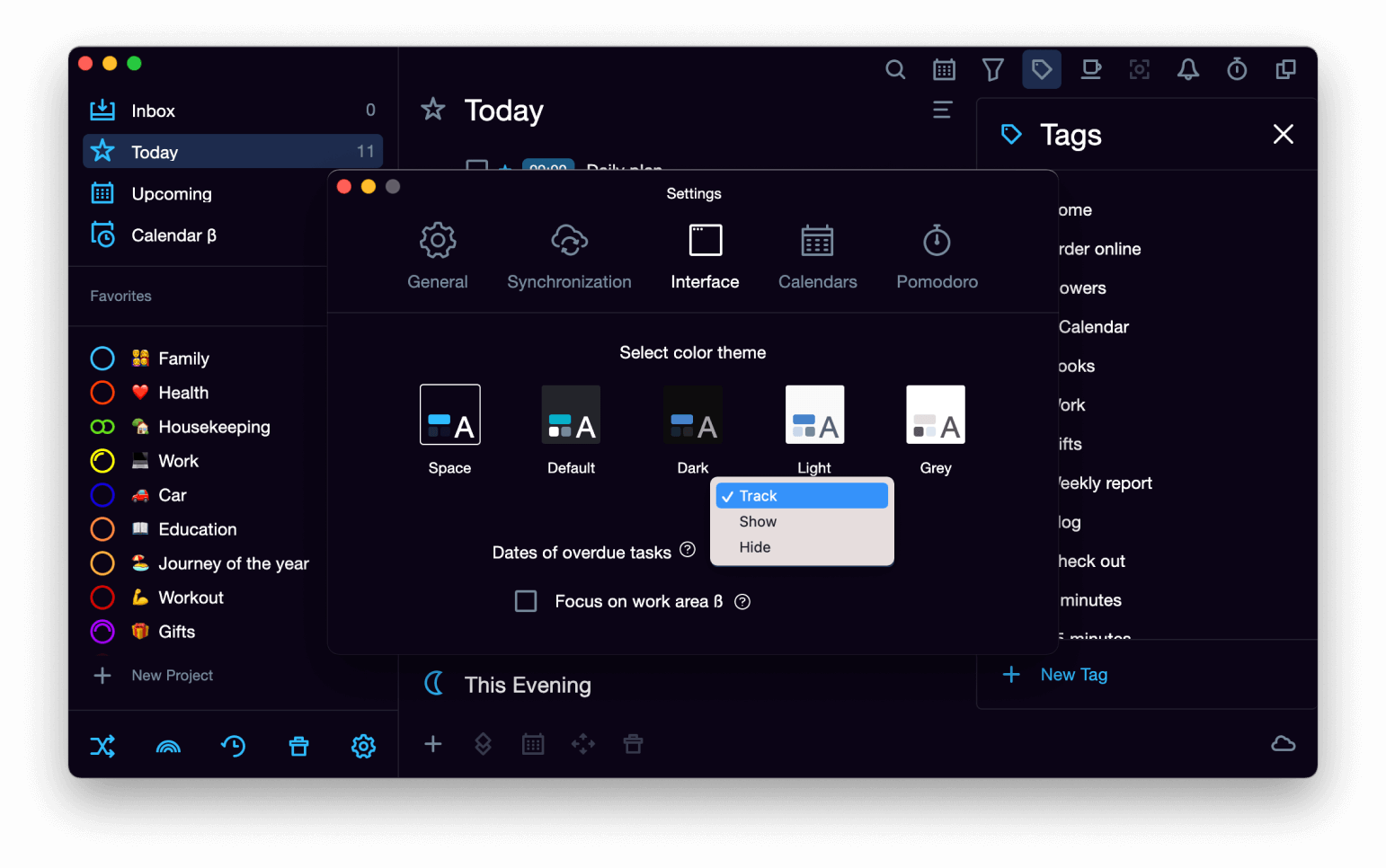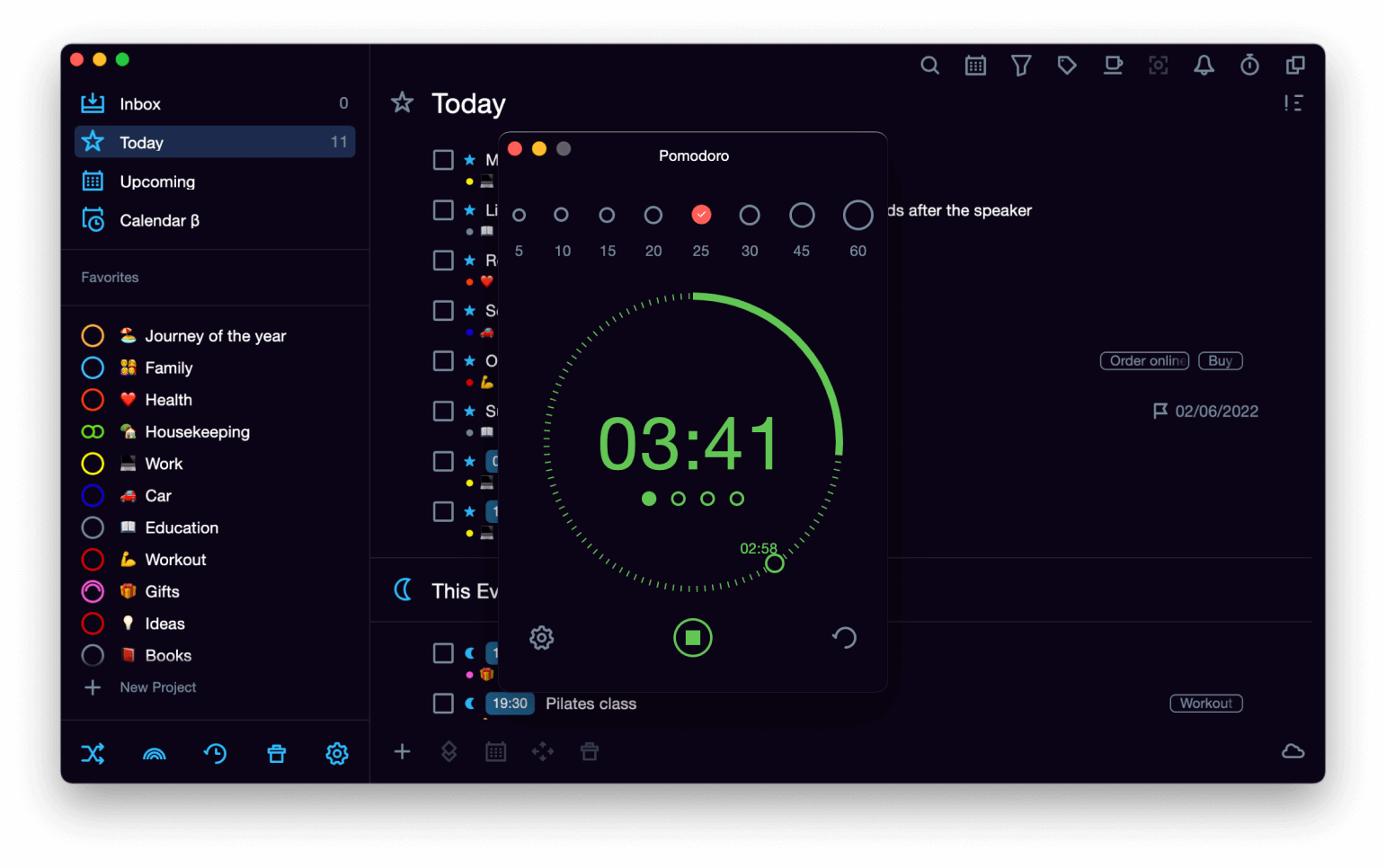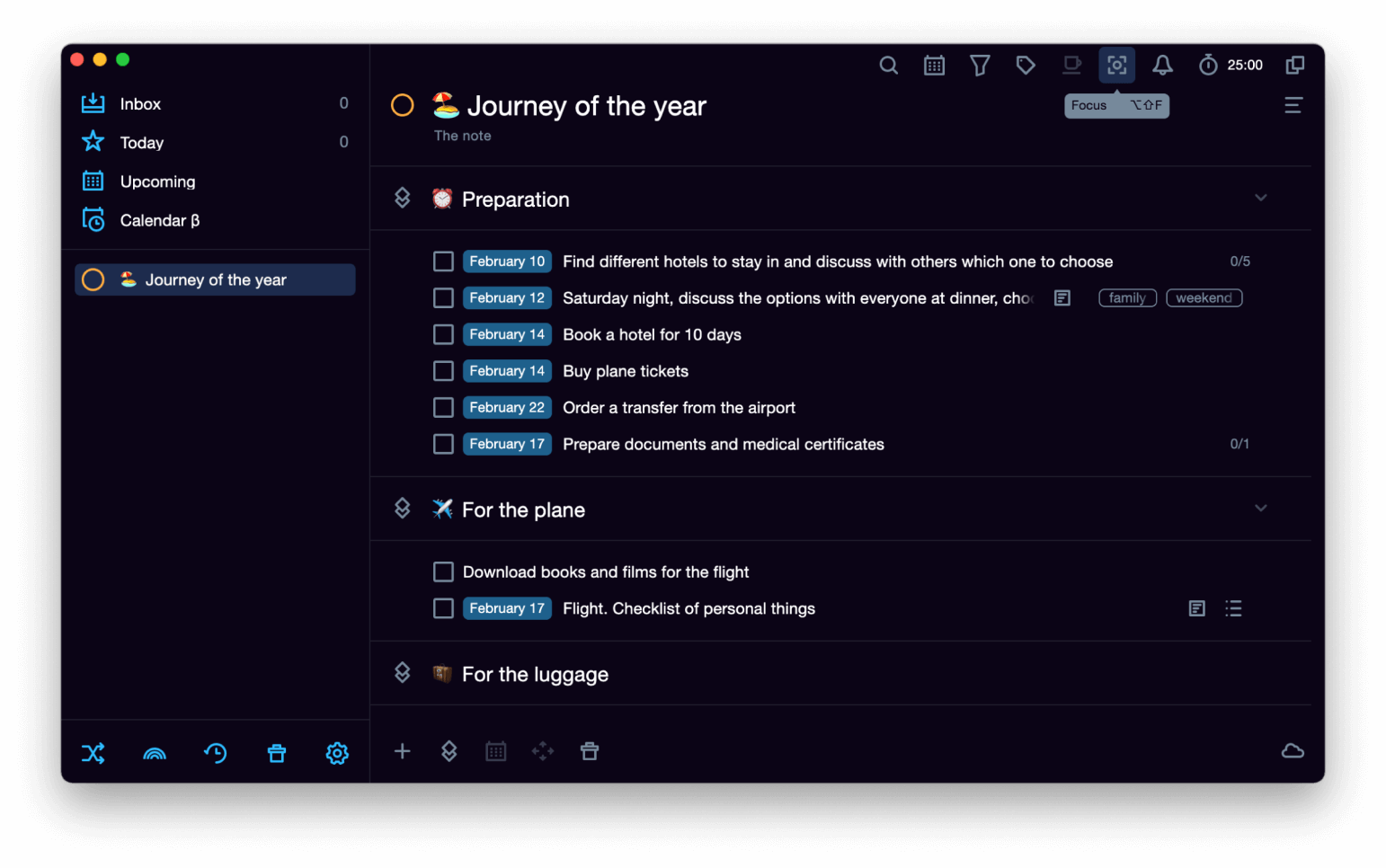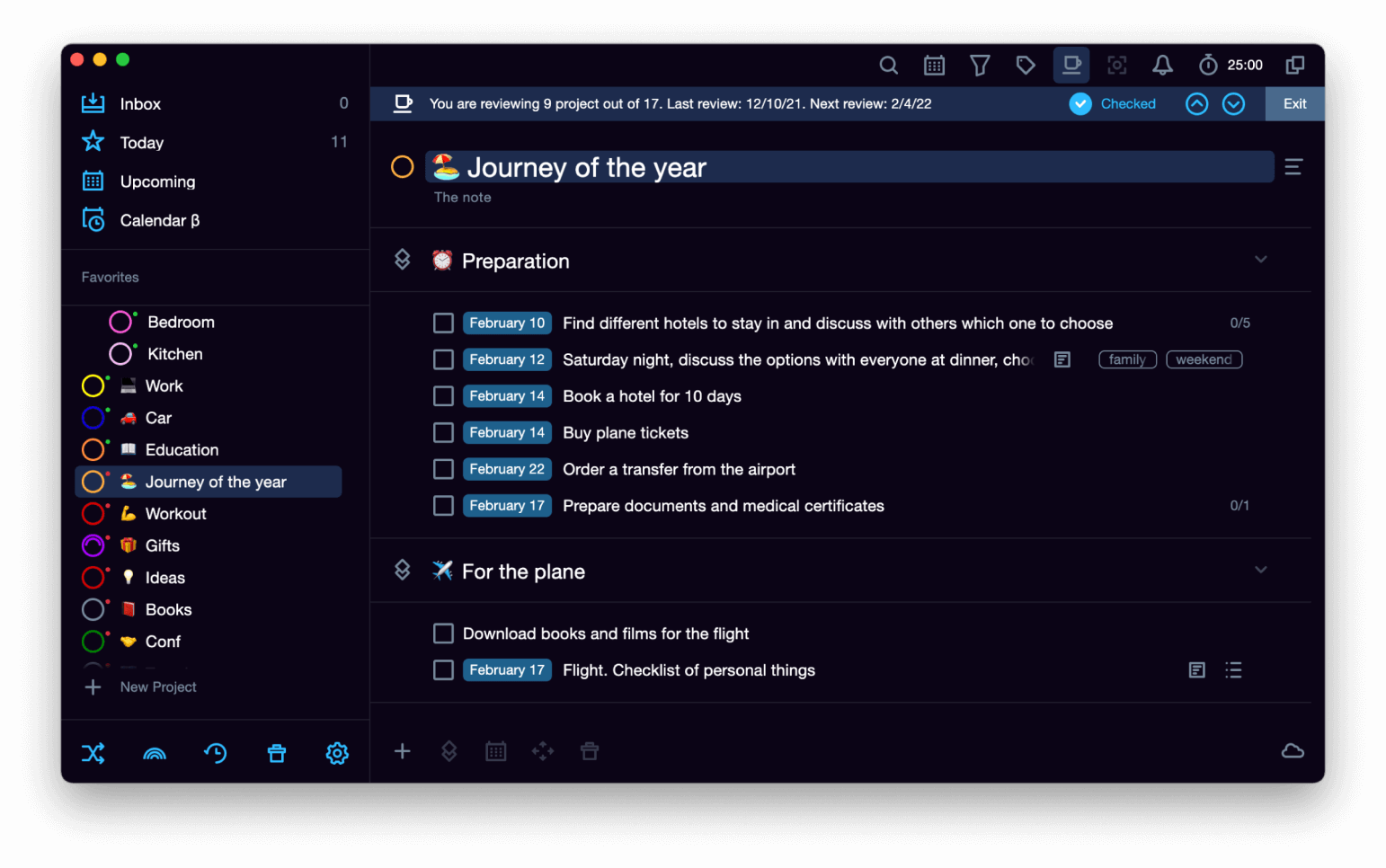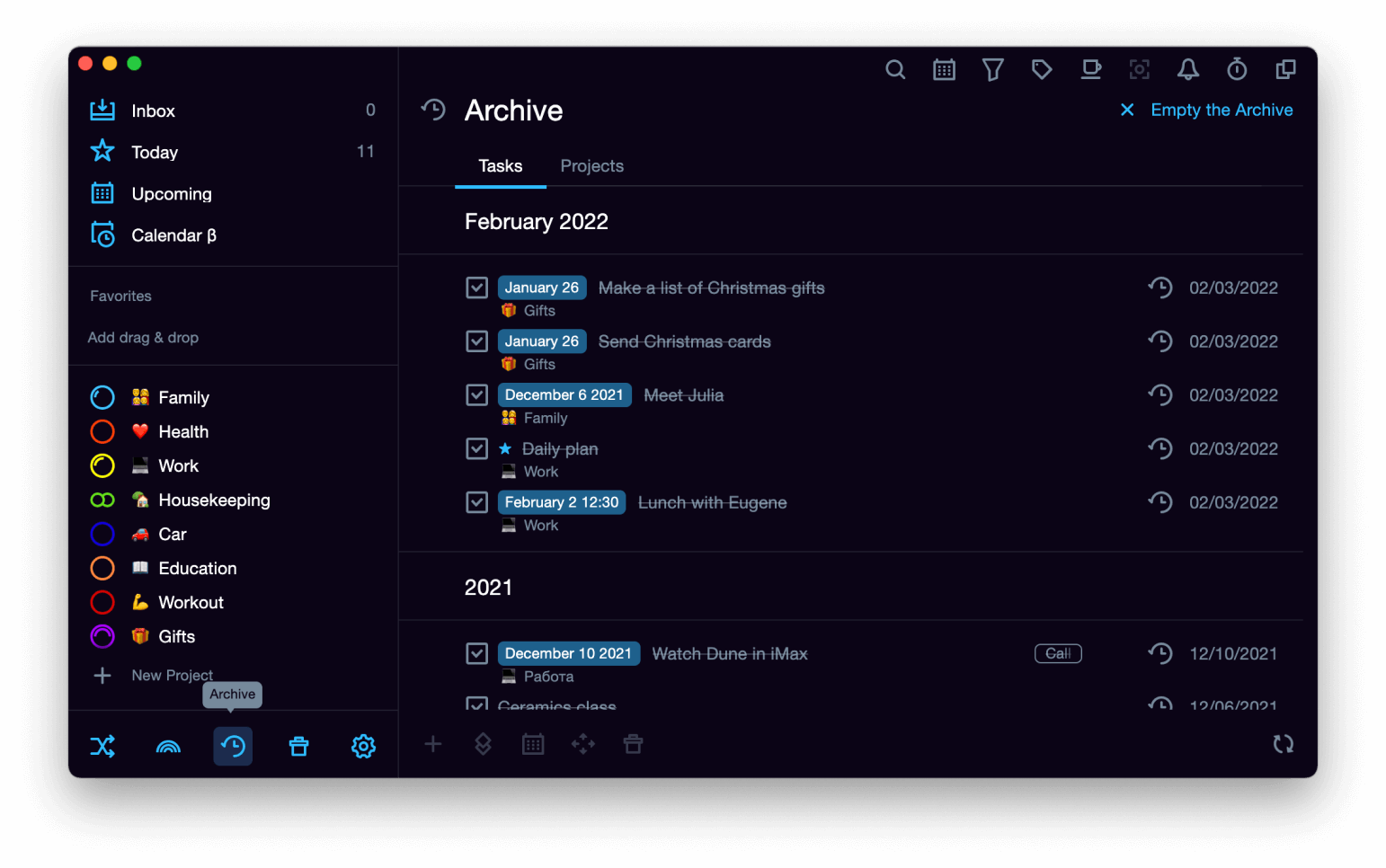Plan Ahead!
Tasks, projects, plans, checklists
Unload your head and place your tasks into the App. Send them to projects, organize them, and add checklists to assignments
Reminders and notifications
Set deadlines and customize notifications to your needs — a day or an hour before or right before the task begins
Recurring tasks settings
No matter how frequently or rarely the tasks are repeated, the application will definitely remind you of them with repetition settings
Priorities
Assign priorities to tasks and projects to know exactly where to start your day
Calendar mode in desktop and web versions
It will allow you to see all your tasks in the old-fashioned day-to-day calendar
Habits Tracker
Develop new habits together with Singularity. Mark every try daily and keep track of progress
Keep it under control
Sections
Divide significant projects into large semantic blocks and move in stages to achieve goals
Favorites
Add any projects and tasks to your favorites by dragging and dropping and have them always visible
Tags and filters
Set any tags you want and quickly find tasks using rich filtering settings
Infinite nesting
Create as many levels of tasks, subtasks, projects, and subprojects for any purpose
Works on any platform
This bot works on all platforms, whether it’s iOS, Android, Mac, Windows, or even Linux!
Configure
Design themes
There are five to choose from, beginning with a bright space theme to light and unobtrusive in soft grays
Pinned tasks
Pin the most important and necessary tasks at the top of the list so that you don’t lose sight of them during the day
Project colors
Assign colors to projects and subprojects to your liking — the App has a rich palette
Focusing
Focus instantly on the task when pointing the mouse, which highlights the selected area and shades out the rest
Task Passwords
Add special protection for secret tasks. Each one can have a unique password only known to you
Importing tasks from other organizers
Transfer plans and goals from the usual organizer to SingularityApp, to avoid retyping
Achieve
Joint Projects
Share the project with other Singularity users — work on tasks together to achieve success
Tracking overdue tasks
Activate this option to visualize how long you procrastinate and finally stop doing it
Pomodoro timer
It helps to defeat multitasking and waste of time with precise work and rest intervals
Focus mode
Focus on a specific project, and SingularityApp will hide everything else to better focus on what matters
Checking mode
Go through all projects and tasks one by one to update their status and see their progress
Projects and tasks archive
It allows you to view completed tasks and pause projects for later implementation