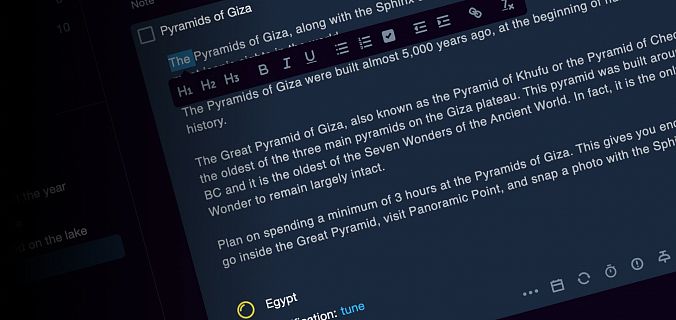Now, you can add anything you want, thanks to the WYSIWYG visual editor. The abbreviation stands for What You See Is What You Get.
Features of the updated editor:
- three levels of headings;
- bold, italic and underlined text;
- bulleted and numbered lists;
- checkboxes;
- indents to the right and left;
- inserting links in the text.
No more dull walls of text inside your notes. Instead, you can format text the way you want it. And do a lot of things you never thought you’d be able to do with Singularity. For example:
Create checklists directly in notes
Sometimes, you don’t want to use the checklist built into a task. Especially, if it’s a shopping list or a repeated checklist for several text blocks. It’s not a problem — you can format the items in the note and check them when they are done. Beautiful, neat, informative.
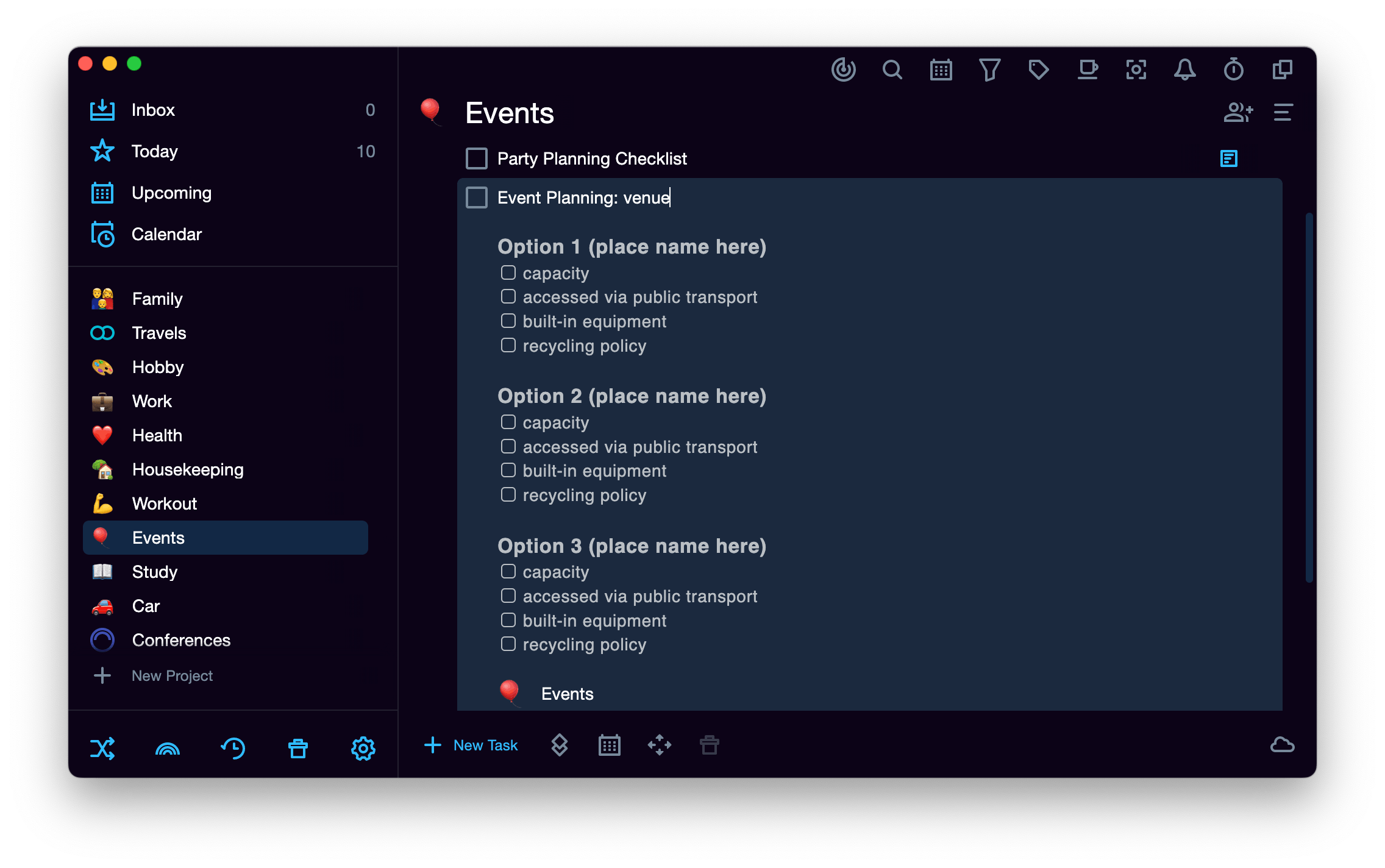
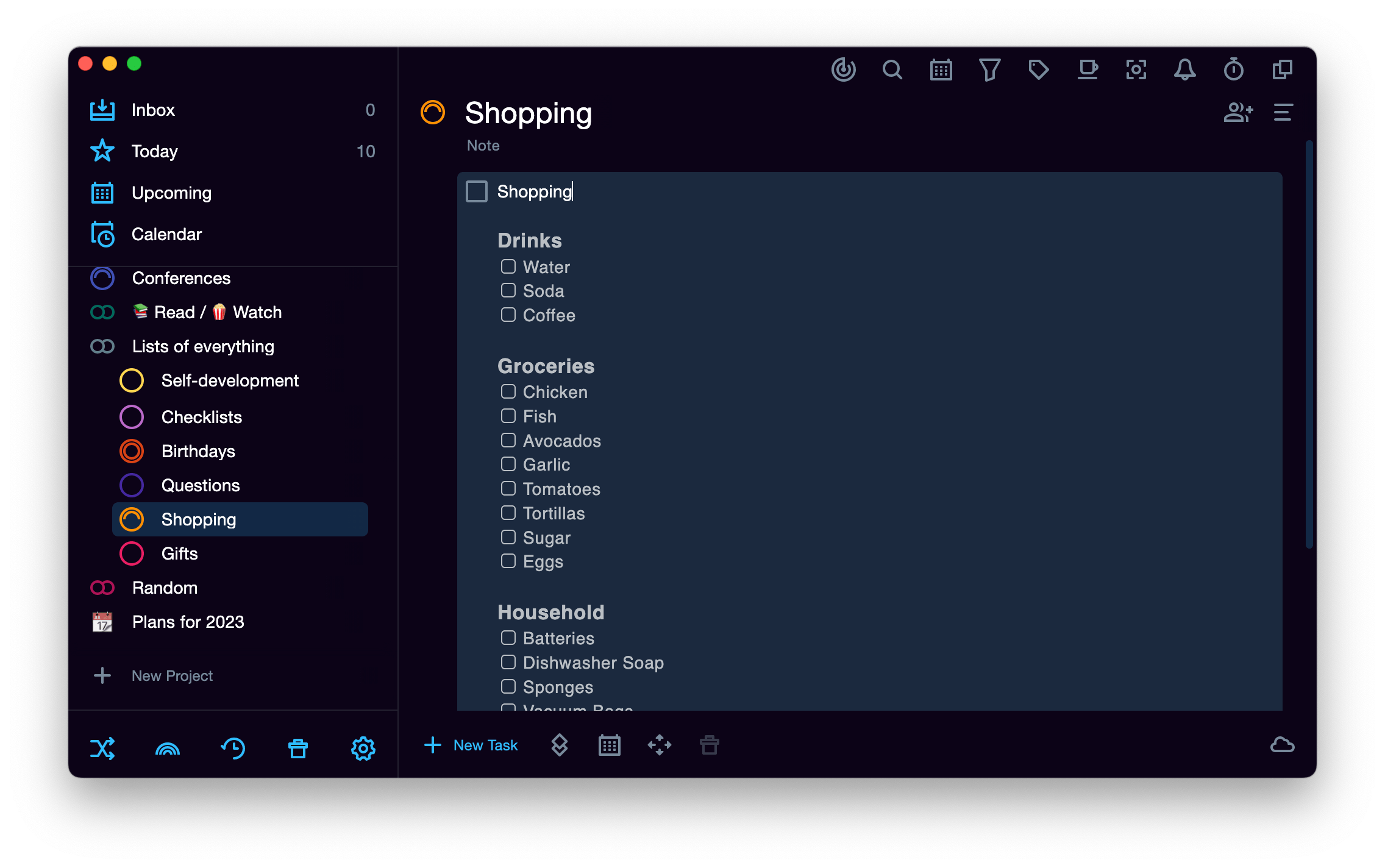
Collect your own knowledge base
It’s now convenient to store all recommendations and tips, step-by-step instructions and recipes, interesting and important pieces of text in Singularity. Get rid of Notes, Google Docs or Saved Messages in Telegram. Store everything on the one system.
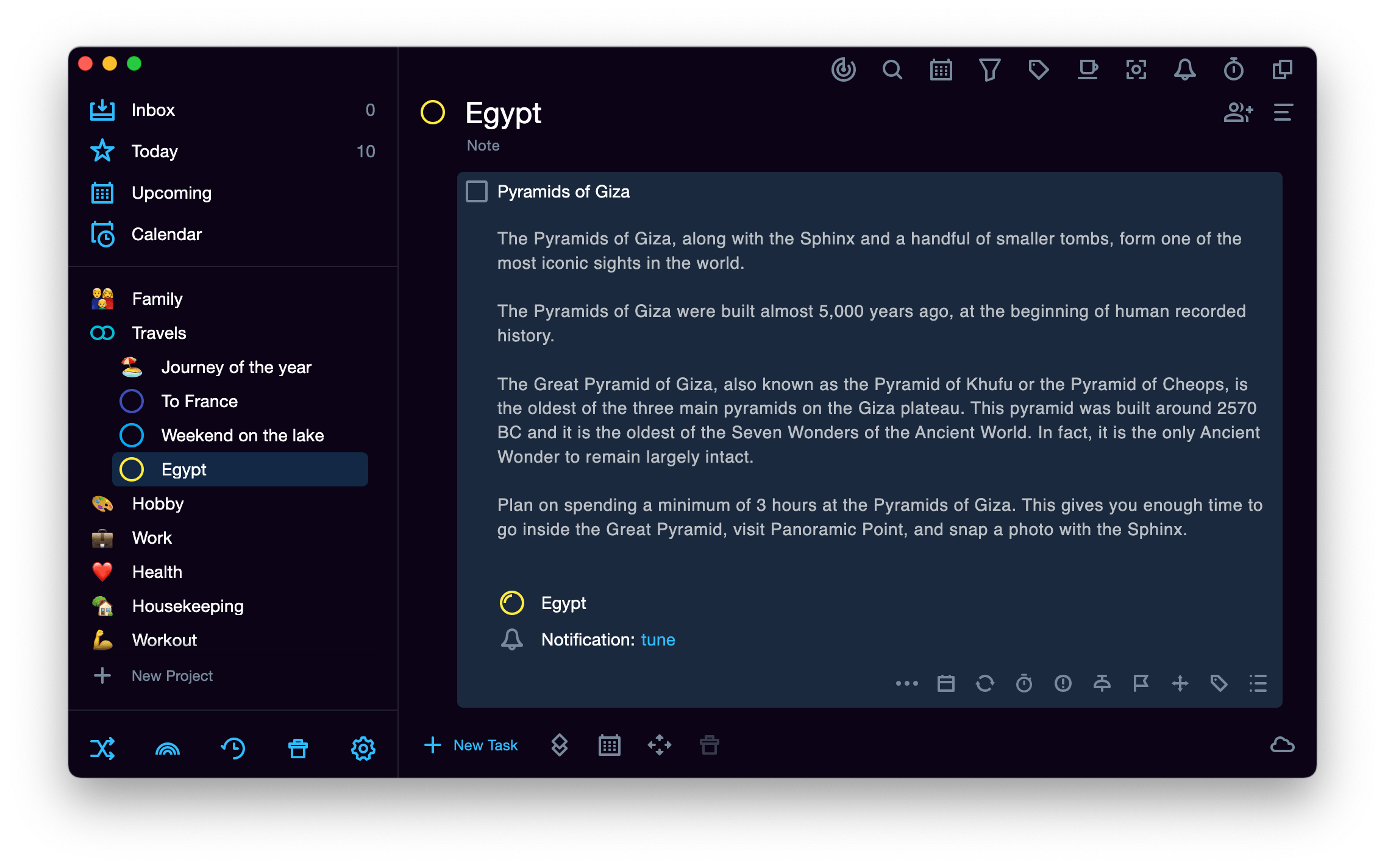
Create clickable text links
No more long and complex links within the notes. Now, you can add a link to the text, just like in a regular text editor. And at the same time, you can collect everything — that is not read or viewed but patiently waiting for its time — in one note.
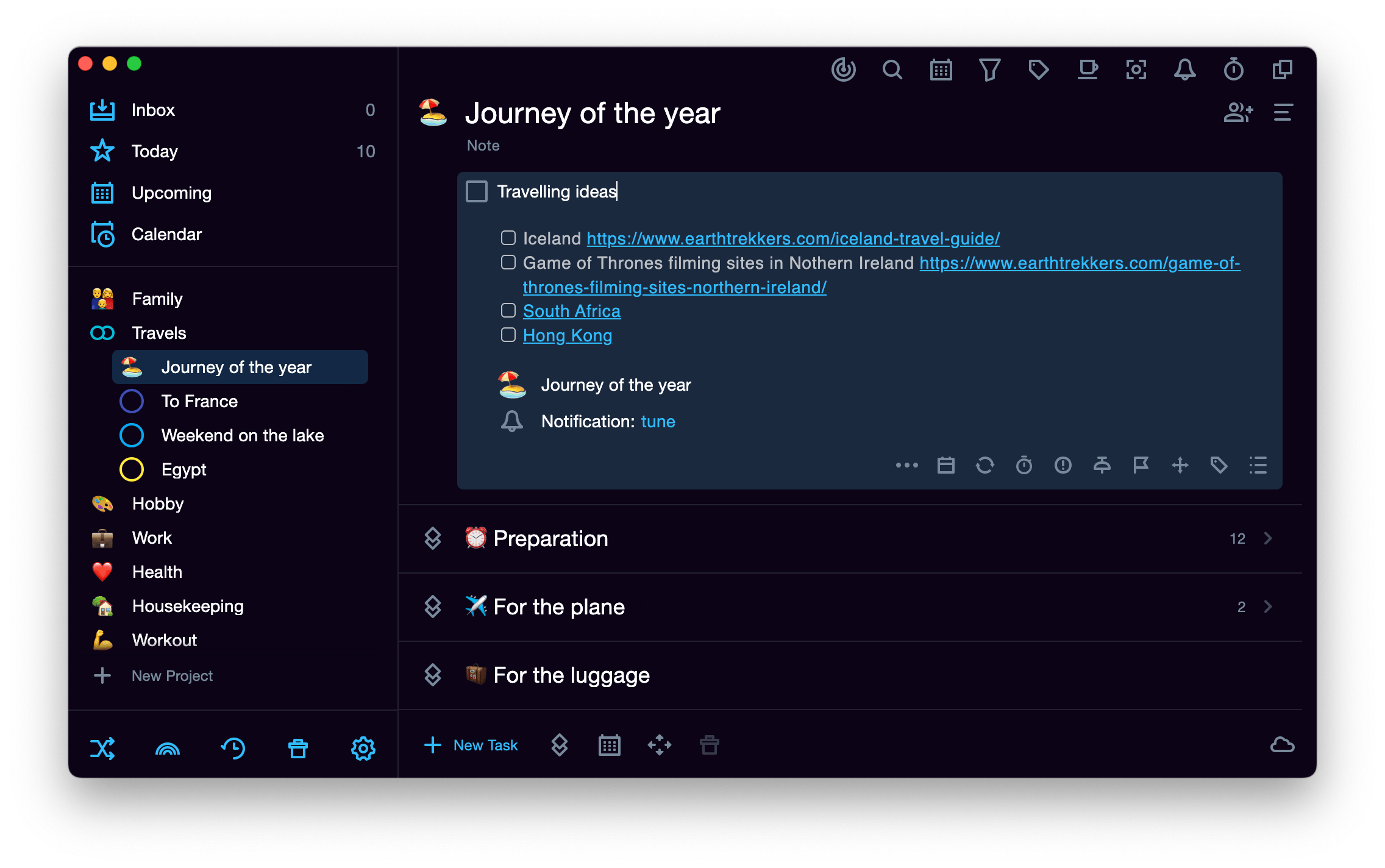
Store templates and checklists to share
You can finally move all the templates and checklists you use regularly to Singularity. Or those that your employees use. To share them, just switch to Teamwork mode in the settings, invite users to the project and start working on it together.
It’s up to you how to apply the features of the updated visual editor to your notes. And it seems like a good time to give it a try!