Changelog
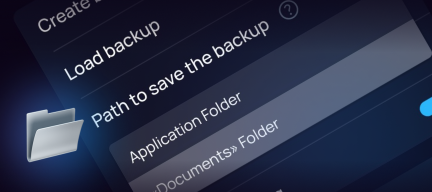
9.6.0
2025.06.19
Faster Startup, Backup Location Choice, and Slick UI Improvements:
- Sped up app launch — less waiting, more doing.
- Choose where to store app backups in Settings > Backup.
- Revamped context menus for tasks and projects, plus a cleaner main menu section list.
- Added smooth animation for closing the menu with a right-to-left swipe.
P.S. Singularity is closer than you think!
9.6.0
2025.06.19
Faster Startup and Slick UI Improvements:
- Sped up app launch — less waiting, more doing.
- Revamped context menus for tasks and projects, plus a cleaner main menu section list.
- Added smooth animation for closing the menu with a right-to-left swipe.
P.S. Singularity is closer than you think!
9.5.1
2025.06.10
Small but Crucial Update!
- Fixed a bug that caused the app to crash due to custom display settings in the calendar.
P.S. Singularity is closer than you think!

9.5.0
2025.06.10
Major Optimizations and Calendar Upgrades!
- Streamlined background processes — syncs now trigger more often, and notifications run like clockwork!
- Added custom date range selection in the calendar — pick from 2 to 7 days. Just tap the calendar icon at the top of the Calendar section.
- Fixed an issue with task execution from notifications.
P.S. Singularity is closer than you think!

9.4.0
2025.05.19
Font size and task path display:
- Match the system font size by going to Settings → General → Font Size.
- You can now toggle the task path display on or off via Settings → Interface → Task List. Available for ELITE and PRO users.
- And of course, we’ve made a few behind-the-scenes improvements to make Singularity even smoother :)
P.S. Singularity is closer than you think!

9.3.0
2025.04.25
Task Column Selection and Enhanced Link Management:
- Change the column of your project’s Kanban boards (configured on desktop) right from the edit task view. Available on the Elite plan!
- Working with links is now smoother — tap any link to open a sleek, new menu.
- We’ve redesigned the link-creation dialog in notes so you can enter your own custom link text.
- Plus, a few behind-the-scenes improvements you won’t see but will definitely feel ;)
P.S. Singularity is closer than you think!
.png)
9.2.0
2025.04.07
Statistics have reached a new level – smarter, more precise, and more useful:
- Filter data by projects and tags.
- Switch between Day/Hour modes to see when you’re most productive.
- Select your statistics period — from a single day to a year.
- Evaluate statistics directly within projects.
- Find them where you plan — in the Plans section. Can be disabled in Settings — Pomodoro.
- And yes, a couple of minor improvements have also arrived :)
P.S. Singularity is closer than you think!
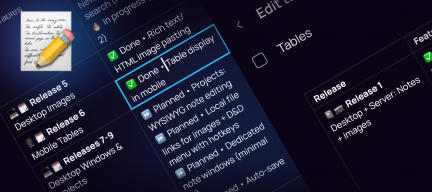
9.1.0
2025.03.27
View and edit tables in the mobile version!
Now your tables are always at your fingertips right in your notes:
- Tables are synchronized between all your devices.
- View them on mobile devices.
- Text inside cells can be easily modified and saved.
- A few more fixes and improvements to the app never hurts :)
P.S. Singularity is closer than you think!
9.0.2
2025.02.10
Create subprojects easily and simply!
Now you can add a subproject
- from the project context menu;
- from the application menu, by longtap on the project and pressing «+»;
- from the context menu when selecting several tasks. The tasks will be automatically moved to the subproject!
P.S. Singularity is closer than you think!

9.0.0
2025.01.30
New timepicker and widget selection in the app:
- Added a stylish round dial for time selection! You can change it to the usual reel in the time selection window or settings.
- Now you can install widgets on your desktop screen right in the app! To do this, go to Settings - Widgets.
- Changed the design of the project selection window and the tag for the task.
- A few more fixes and tweaks never hurts :)
P.S. Singularity is closer than you think!
