Fall Novelties: Interface Improvements for PC Versions
This fall, Pro-users can try out a couple of updates that make the app more beautiful and convenient, letting you to customize Singularity the way you like it.
When you live somewhere for a long time, your house gets all cozier and more convenient for you: there appears beautiful decor and handy gadgets, like robot vacuum cleaners. It’s the same with apps: they are constantly evolving, and users are customizing their capabilities to meet their requirements. This fall, Pro-users can try out a couple of updates that make the app more beautiful and convenient, letting you to customize Singularity the way you like it.
Accent Colors
In the summer, users with a Pro subscription were already able to check out the accent colors in the mobile app — now, the colors are also available for MacOS, Windows, Linux and the web version. Menu items, selected items and icons can be tinted in the selected color. Customizing is easy: open "Settings," select the "Themes" tab and set the color you like.
Flexible interface settings
This is what many users asked us in their letters to our tech support, what we identified at the CustDev interview and decided to implement asap. Now, it is up to you which icons and menu items to display and which ones to hide:
- customize the output of the system folders in the left pane;
- edit the list of icons in the upper and lower toolbar;
- hide some information on the task lists to make it more concise.
With these settings, you can move the Habits icon from the top toolbar to the left pane, for example, and hide the icons you don’t use so that they don’t distract you from important things.
Interface settings window: we removed the Habits icon from the upper toolbar and added it to the left pane
To change the display of icons in the application, go to "Settings," the "Interface" tab. To see how Singularity is changing at a glance, use two windows: in the first — adjust the settings and in the second — monitor the changes.
Try different colors and themes, customize the interface as you like — and catch up on new releases!
Try different colors and themes, customize the interface as you like — and catch up on new releases!
Download the App
Install SingularityApp on all devices, and your task list will always be at your hand

