Archive a project #
There are two ways to send a project to the Archive:
- Method 1: in the sidebar, left-click and hold the project, move it to the Archive system folder icon or to any tab of the Archive folder (the Archive folder must be open).
-
Method 2: in the project context menu, select Archive Project.
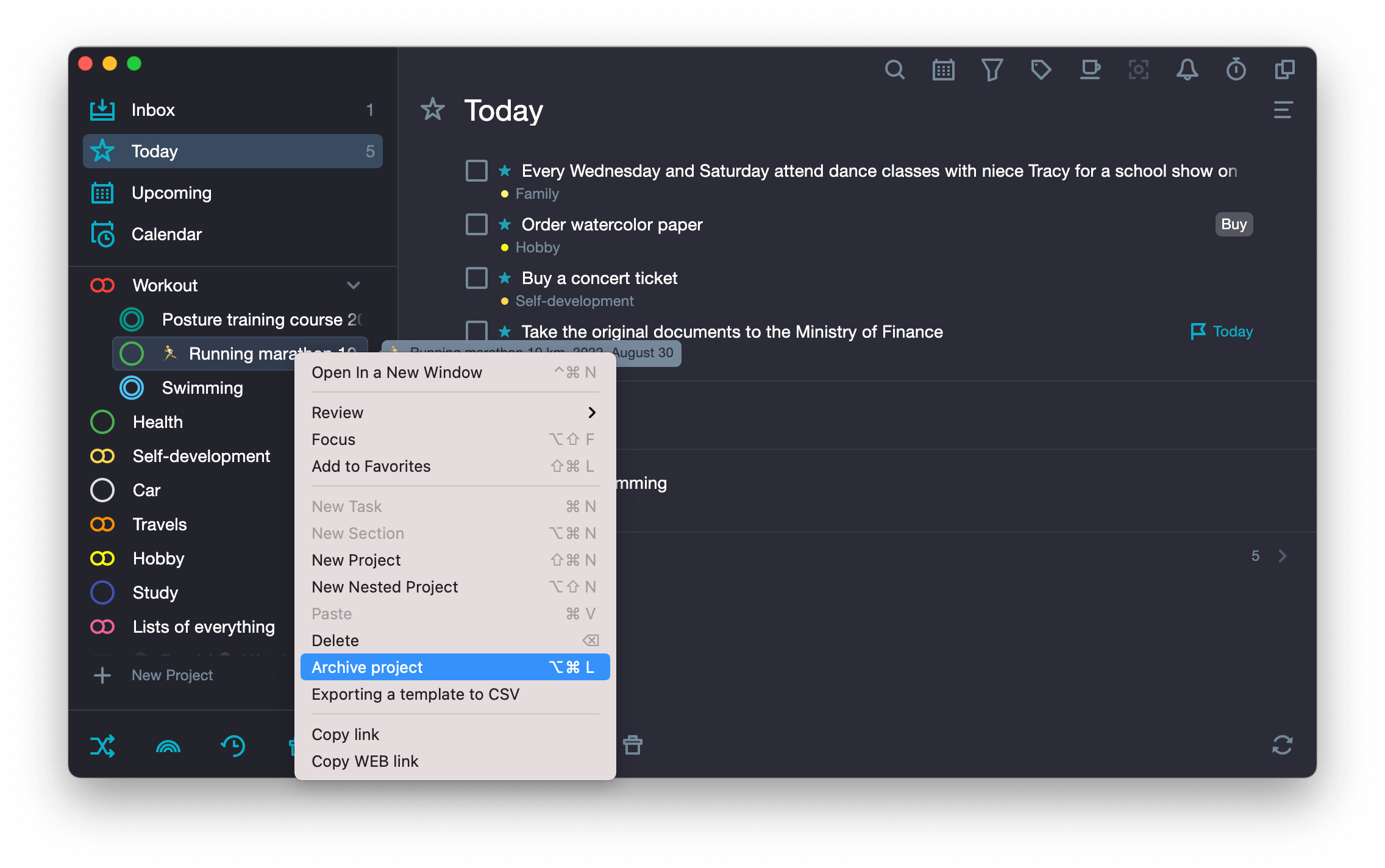
When you archive a project, all its tasks and nested projects (if any) will be archived. Unarchiving a project will restore it to its original location in the project structure.
If the project has a recurring task, the task will be put on pause while archiving the project. If you unarchive the project, the task will remain on pause, and you can resume it manually any time.
Clear project archive #
You can clear the Project Archive in one click, sending all archived projects to the Recycle Bin at once.
- Open the system folder Archive, the Projects tab.
-
Click on Empty the Archieve under the upper toolbar.
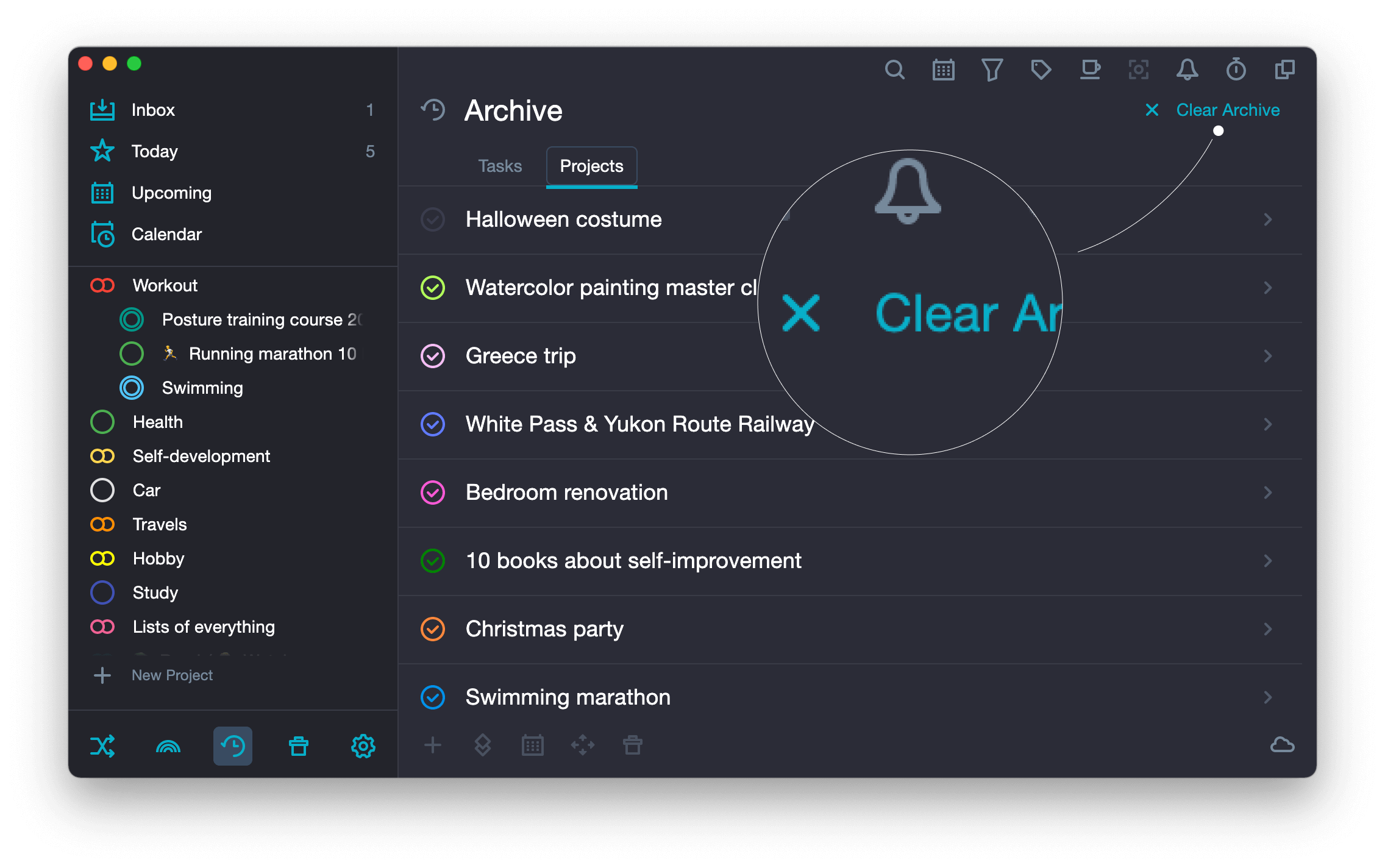
When you move an archived project to the Trash, the project’s tasks remain in the archive of tasks, their link to the project is retained. When you restore the project from the Trash, it will return to its original place. All unarchived tasks will also be restored.
