Print daily plan #
Do one of the following:
Option 1. Click on ⌘ Cmd + P
Option 2. In the system menu select: File > Print a Day Plan..
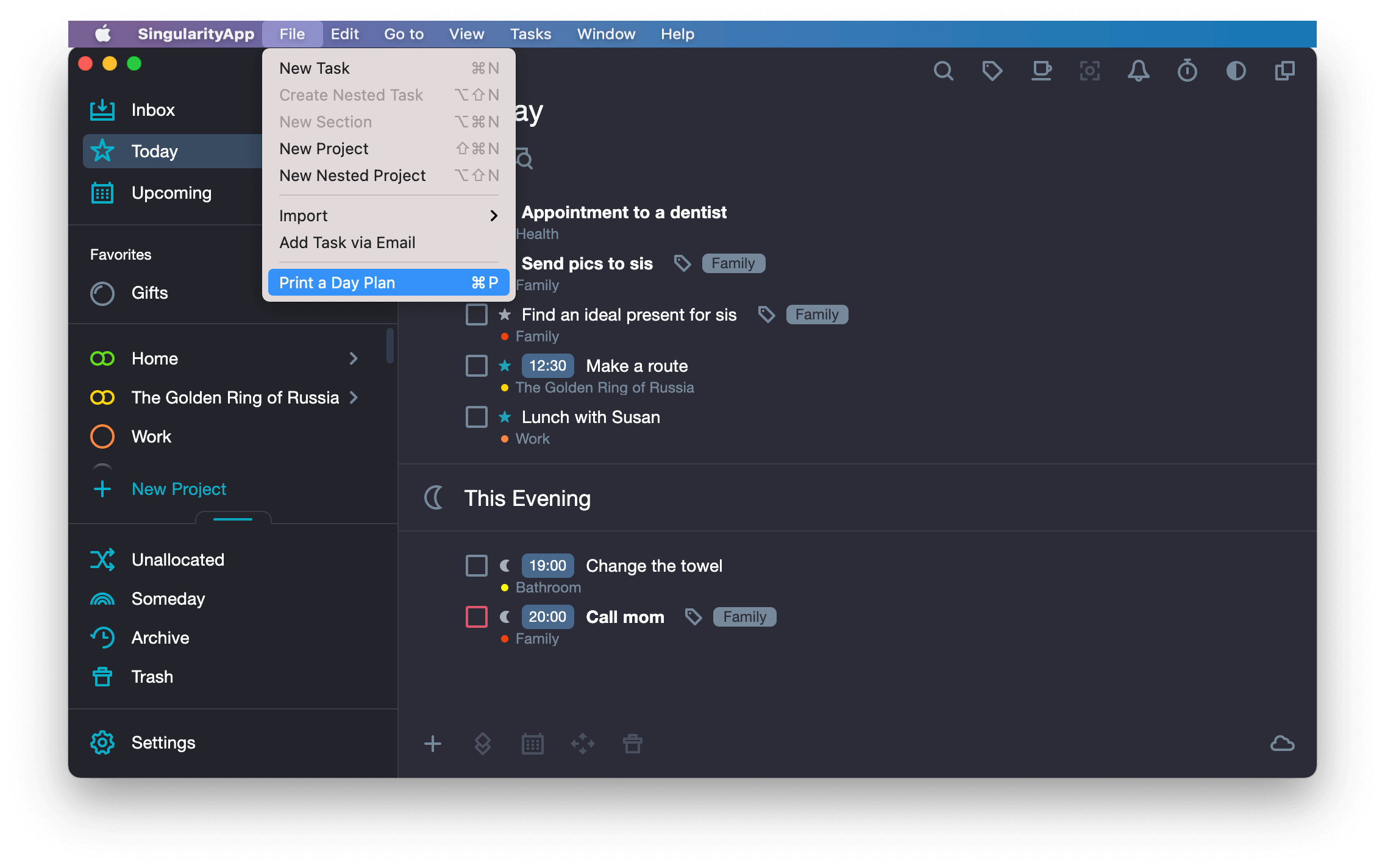
What a printout looks like #
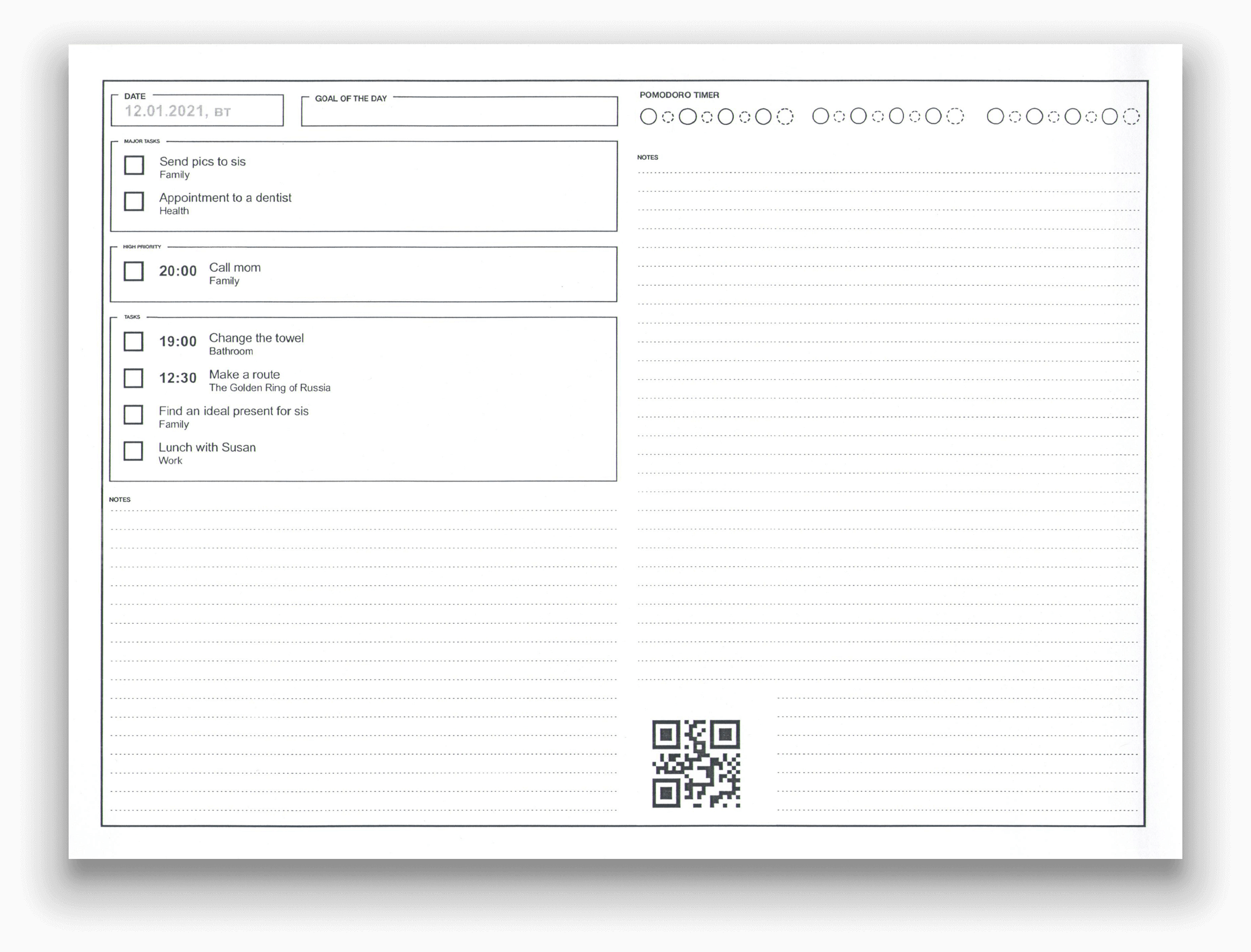
DATE
This field displays the date in DD.MM.YYYY format. A day-of-week is also indicated
GOAL OF THE DAY
Here you may write the main goal for today. What goal do you want to reach today? What will make you think in the evening: “Today was a good day”.
POMODORO TIMER
In SingularityApp, you may run the Pomodoro timer and mark each completed interval in the field. Bigger circles are for long periods for concentrating on a task, smaller circles are for short periods for resting.
TASK BLOCKS
Tasks are displayed in the blocks in the following order:
- PINNED TASKS;
- HIGH PRIORITY TASKS;
- TASKS (no priority);
- LOW PRIORITY TASKS.
The blocks display as many tasks as the sheet fits. First all the tasks of the first block go, then, if there is room left, all the tasks of the second block go, etc. If a block doesn’t contain tasks, it is not displayed.
Within blocks, tasks are sorted by time.
NOTES
If you have a sudden idea, just write it down right here.
How to tick tasks on a printout #
Tick completed tasks: dots for tasks completed for today, crosses for canceled tasks, and arrows for tasks that need to reschedule for tomorrow.
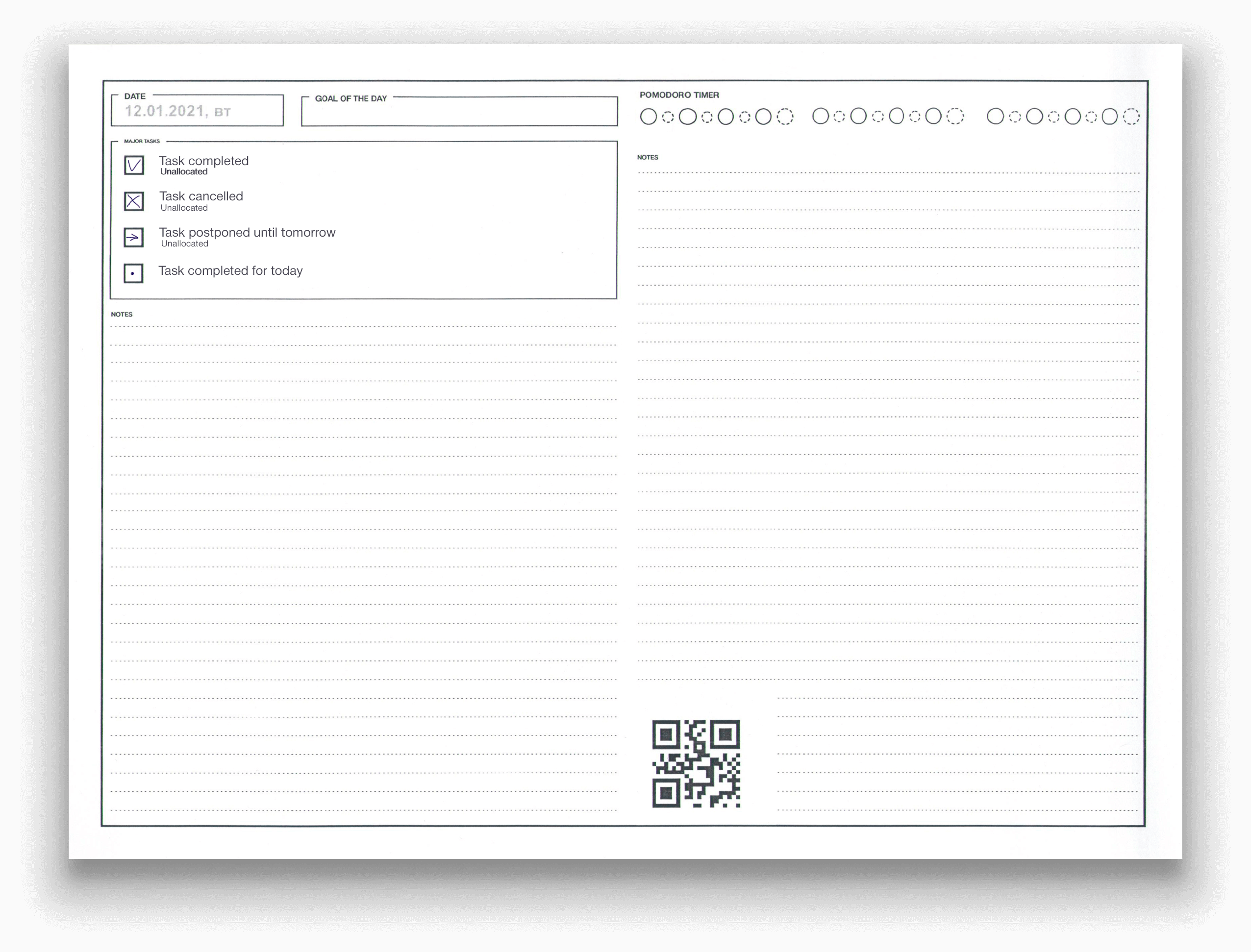
How to scan a printout #
- Open SingularityApp on your mobile device.
-
Click on the camera icon.
It is under the SingularityApp logo.
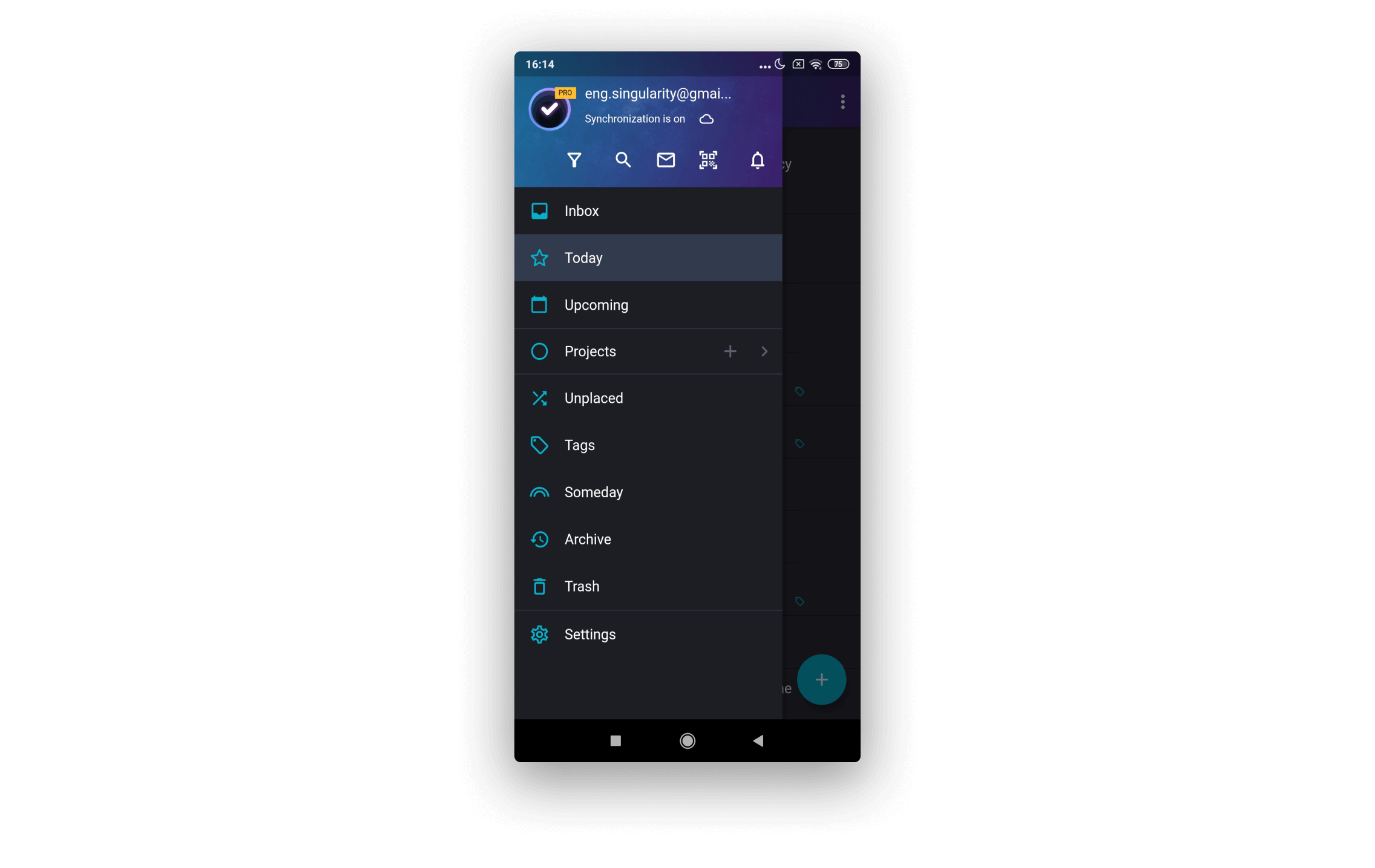
-
Take a picture of your plan from the app.
SingularityApp will prompt you to position the camera horizontally.
Task statuses are updated on all devices with a connected SingularytiApp account.
How to print on Linux #
There are two ways to print the daily plan on Linux:
-
Configure the display of printers connected to the system in the print window. To do this, run the following command in the Linux terminal:
sudo snap connect singularityapp: cups-control
After restarting the application, the printers will be available permanently.
- Save the daily plan to a PDF file and print it.
