Things to Consider Before Importing #
- The desktop version of Things is only available on MacOS, therefore import from Things is available only on the MacOS version of the SingularityApp.
- Before importing, you need to install the Things app on the computer and update all the data that you want to import.
- Close the Things app while importing.
- SingularityApp provides import from two versions of Things: 3.12.5 and under; 3.12.6 and up. We did this because of the difference in the data storage structures.
How to Run an Import #
In the SingularityApp main menu, select File → Import → Import from Things.
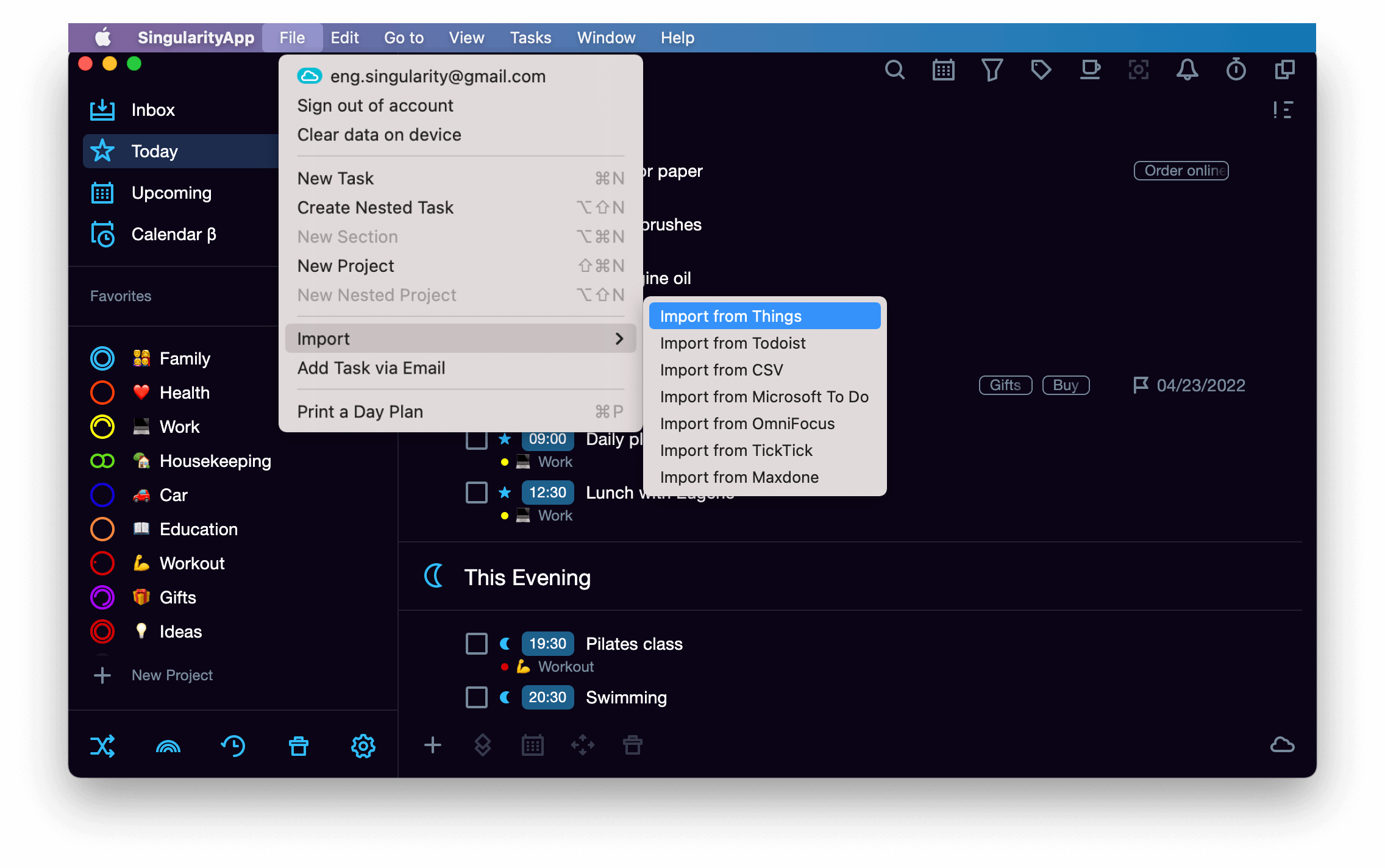
Select the desired version of Things in the version selection window.
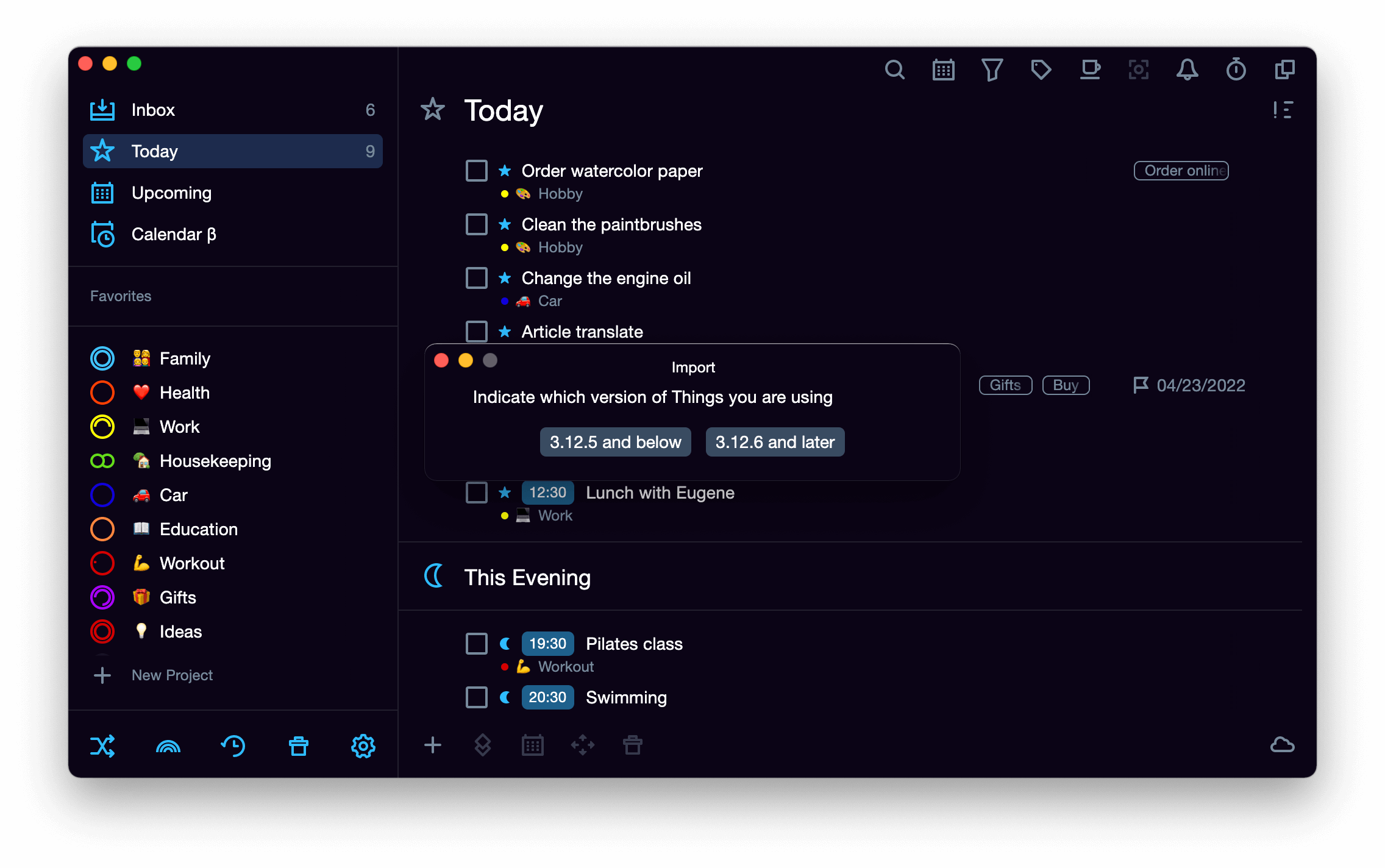
Wait until the import is complete. All your tasks will be imported, including archived ones. The import can take a long time if you have a large database of tasks and projects in Things.
