Restore a task #
- Open Trash.
- Do one of the following:
Method 1. Highlight the task and press ⌘ Cmd + Shift + P
Method 2. Right-click on the task. In the drop-down menu select Restore.
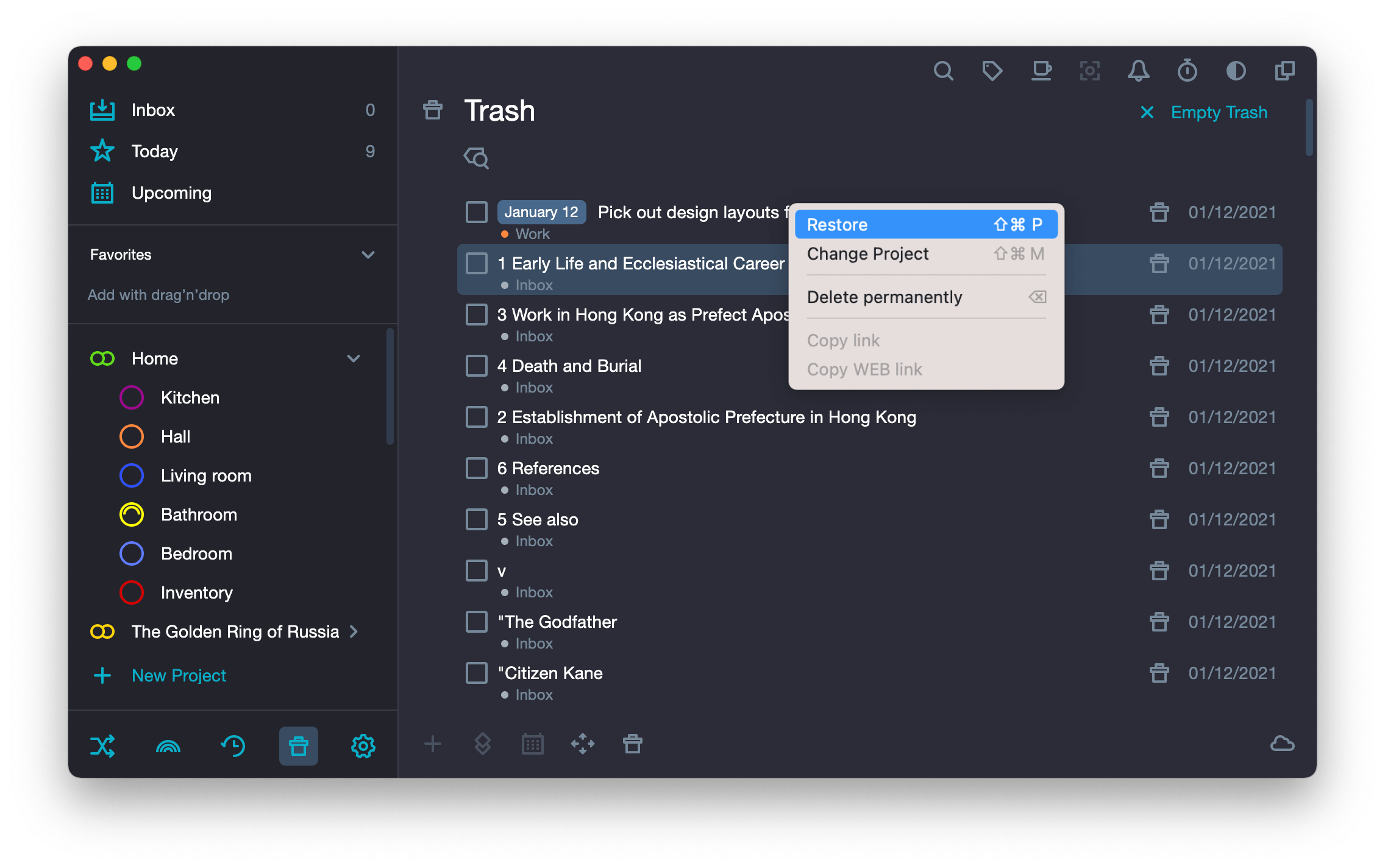
Drag&Drop #
- Open Trash.
-
In a new window, open a project or system folder you want to restore the task in.
Click on
New window button in the Upper toolbar. The Upper toolbar is the toolbar in the upper right corner of the application. There are several buttons in the Upper toolbar that give quick access to some tools: Search, Check, Focus, Notifications, Pomodoro, Themes, New window. New window is the last button in the Upper Toolbar.
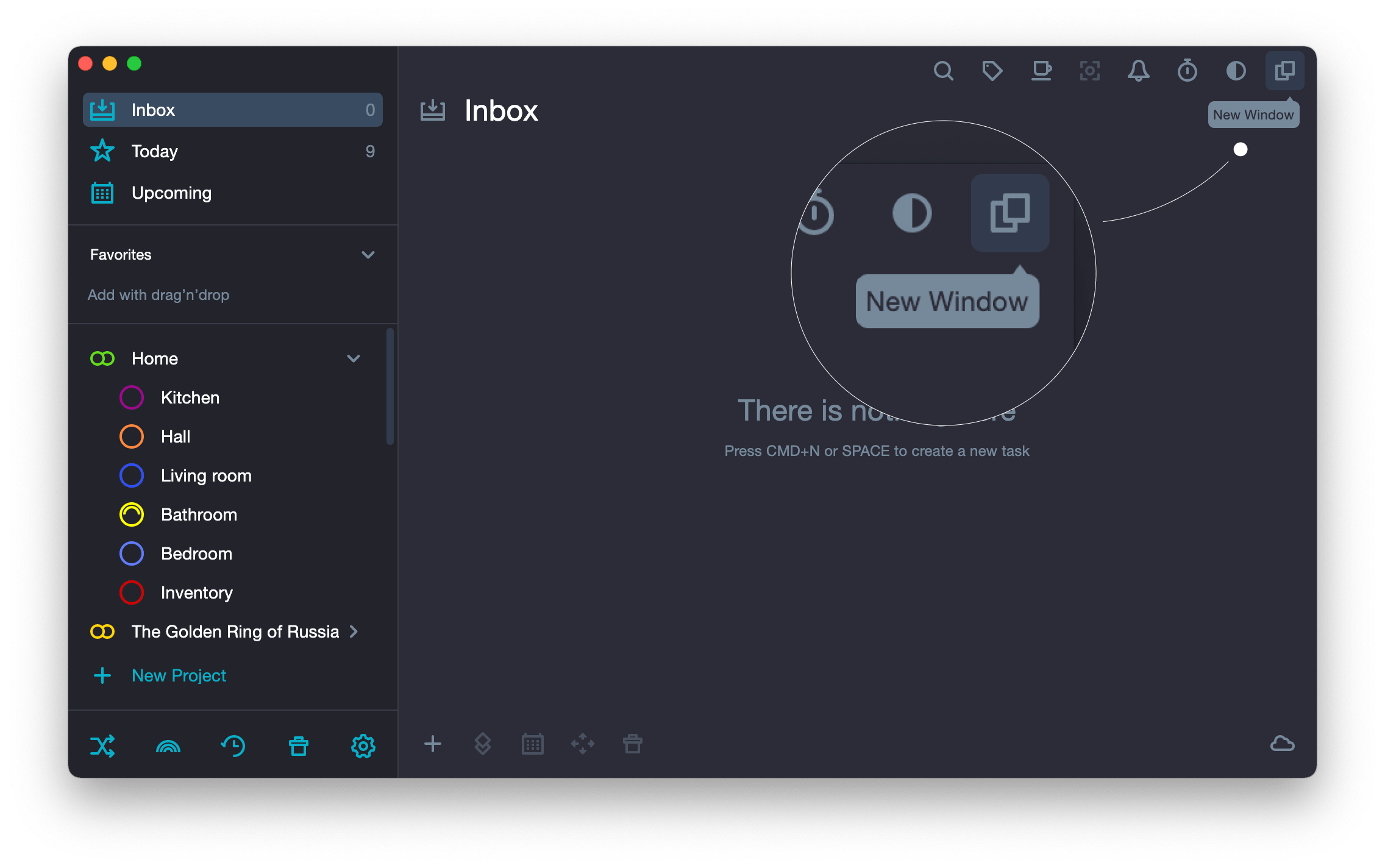
- Left-click the task in the Trash and, holding the button down, drag it into the Project or the System folder.
Restore a nested task #
If you delete a parent task, it will be deleted along with all its nested tasks.
If you restore a parent task, it will be restored with all its nested tasks. But if you restore a nested task first and then the parent task, the relationship between them will be broken and they will be restored as two independent tasks.
If you delete a nested task, the parent one will not be deleted. If you restore a nested task, the relationship with the parent one will be saved and the task will return to its original position.
