To the weekend #
The postponed until weekend task will appear in the Today folder next Saturday.
Method 1. Select the task and press ⌘ Cmd + J
Method 2. Right-click the task. In the drop-down menu, select Set date > At the weekend.
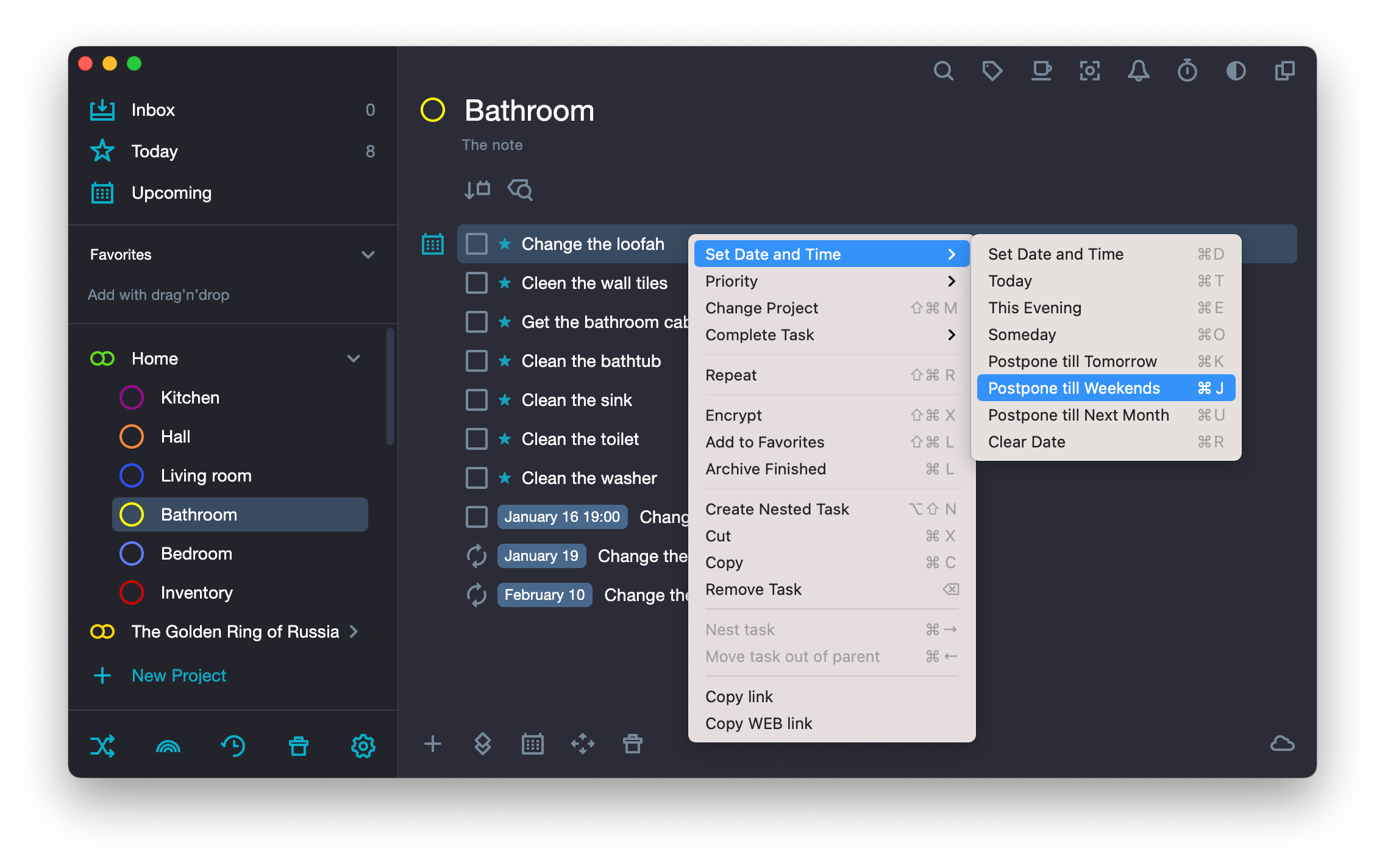
Method 3. Open the task. Click on 

To next month #
The task postponed for a month will appear in the Today folder on the first day of the next month.
Method 1. Select the task and press ⌘ Cmd + U
Method 2. Right-click the task. In the drop-down menu, select Set date > Next month.
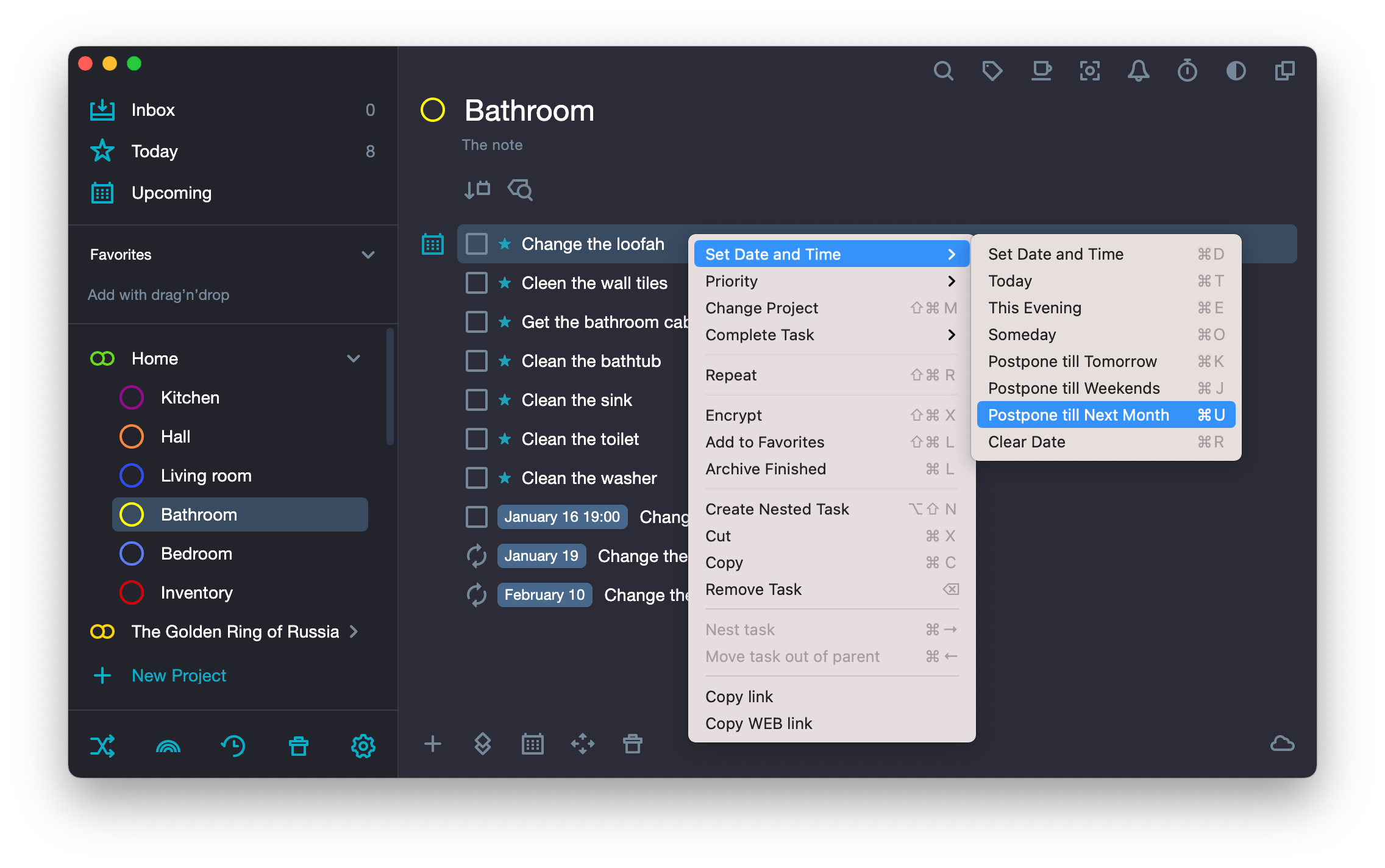
Method 3. Open the task. Click on 

For indefinite time #
If you postpone the task indefinitely, it will be displayed in the Someday. folder. The task will not appear in the Today, folder until you move it to this folder yourself.
Method 1. Select the task and press ⌘ Cmd + 4
Method 2. Right-click on the task. In the drop-down menu, select Set date > Someday.
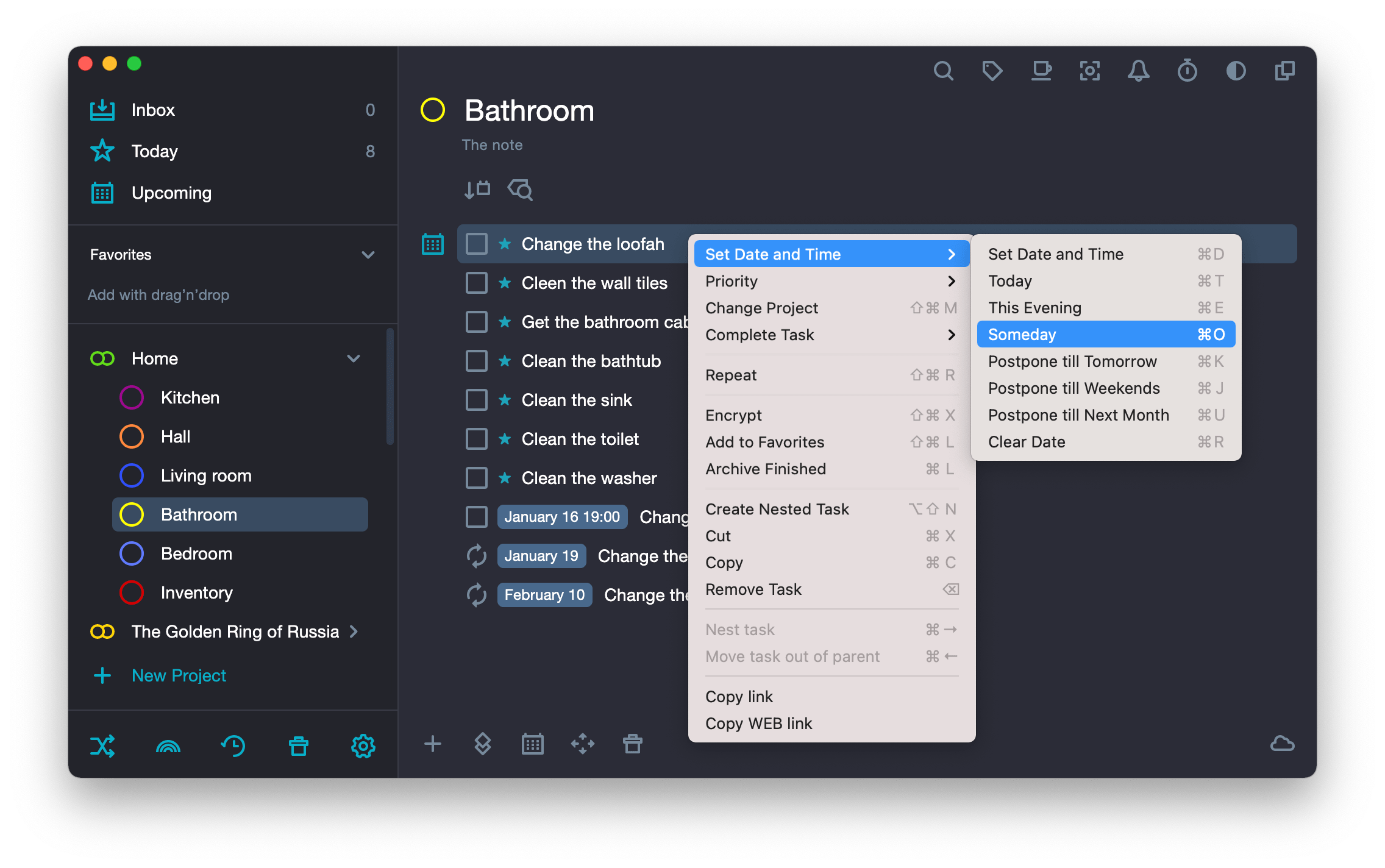
Method 3. Open the task. Click on 

