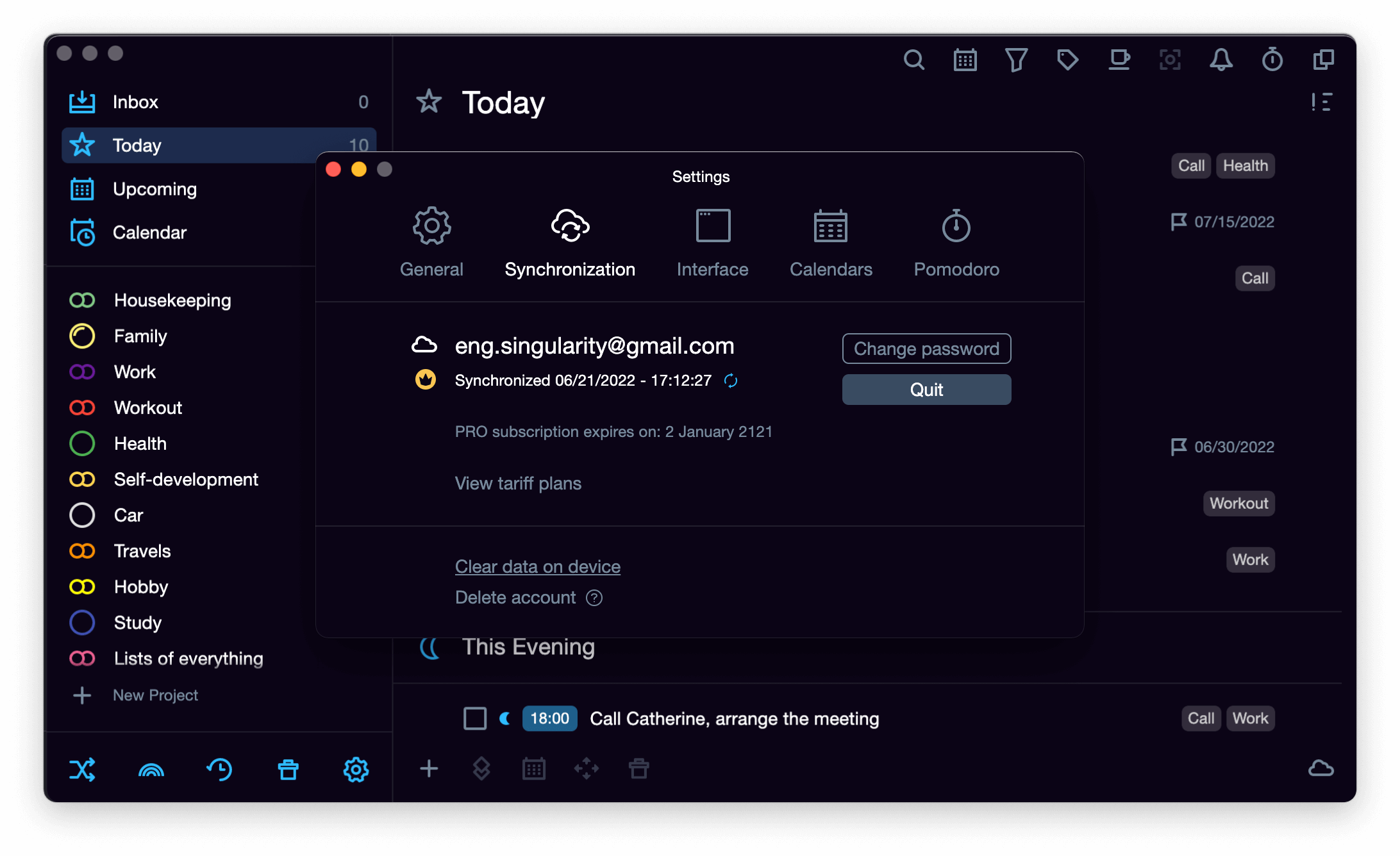
Mobile app #
To wipe SingularityApp data from your phone, uninstall the app. Your data is kept on the server, so if you want to return it, you can download the application again, then log in and download the data from the server.
Web version and PC version #
To wipe data, go to Settings on the Sync tab and select Clear data on device. The app will log out of your account and wipe all data on your device. Backups and data are saved on the server, so you can always log in and redownload them to the device.
