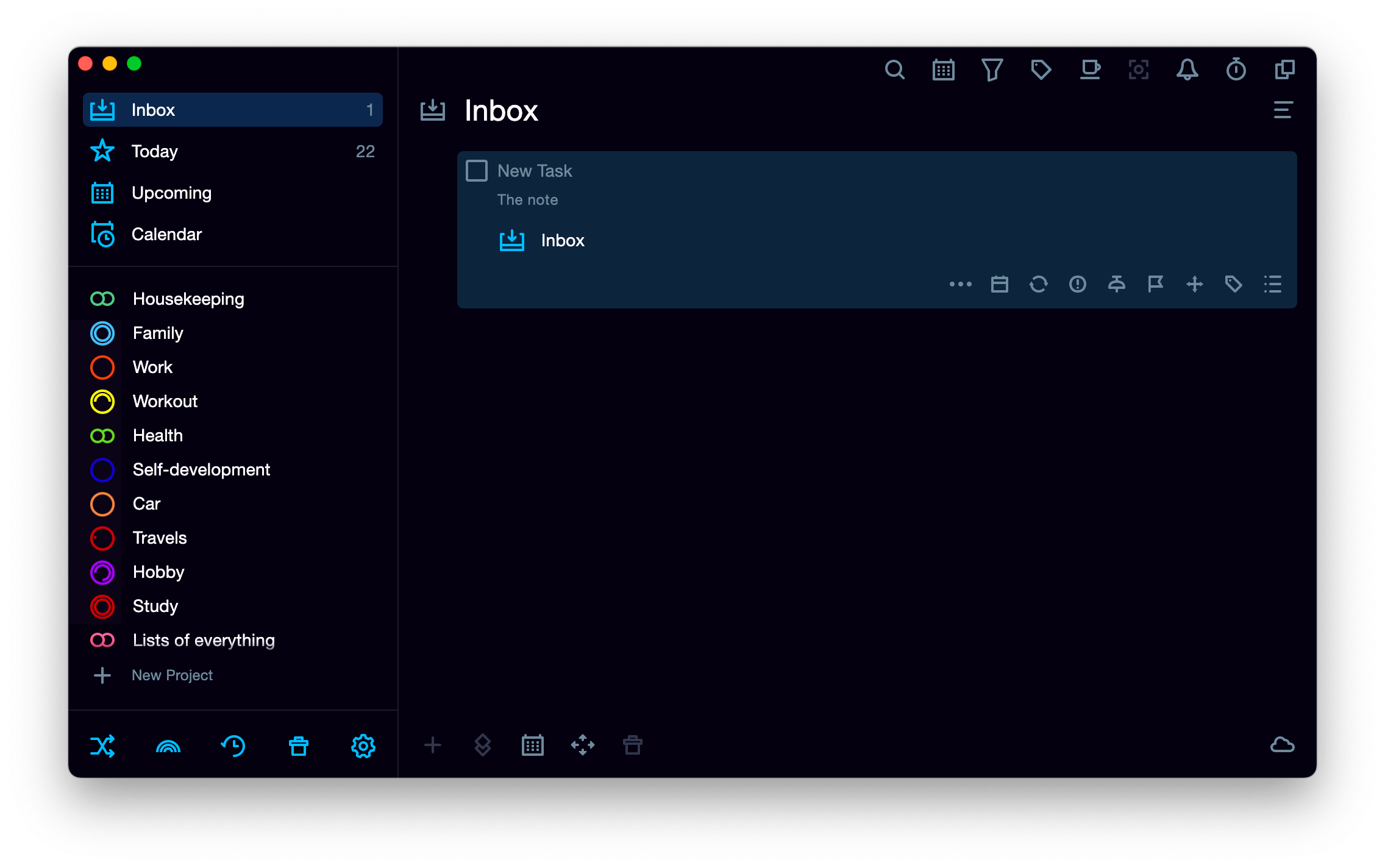
The main application panel is the right panel of the application. Tasks and sections are created and edited there. There you can also manage them (move, delete).
Upper toolbar is a toolbar on the top. There are eight buttons:
Search,
Tags,
Review,
Focus,
Notifications,
Pomodoro,
Themes and
New Window.
Bottom toolbar is an action bar on the bottom. There are five buttons:
New Task,
New Section,
Date,
Move and
Delete.
Task editor panel is the panel where you can name the task or add a note to it. The panel contains 7 buttons for task editing:
High Priority,
Pin,
Date,
Tags,
Checklist,
Deadline and
Repeat.
Checkbox is a square-shaped element to the left of the task, which reflects the status of the task: a checkmark in the checkbox means the task is completed; an asterisk is used when the task is not completed today, a cross is used for a canceled task, an empty checkbox shows the task is not completed.
