-
Go to the Today folder.
Only the task from the Today folder can be completed for today.
- Do one of the following:
Method 1. Highlight the task and press ⌘ Cmd + .
Method 2. Right-click on the task. In the pop-up window select
Complete task > Complete for today.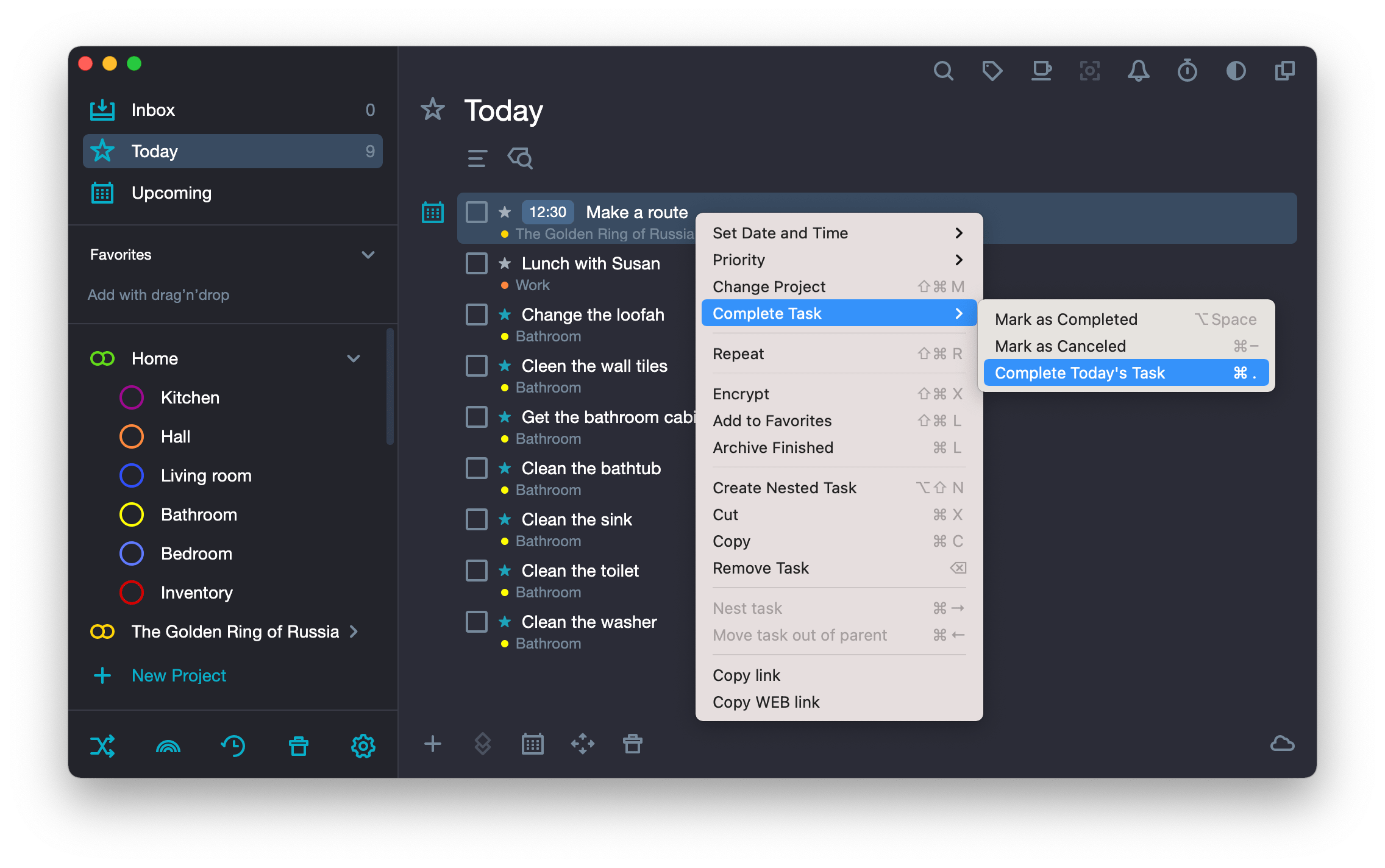
Now, if you open a task, you can see your progress on it: how many days you have already spent on it.
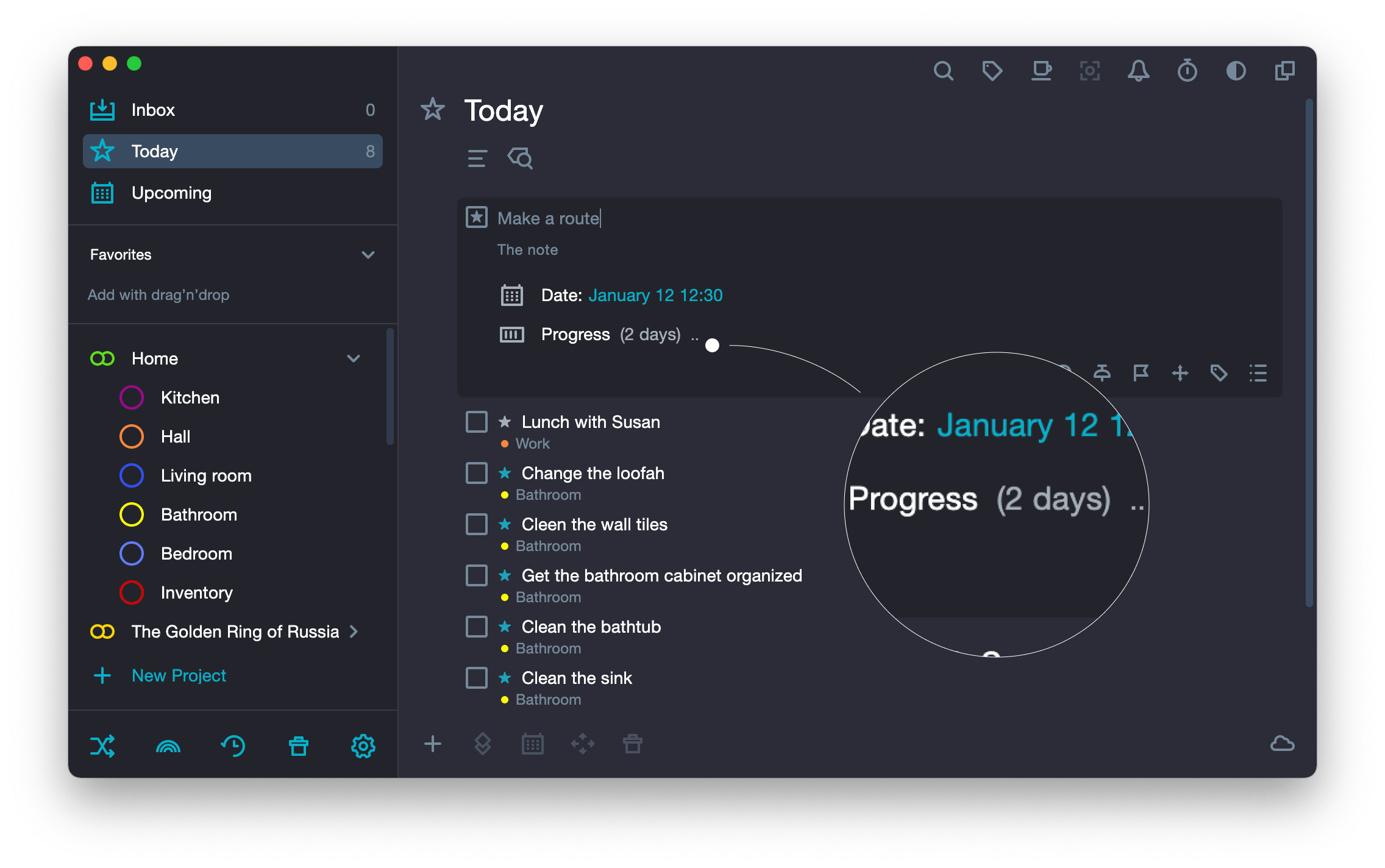
Wiki. Complete tasks for today — SingularityApp
