Set deadline #
- Open the task
Click on
Deadline.

- Select a date for the deadline in the pop-up calendar.
Right away a countdown to the deadline will start in the Task Editor Panel.
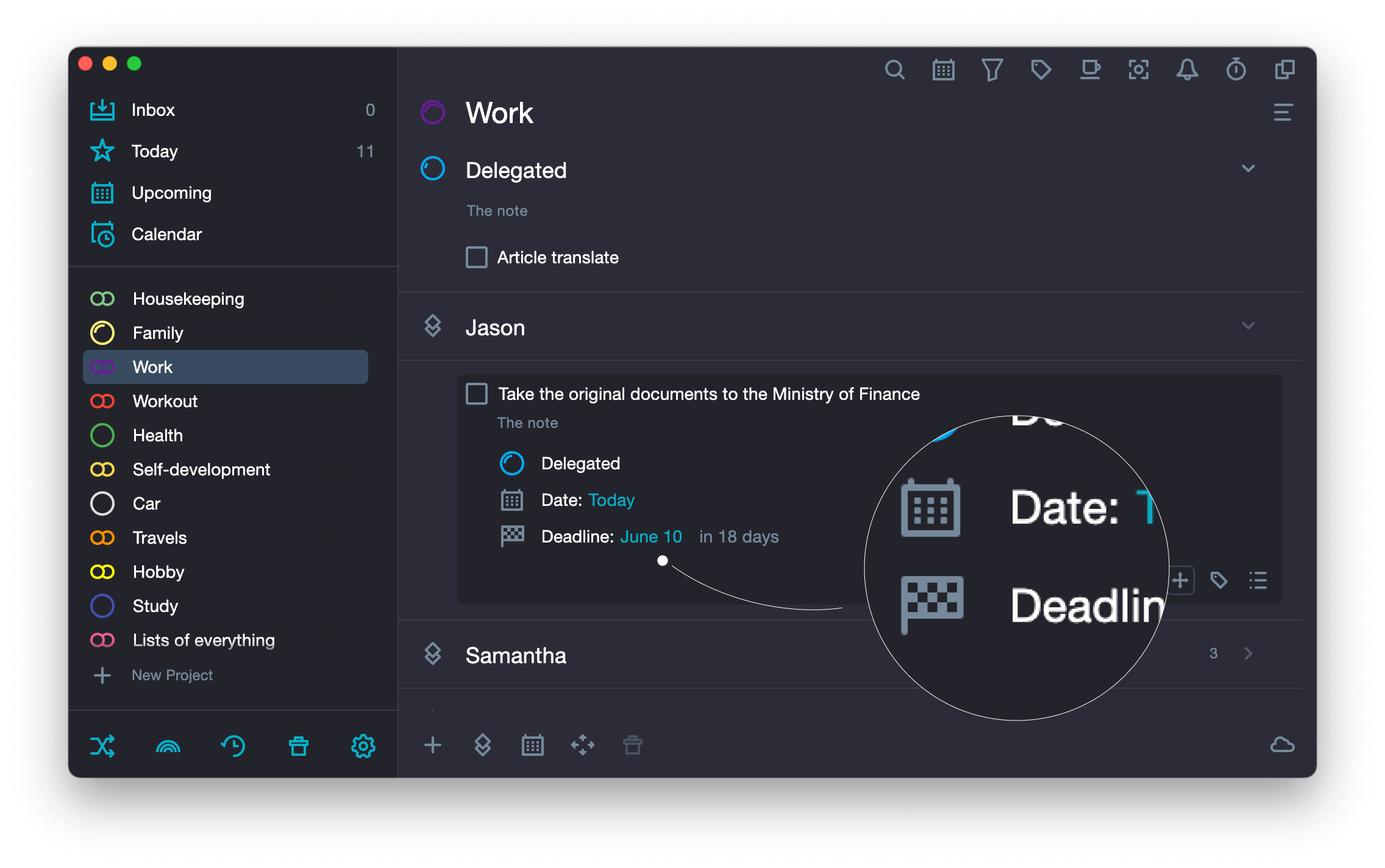
You can also see the deadline on the right side of the task list.
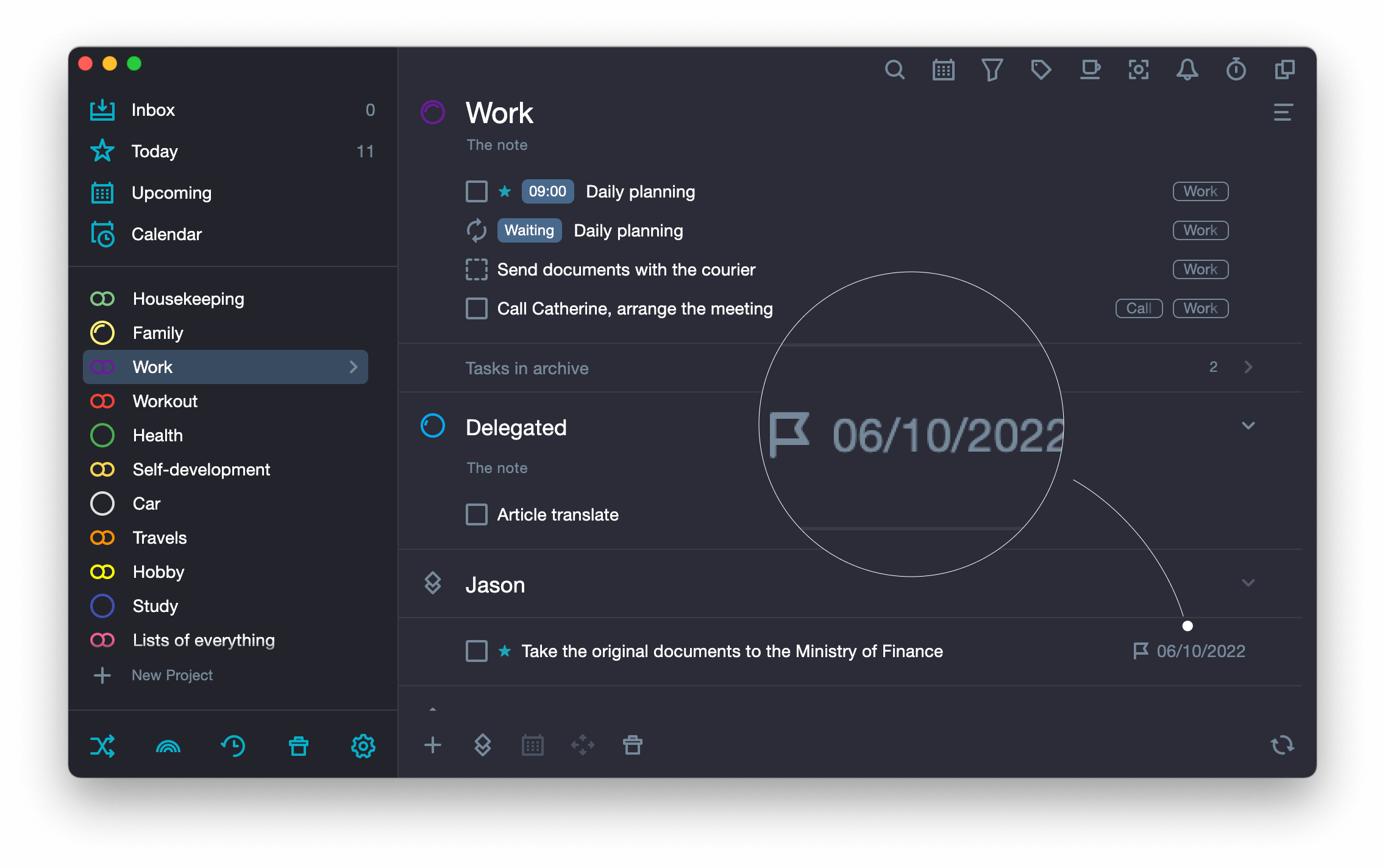
Overdue deadline #
When the deadline is expired, it becomes colored. If notifications are activated, they will remind you of overdue deadlines, as well as tasks which deadlines are approaching.
Change deadline #
- Open the task.
- Click on
Deadline.
- Choose a new date for the deadline.
Delete deadline #
- Open the task.
- Click on
Deadline.
- Click on the cross that appears on the right or press Backspace
