Create a checklist #
- Open the task with double left-click or pressing Enter
-
Click on
Checklist.
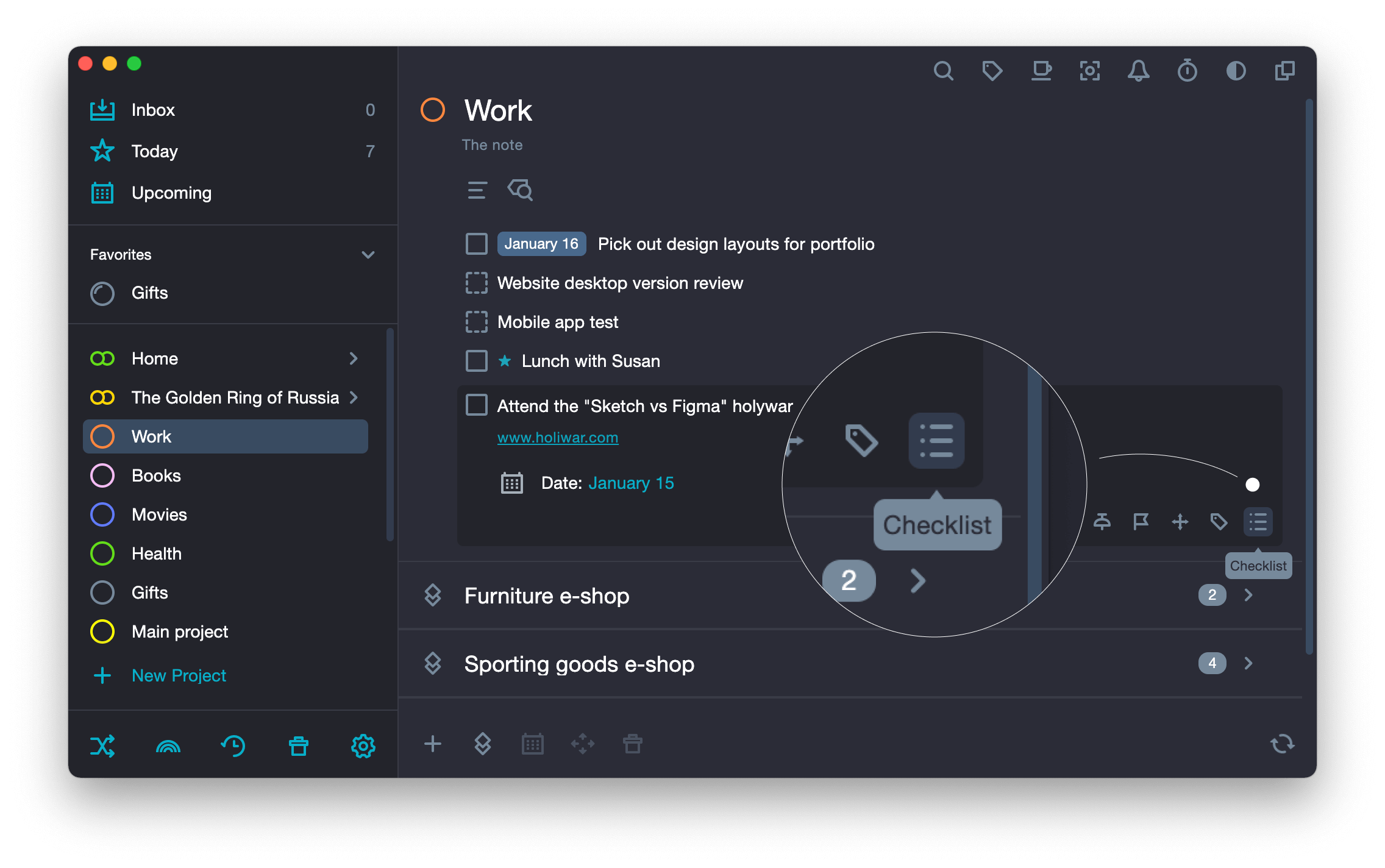
- Type the name of the first item in the checklist.
- Press Enter to add the name of the next item to the checklist.
Reorder items #
You can click on any item in the checklist then drag-and-drop it to the place of another item.
When all items are checked #
When all the items in the checklist are marked, the task does not become completed automatically. You need to make sure you have done all the key steps of the task and then complete it manually.
Delete a checklist #
To delete a checklist item, highlight it and press Backspace or Delete
To delete the entire checklist, highlight all the checklist items by holding the Ctrl key and pressing Backspace or Delete
