Mark as done #
Do one of the following:
Method 1. Left-click on the checkbox of the task.
The checkbox is a small box to the left of the task name. Left-click on it and a checkmark will appear, and the task name will become faint. To uncheck the checkbox, just left-click on it again.
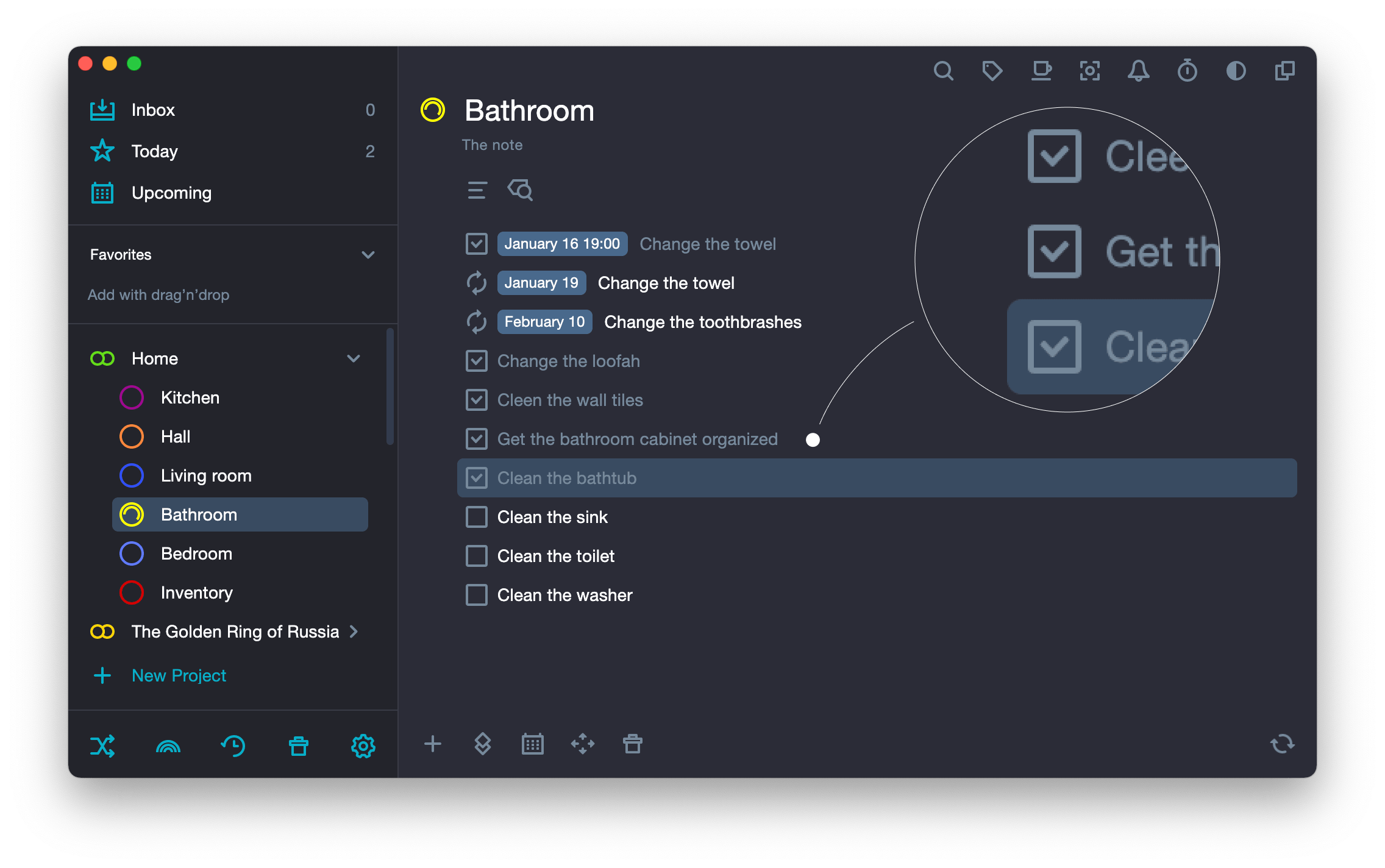
Method 2. Select the task and press Alt + Space
Method 3. Right-click on the task. In the drop-down menu, select Complete task > Mark as completed.
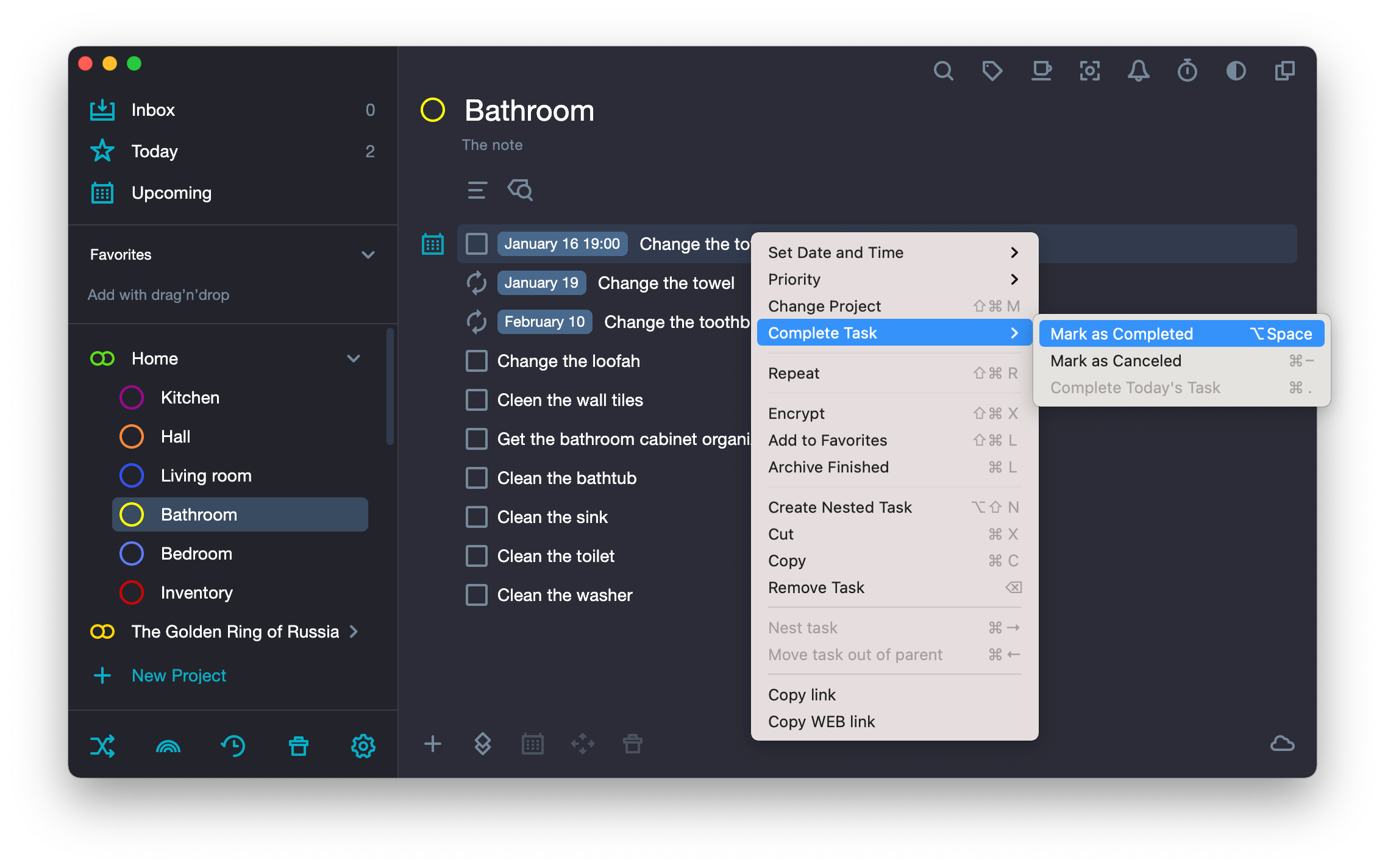
Mark a task as canceled #
Sometimes a task for some period of time becomes unimportant, but at any moment it may require completion again. In this case, it should not be deleted, but canceled.
Do one of the following:
Method 1. Highlight the task and press ⌘ Cmd + -
Method 2. Right-click on the task. In the pop-up menu select Complete task > Complete as canceled.
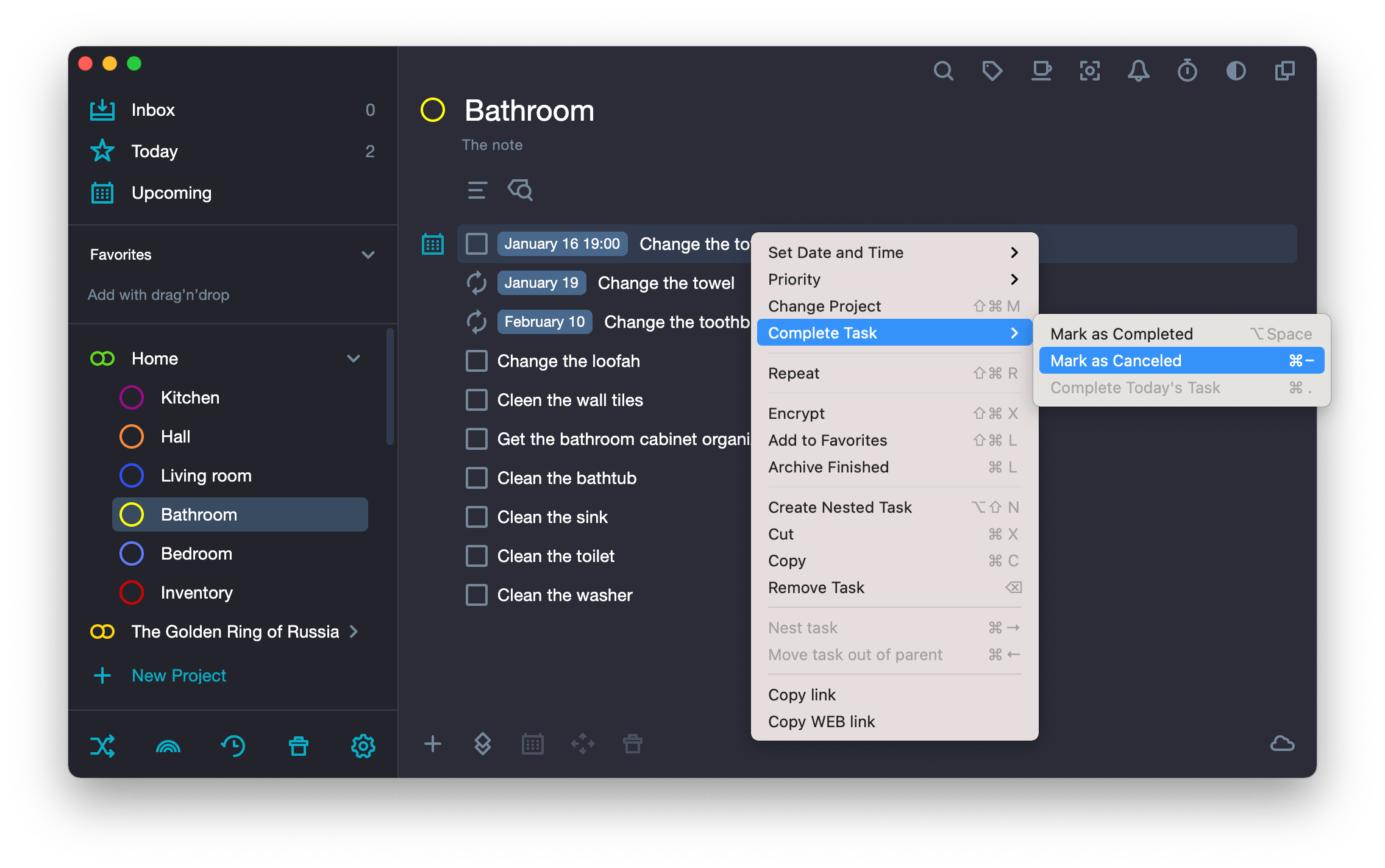
The canceled task is crossed out, but it is not moved either into Archive or into Trash, it remains in the project.
