Priority types #
In SingularityApp there is a three-level priority system:
- High priority (tasks are highlighted in bold);
- Medium priority (tasks are highlighted in a medium writing style);
- Low priority (tasks are highlighted in a thin writing style).
Set up priority #
Method 1. Highlight the task and press keys simultaneously:
⌘ Cmd + 1 — to assign high priority to the task,
⌘ Cmd + 2 — to assign medium priority to the task,
⌘ Cmd + 3 — to assign low priority to the task.
Method 2. Open the task and click on High priority.
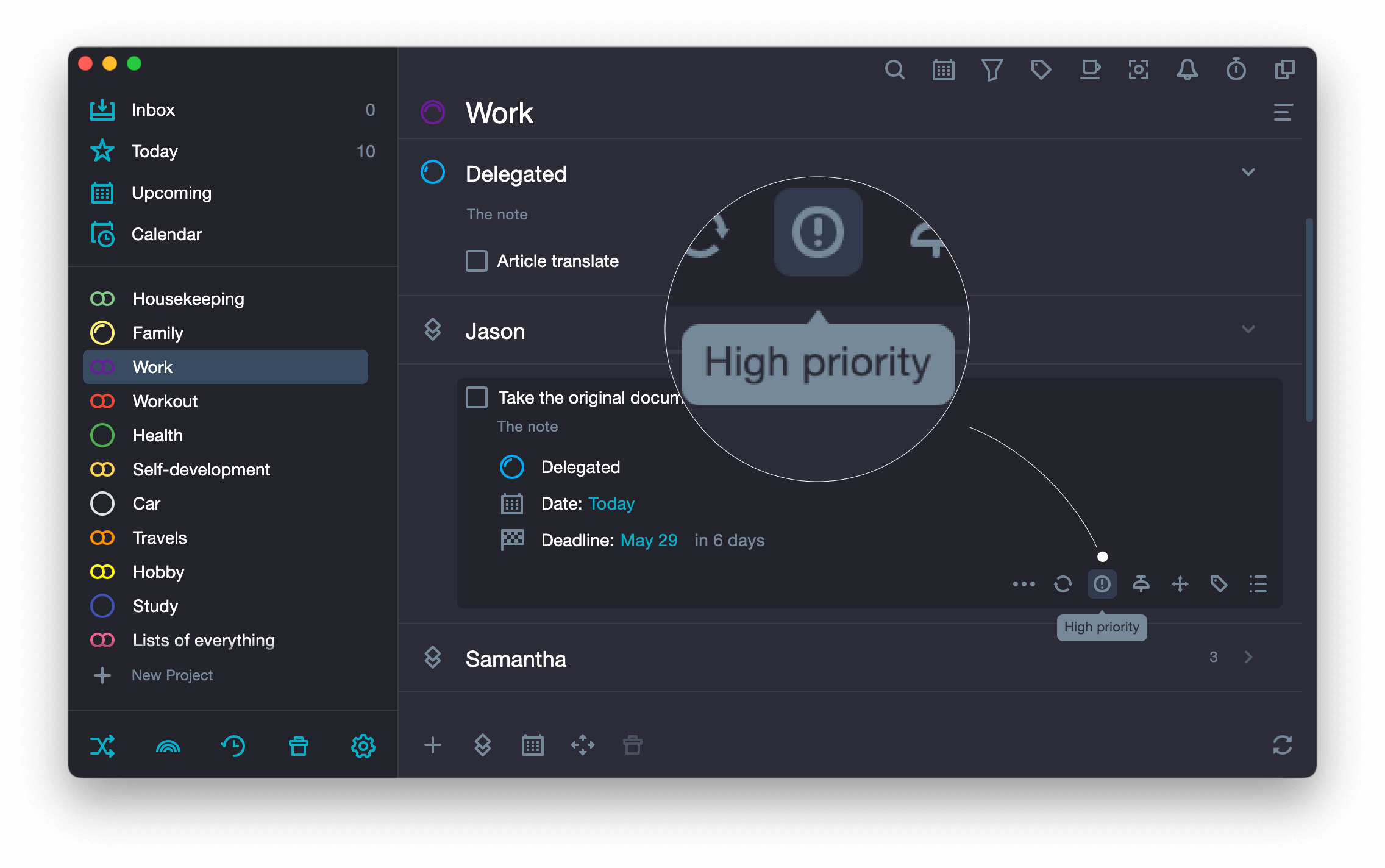
Method 3. Right-click the task. In the drop-down menu select Priority > High priority.
You also can select Medium priority or Low priority.
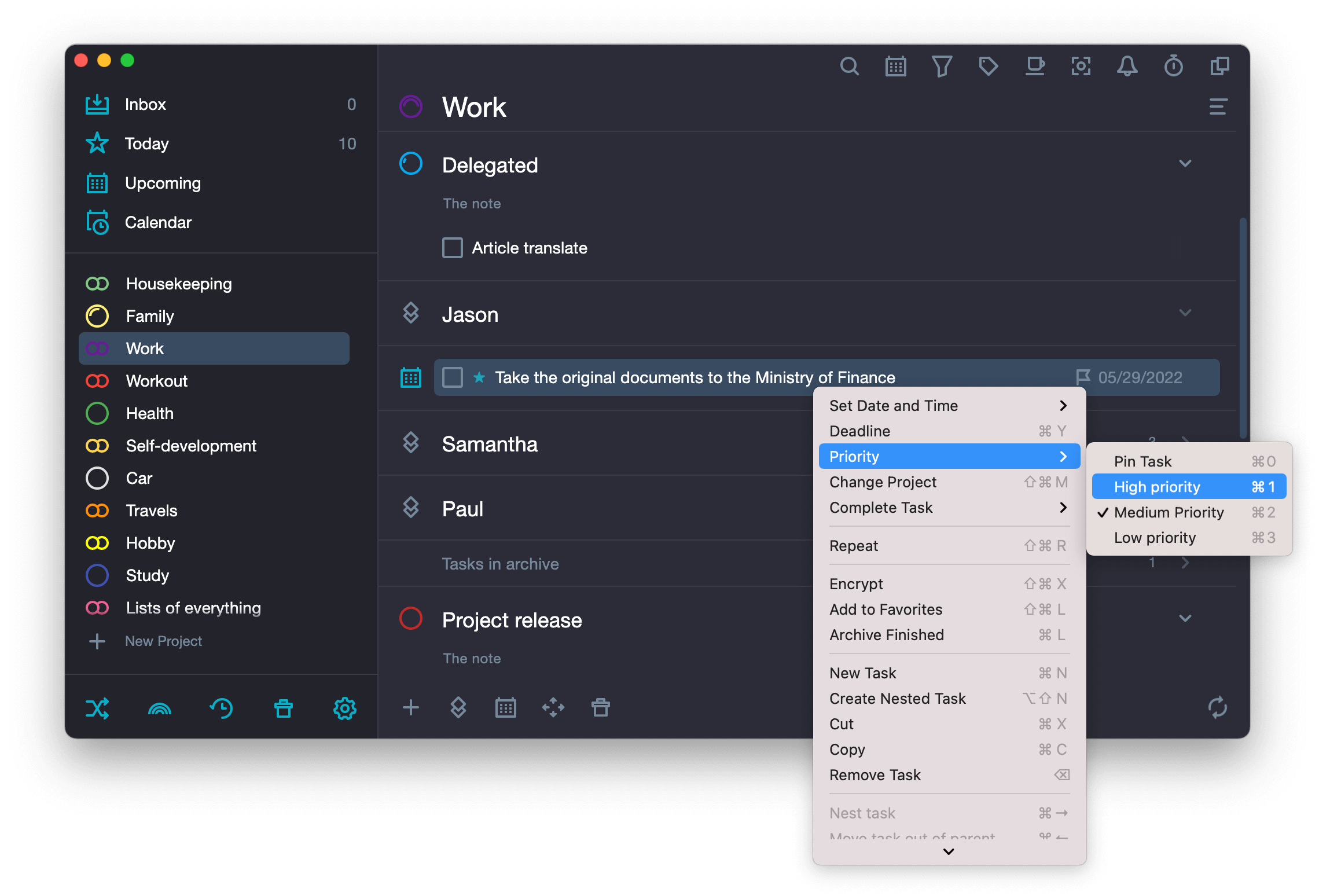
Remove priority #
There are no tasks without priority that’s why it is impossible to remove task priority. You can assign Medium priority instead. This is the default priority for all tasks.
