To remove your account, go to Settings → Synchronization tab and click on the Delete account at the bottom. A confirmation window will appear — if you enter the password for your SingularityApp account in it, the data will be removed.
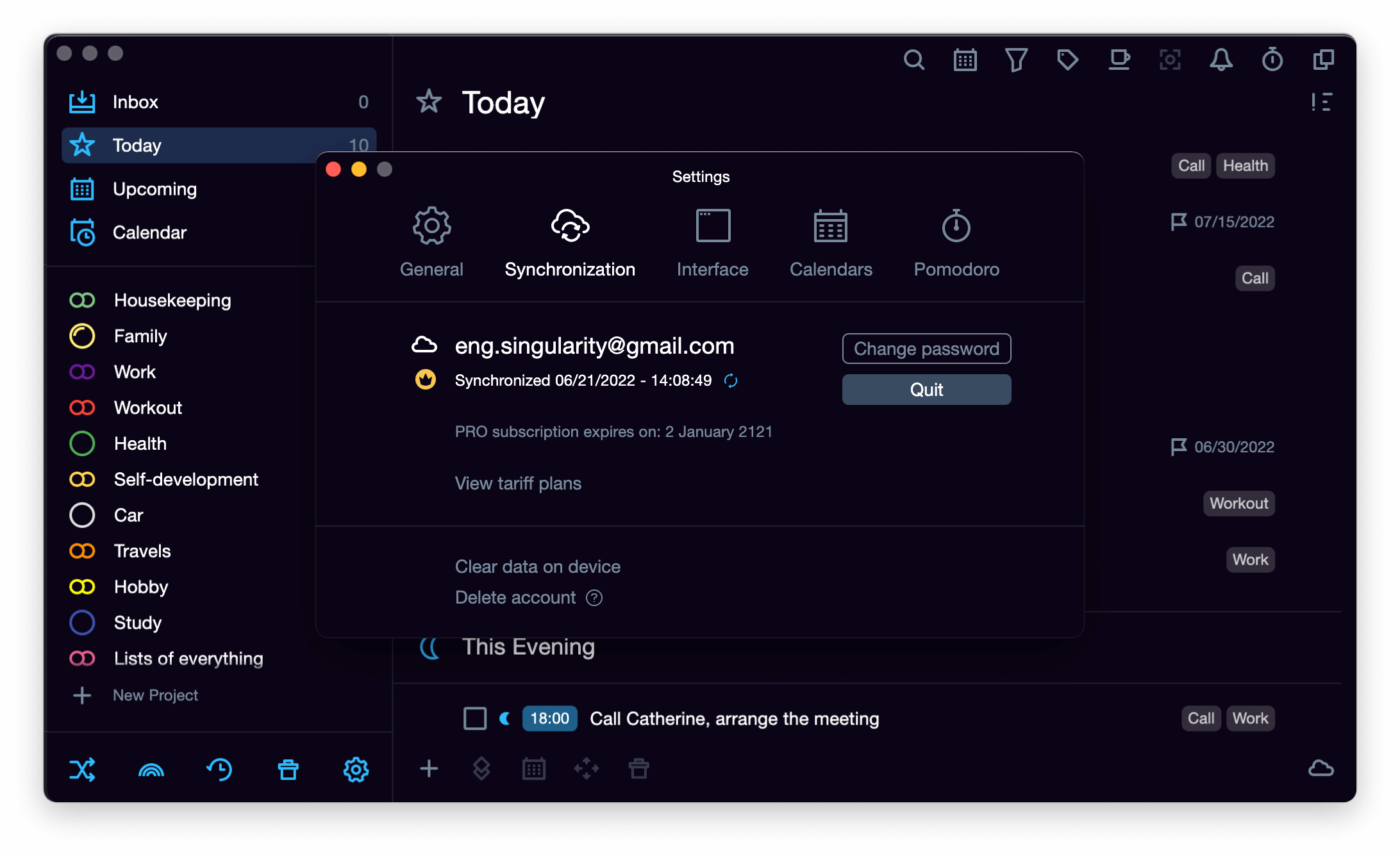
In the web version #
Removing an account from the web version removes tasks and projects from the Singularity Cloud. However, the data on the device in SingularityApp will not be affected.
If the account is deleted, the paid subscription will be stopped and blocked. If you re-register an account with the same email address, the subscription will not be applied.
In the PC version #
Removing an account in the PC version removes all data from the server. However, tasks and projects on the user’s specific device will not be affected. To delete data on the device, you should completely uninstall the application using the built-in tools of the operating system.
If the account is deleted, the paid subscription will be stopped and blocked. If you re-register an account with the same email address, the subscription will not be applied.
