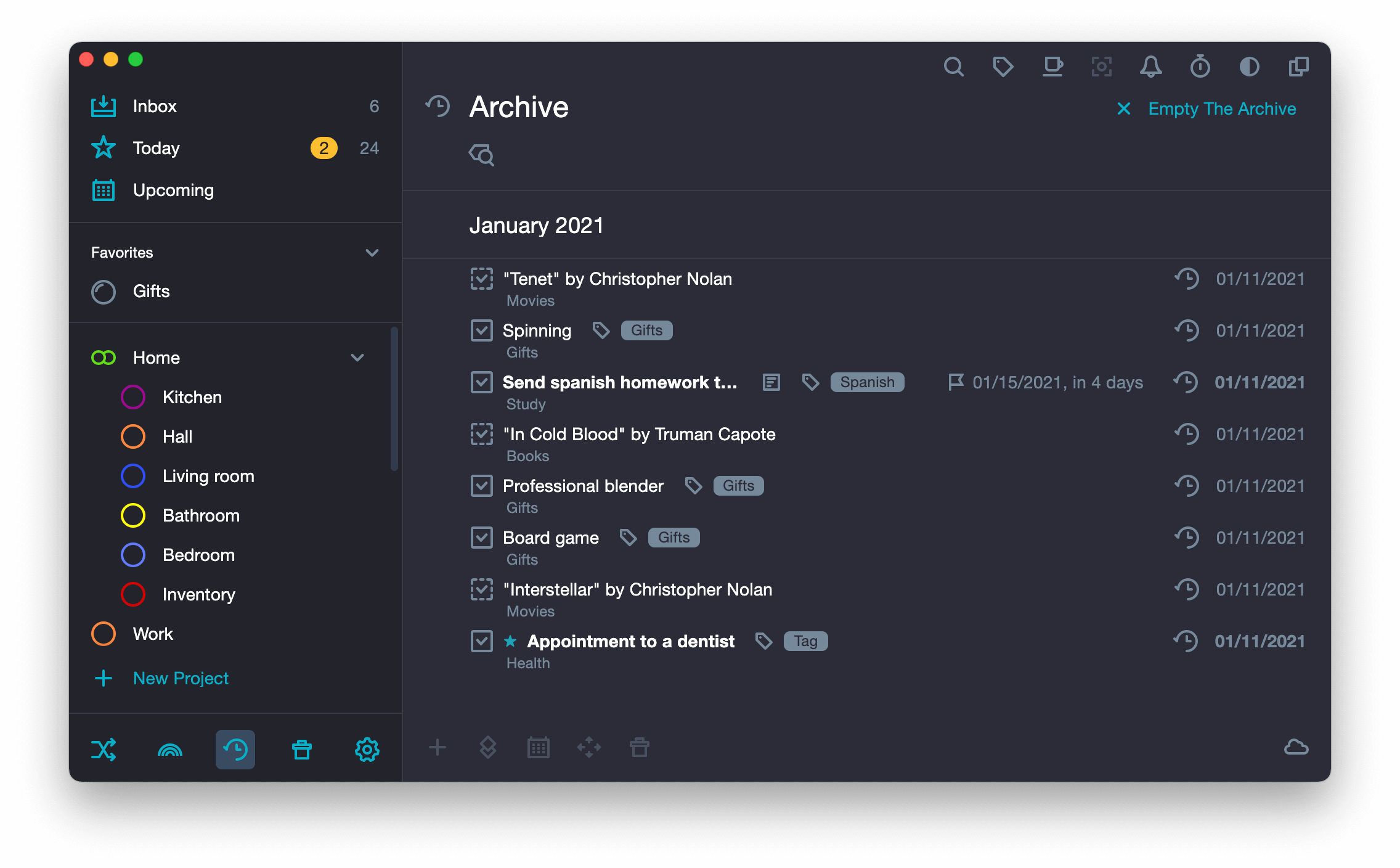Inbox #
It’s a good habit to put any of the tasks that come to your mind during the day into the inbox. And in the evening, take a few minutes to edit the accumulated tasks and distribute them among the projects. If you are not sure which project to add the task to, send it to the Unassigned folder.
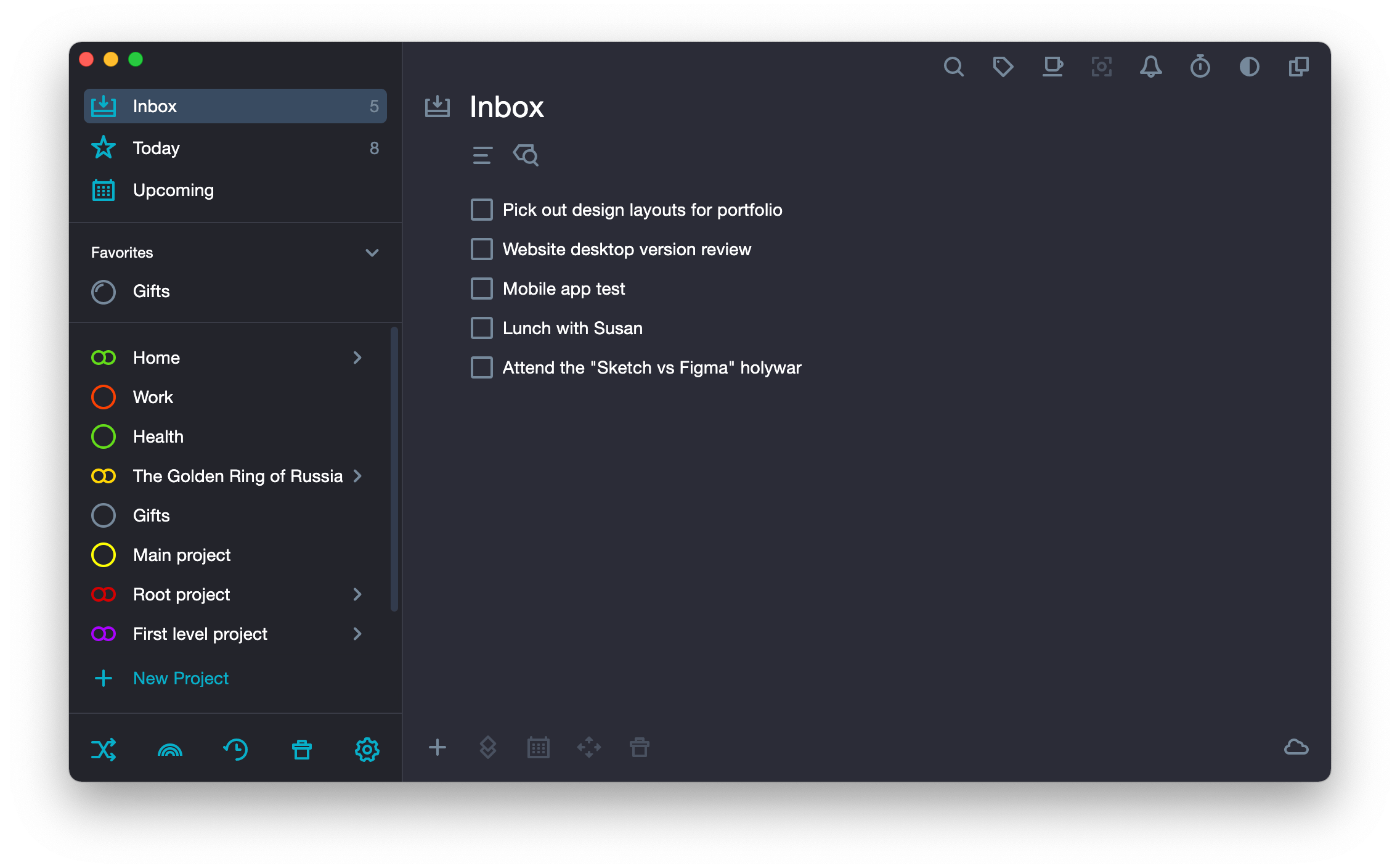
Today #
The task list in this folder is made automatically:
- When you set a date for a task, it appears in the Today folder on that day automatically.
- When you put the task on repeat for the task, it appears in the Today folder at the chosen intervals automatically.
- When you complete the task for this day, an asterisk appears in its checkbox and the task is in the “paused” state, but at 00:00 it appears again in the Today folder.
Besides, you can create a task in the Today folder manually.
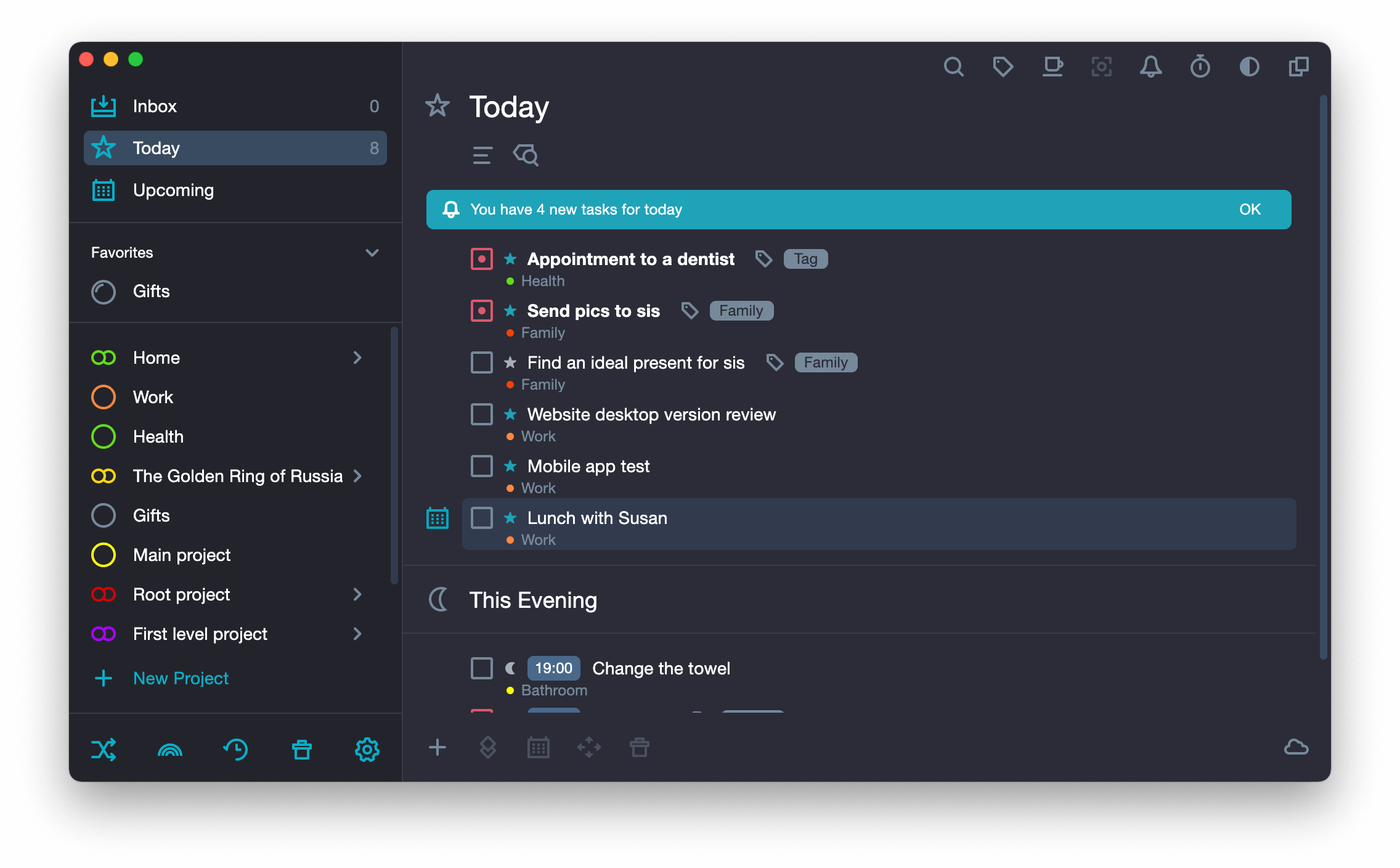
Upcoming #
All scheduled tasks go into this folder automatically.
You can view Upcoming grouped by sections or by tabs.
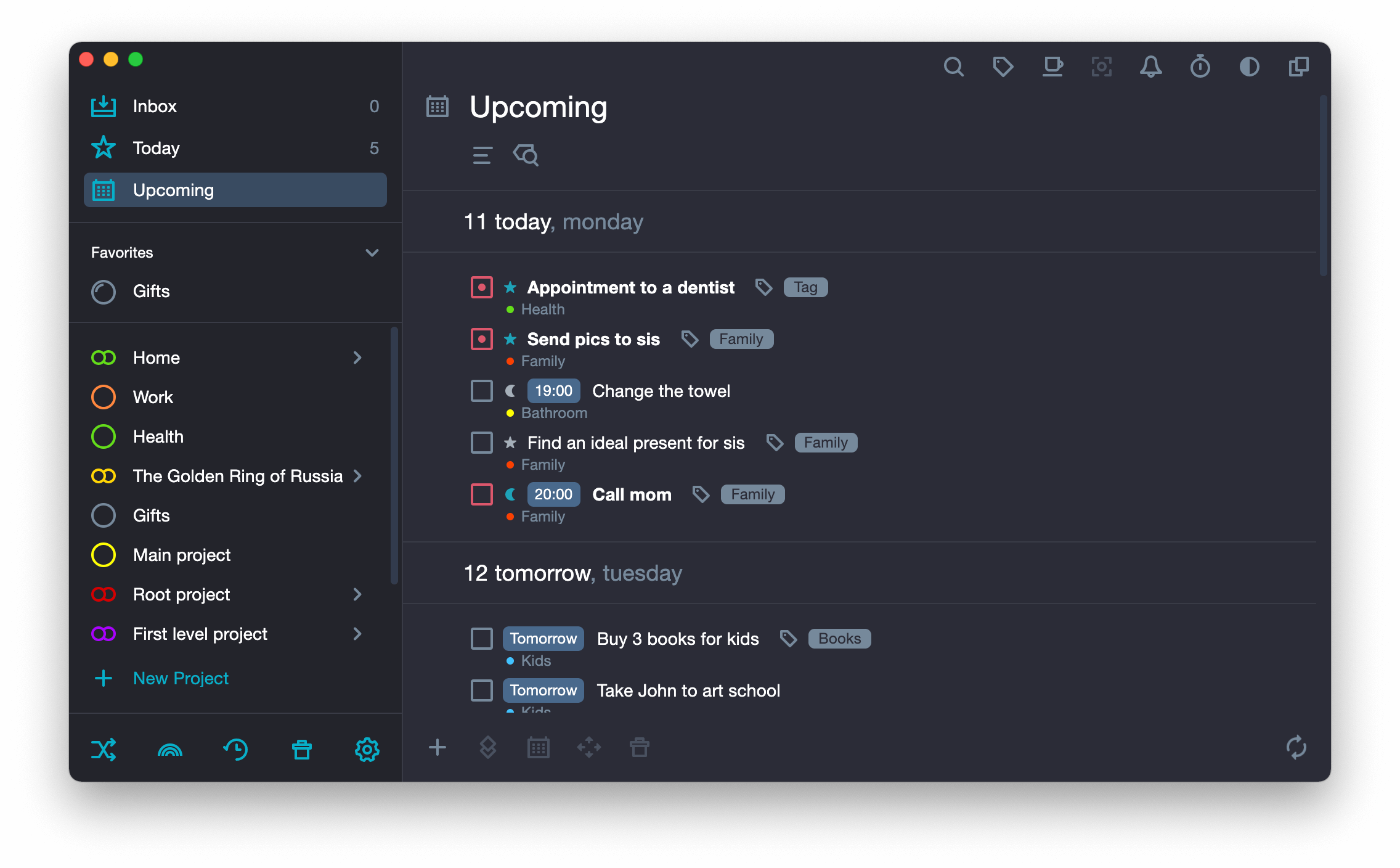
Favorites #
In SingularityApp, tasks, sections, projects and tags can be added to Favorites, in this case, they will not be moved, but duplicated in a special area on the side panel. This is convenient when you often review some tasks, sections, projects or tags.
If you click on a task, section or project in the Favorites, the project will open in the right window of the application and the section or task will already be highlighted in it. If you click on a tag in the Favorites, only those tasks that have this tag will open in the right panel of the application.
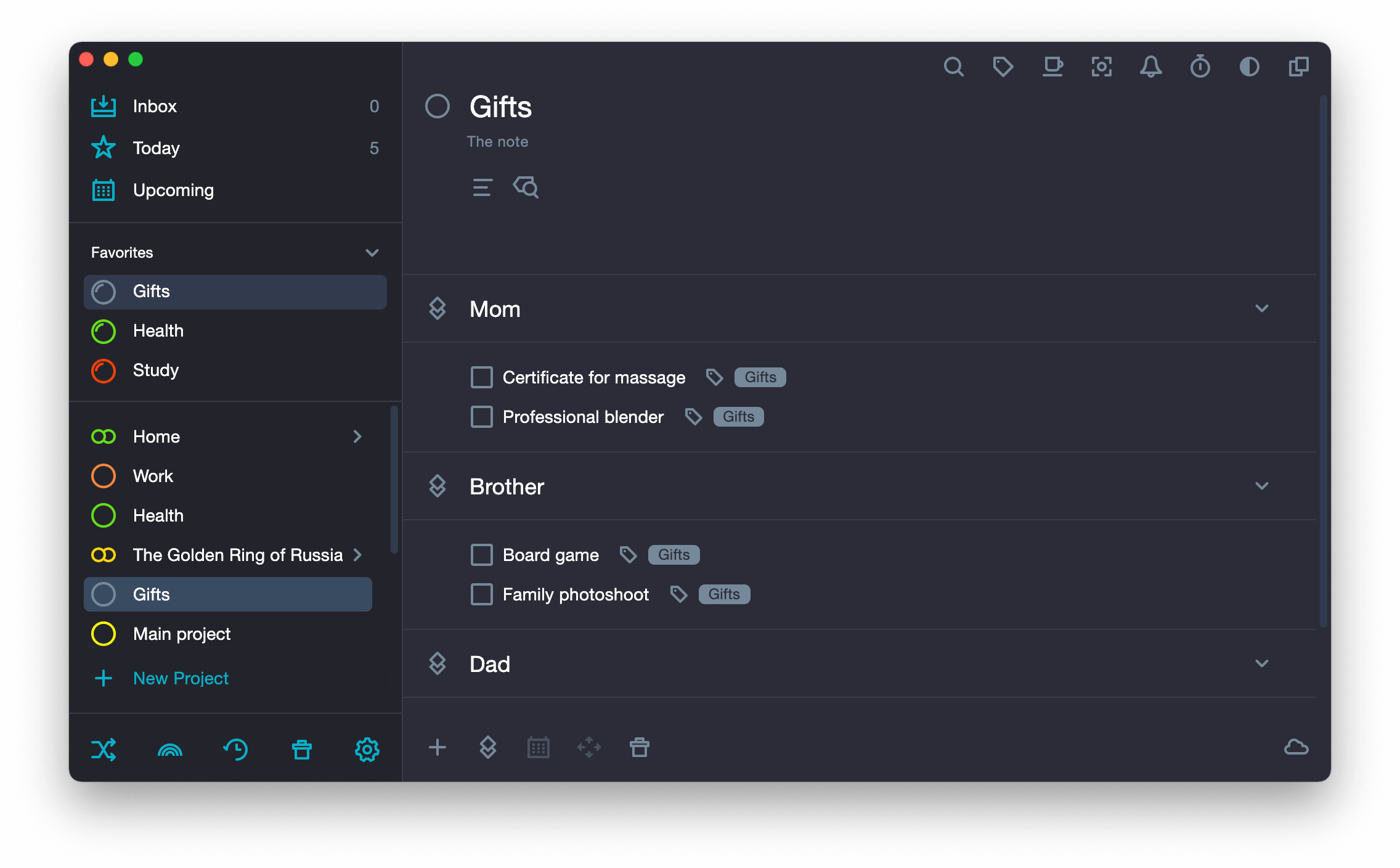
Unallocated #
If you can’t decide which project the task should be entered in, send it to Unallocated folder. All tasks that are not added to any project are stored in this folder.
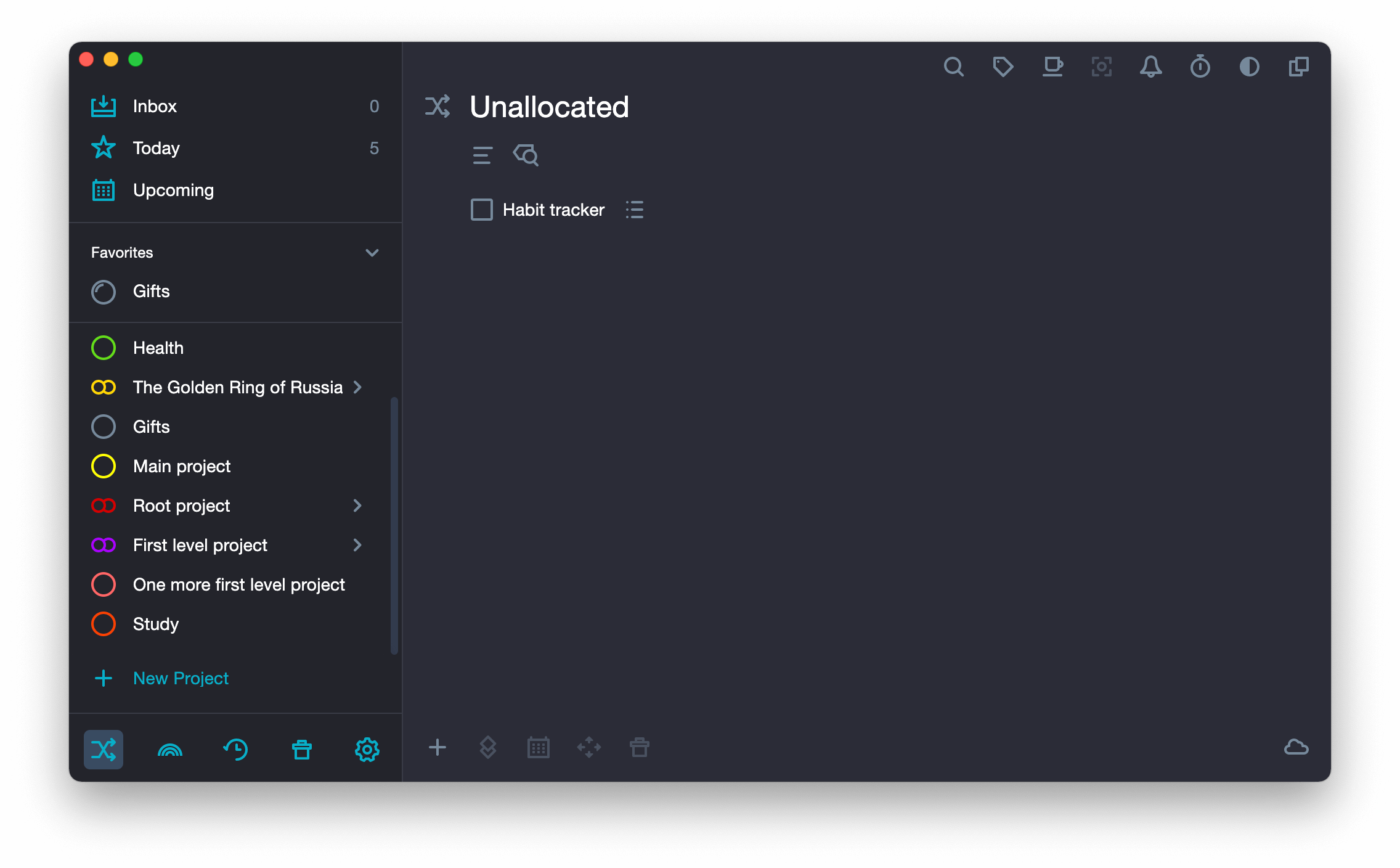
Tags #
The folder stores all the tags and you can view all the tasks with the selected tag.
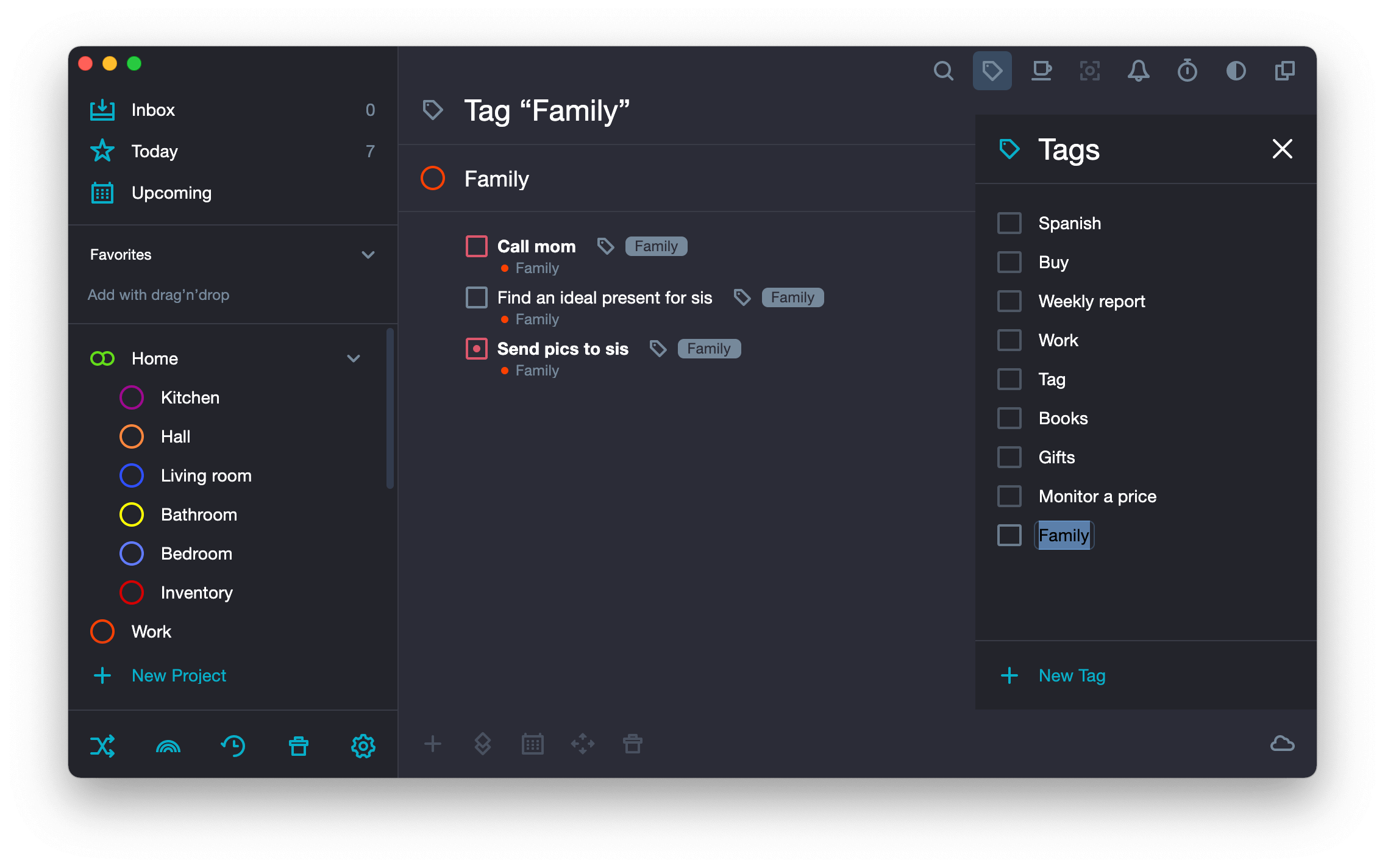
Someday #
This folder displays tasks that have been postponed indefinitely. When you set exact dates for them, they will be displayed in the Plans folder, and on the appointed day a task will appear in the Todayfolder.
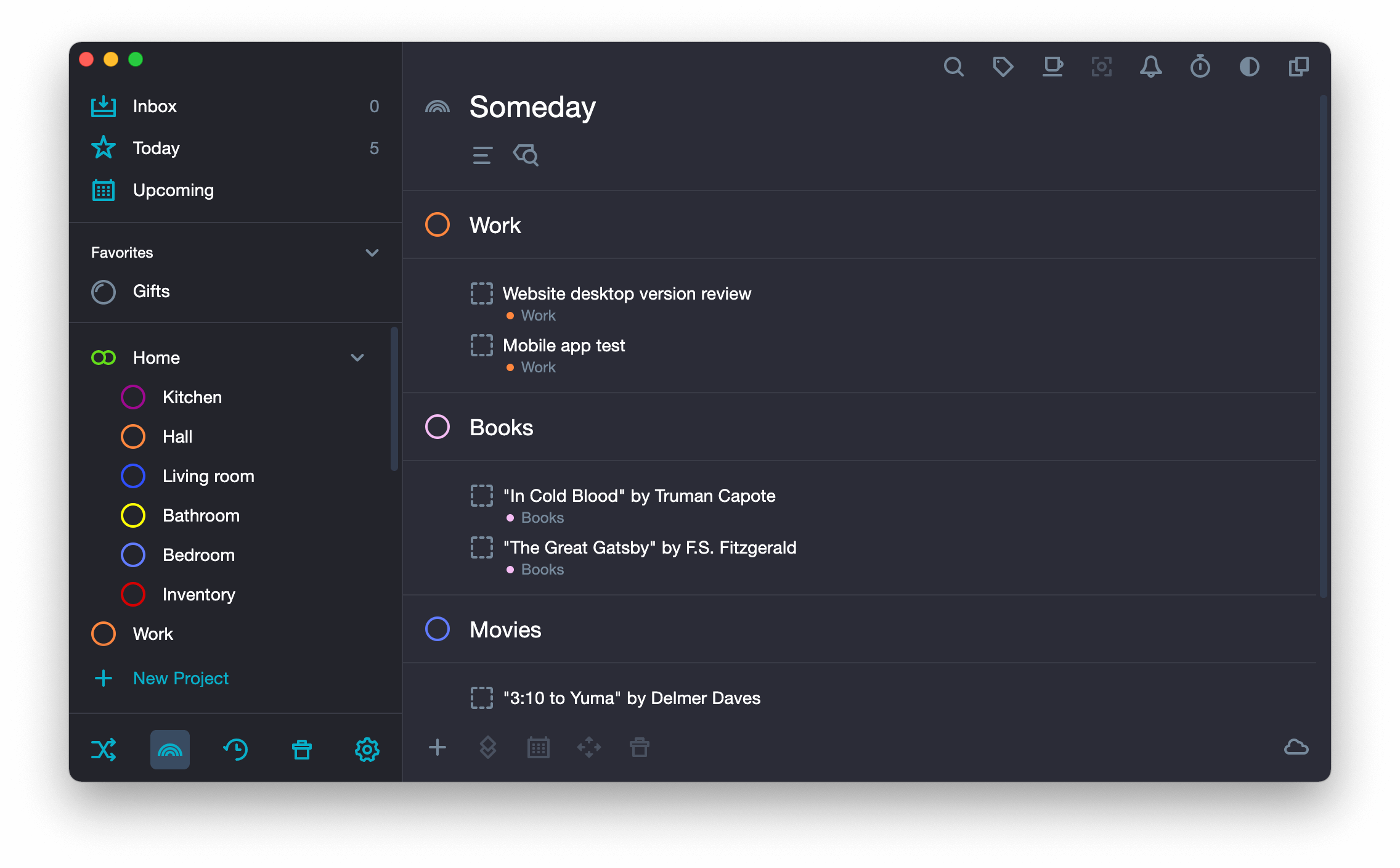
Archive #
All archived tasks are stored here. In SingularityApp, you can configure automatic task archiver or send tasks to the Archive manually. You can restore or delete a task from the Archive.